Google Shopping Filters API
SerpApi Google Shopping API scrapes the type, input_type, options, text, shoprs and serpapi_link of filters which are needed to narrow down the search results. Additionally, we are also parsing carousel filters available in the carousel_filters field, which provides horizontal filter options with their respective selection state.
API Examples
Results for: q: Lawn Mower
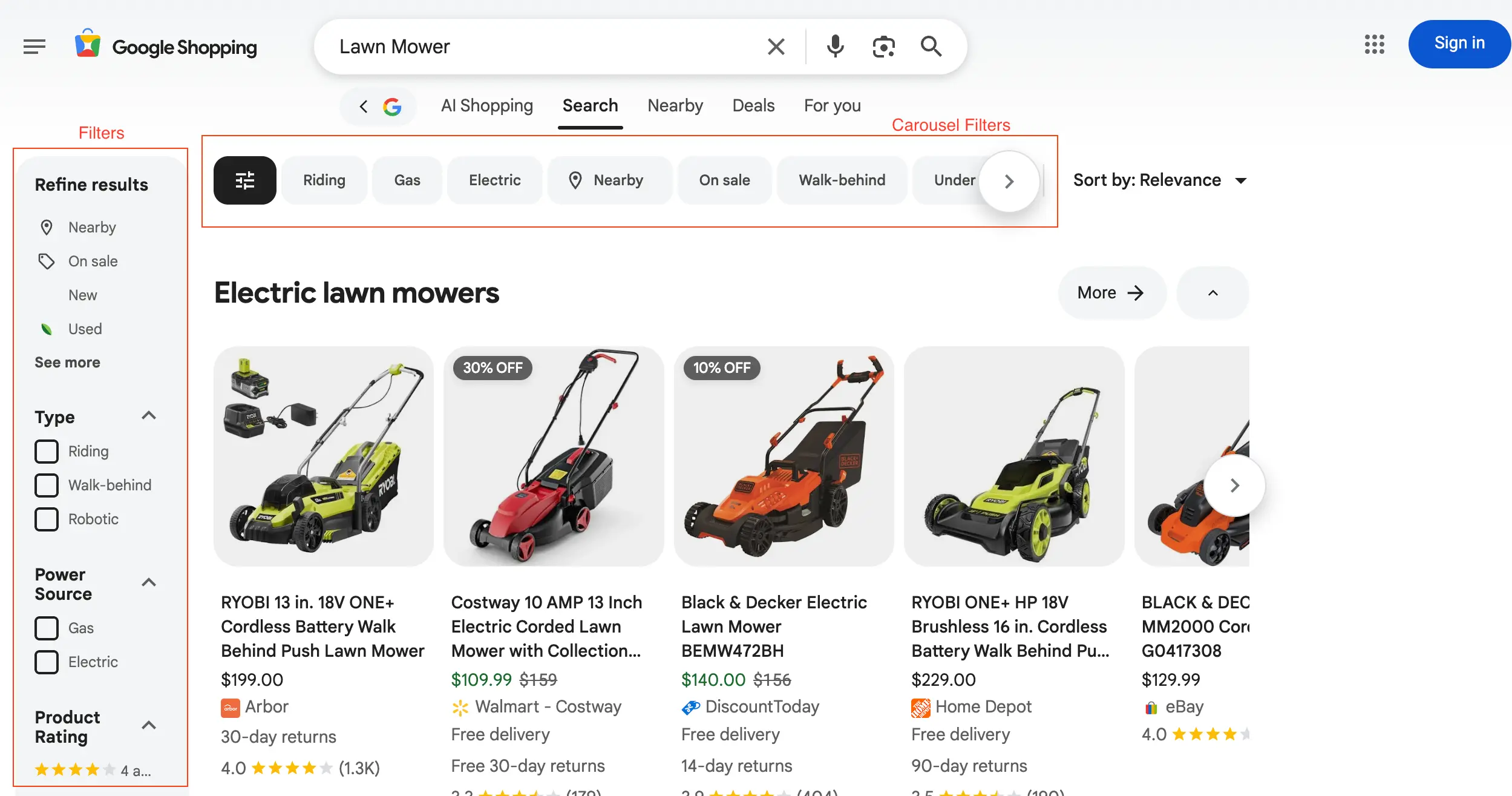
{
...
"filters": [
{
"type": "Refine results",
"input_type": "link_with_icon",
"options": [
{
"text": "Nearby",
"shoprs": "CAEYAyoKbGF3biBtb3dlcjIMCAMSBk5lYXJieRgCWMmuIGAC",
"serpapi_link": "https://www.serpapi.com/search.json?device=desktop&engine=google_shopping&gl=us&google_domain=google.com&hl=en&q=Lawn+Mower+nearby&shoprs=CAEYAyoKbGF3biBtb3dlcjIMCAMSBk5lYXJieRgCWMmuIGAC"
},
{
"text": "On sale",
"shoprs": "CAESBEoCGAEYBioKbGF3biBtb3dlcjITCAYSB09uIHNhbGUYAiIESgIYAVjJriBgAg",
"serpapi_link": "https://www.serpapi.com/search.json?device=desktop&engine=google_shopping&gl=us&google_domain=google.com&hl=en&q=Lawn+Mower+sale&shoprs=CAESBEoCGAEYBioKbGF3biBtb3dlcjITCAYSB09uIHNhbGUYAiIESgIYAVjJriBgAg"
},
{
"text": "New",
"shoprs": "CAEYCioKbGF3biBtb3dlcjIHCAoSA05ld1jJriBgAg",
"serpapi_link": "https://www.serpapi.com/search.json?device=desktop&engine=google_shopping&gl=us&google_domain=google.com&hl=en&q=new+Lawn+Mower&shoprs=CAEYCioKbGF3biBtb3dlcjIHCAoSA05ld1jJriBgAg"
},
{
"text": "Used",
"shoprs": "CAEYCioKbGF3biBtb3dlcjIICAoSBFVzZWRYya4gYAI",
"serpapi_link": "https://www.serpapi.com/search.json?device=desktop&engine=google_shopping&gl=us&google_domain=google.com&hl=en&q=used+Lawn+Mower&shoprs=CAEYCioKbGF3biBtb3dlcjIICAoSBFVzZWRYya4gYAI"
}
]
},
{
"type": "Type",
"input_type": "checkbox",
"options": [
{
"text": "Riding",
"shoprs": "CAEYASoKbGF3biBtb3dlcjIWCAESBlJpZGluZzoKCL_dOxDB3TswAljJriBgAg",
"serpapi_link": "https://www.serpapi.com/search.json?device=desktop&engine=google_shopping&gl=us&google_domain=google.com&hl=en&q=riding+lawn+mower&shoprs=CAEYASoKbGF3biBtb3dlcjIWCAESBlJpZGluZzoKCL_dOxDB3TswAljJriBgAg"
},
{
"text": "Walk-behind",
"shoprs": "CAEYASoKbGF3biBtb3dlcjIbCAESC1dhbGstYmVoaW5kOgoIv907EMTdOzACWMmuIGAC",
"serpapi_link": "https://www.serpapi.com/search.json?device=desktop&engine=google_shopping&gl=us&google_domain=google.com&hl=en&q=walk-behind+lawn+mower&shoprs=CAEYASoKbGF3biBtb3dlcjIbCAESC1dhbGstYmVoaW5kOgoIv907EMTdOzACWMmuIGAC"
},
{
"text": "Robotic",
"shoprs": "CAEYASoKbGF3biBtb3dlcjIXCAESB1JvYm90aWM6Cgi_3TsQwt07MAJYya4gYAI",
"serpapi_link": "https://www.serpapi.com/search.json?device=desktop&engine=google_shopping&gl=us&google_domain=google.com&hl=en&q=robotic+lawn+mower&shoprs=CAEYASoKbGF3biBtb3dlcjIXCAESB1JvYm90aWM6Cgi_3TsQwt07MAJYya4gYAI"
}
]
},
...
{
"type": "Carousel Filters",
"options": [
{
"text": "Riding",
"shoprs": "CAEYASoKbGF3biBtb3dlcjIWCAESBlJpZGluZzoKCL_dOxDB3TswAljJriBgAQ",
"serpapi_link": "https://www.serpapi.com/search.json?device=desktop&engine=google_shopping&gl=us&google_domain=google.com&hl=en&q=riding+lawn+mower&shoprs=CAEYASoKbGF3biBtb3dlcjIWCAESBlJpZGluZzoKCL_dOxDB3TswAljJriBgAQ",
"input_type": "checkbox"
},
{
"text": "Gas",
"shoprs": "CAEYASoKbGF3biBtb3dlcjITCAESA0dhczoKCM3dOxDO3TswAFjJriBgAQ",
"serpapi_link": "https://www.serpapi.com/search.json?device=desktop&engine=google_shopping&gl=us&google_domain=google.com&hl=en&q=gas+lawn+mower&shoprs=CAEYASoKbGF3biBtb3dlcjITCAESA0dhczoKCM3dOxDO3TswAFjJriBgAQ",
"input_type": "checkbox"
},
{
"text": "Electric",
"shoprs": "CAEYASoKbGF3biBtb3dlcjIYCAESCEVsZWN0cmljOgoIzd07EM_dOzAAWMmuIGAB",
"serpapi_link": "https://www.serpapi.com/search.json?device=desktop&engine=google_shopping&gl=us&google_domain=google.com&hl=en&q=electric+lawn+mower&shoprs=CAEYASoKbGF3biBtb3dlcjIYCAESCEVsZWN0cmljOgoIzd07EM_dOzAAWMmuIGAB",
"input_type": "checkbox"
},
...
]
}
],
...
}
Results with shoprs filter of `Price: low to high`
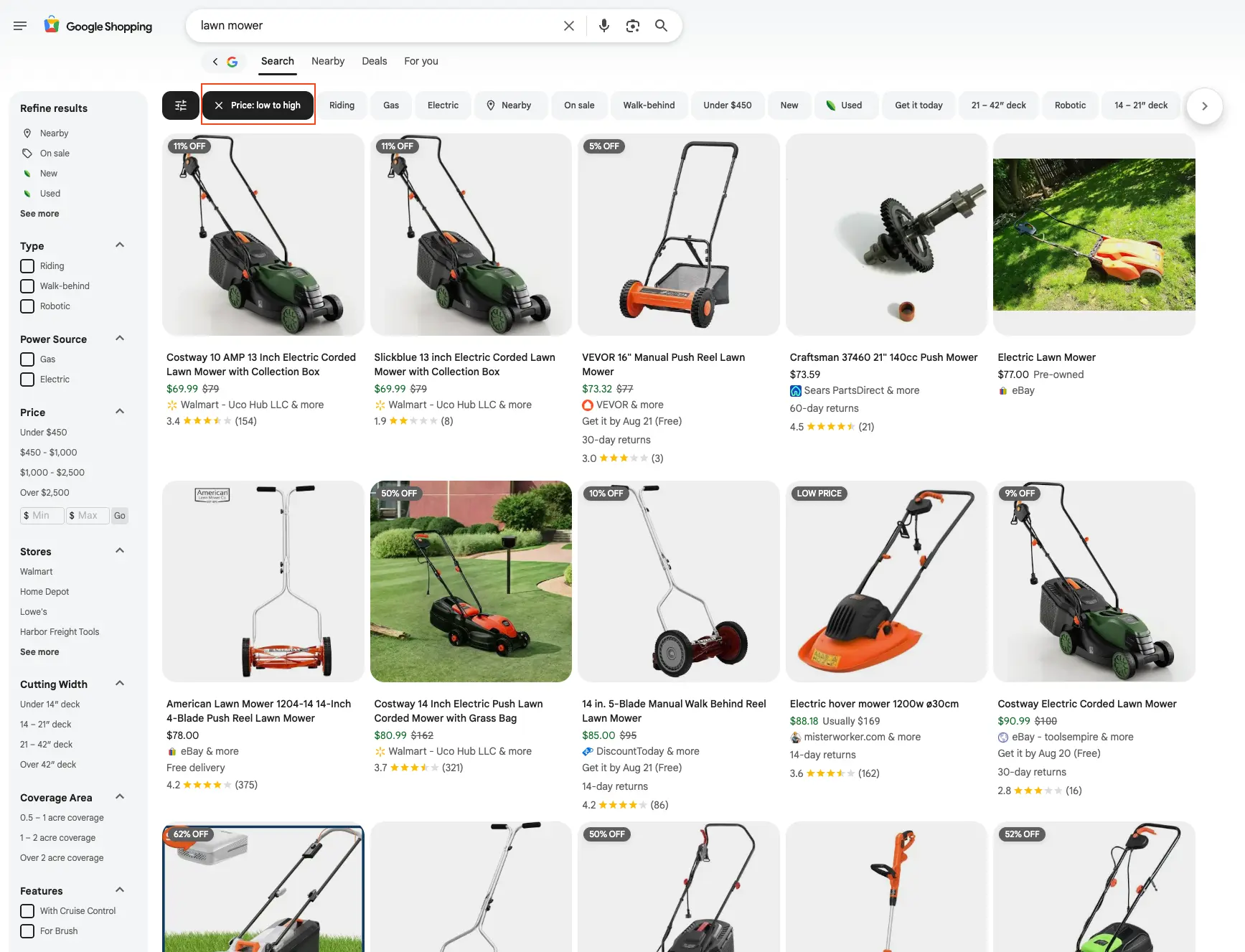
{
...
"filters": [
{
"type": "Refine results",
"input_type": "link_with_icon",
"options": [
{
"text": "Nearby",
"shoprs": "CAEYAyoKbGF3biBtb3dlcjIcCBcSElByaWNlOiBsb3cgdG8gaGlnaCoEEAEYATIMCAMSBk5lYXJieRgCWMmuIGACiAEB",
"serpapi_link": "https://serpapi.com/search.json?device=desktop&engine=google_shopping&gl=us&google_domain=google.com&hl=en&q=lawn+mower+nearby&shoprs=CAEYAyoKbGF3biBtb3dlcjIcCBcSElByaWNlOiBsb3cgdG8gaGlnaCoEEAEYATIMCAMSBk5lYXJieRgCWMmuIGACiAEB"
},
{
"text": "On sale",
"shoprs": "CAESBEoCGAEYBioKbGF3biBtb3dlcjIcCBcSElByaWNlOiBsb3cgdG8gaGlnaCoEEAEYATITCAYSB09uIHNhbGUYAiIESgIYAVjJriBgAogBAQ",
"serpapi_link": "https://serpapi.com/search.json?device=desktop&engine=google_shopping&gl=us&google_domain=google.com&hl=en&q=lawn+mower+sale&shoprs=CAESBEoCGAEYBioKbGF3biBtb3dlcjIcCBcSElByaWNlOiBsb3cgdG8gaGlnaCoEEAEYATITCAYSB09uIHNhbGUYAiIESgIYAVjJriBgAogBAQ"
},
{
"text": "New",
"shoprs": "CAEYCioKbGF3biBtb3dlcjIcCBcSElByaWNlOiBsb3cgdG8gaGlnaCoEEAEYATIHCAoSA05ld1jJriBgAogBAQ",
"serpapi_link": "https://serpapi.com/search.json?device=desktop&engine=google_shopping&gl=us&google_domain=google.com&hl=en&q=new+lawn+mower&shoprs=CAEYCioKbGF3biBtb3dlcjIcCBcSElByaWNlOiBsb3cgdG8gaGlnaCoEEAEYATIHCAoSA05ld1jJriBgAogBAQ"
},
{
"text": "Used",
"shoprs": "CAEYCioKbGF3biBtb3dlcjIcCBcSElByaWNlOiBsb3cgdG8gaGlnaCoEEAEYATIICAoSBFVzZWRYya4gYAKIAQE",
"serpapi_link": "https://serpapi.com/search.json?device=desktop&engine=google_shopping&gl=us&google_domain=google.com&hl=en&q=used+lawn+mower&shoprs=CAEYCioKbGF3biBtb3dlcjIcCBcSElByaWNlOiBsb3cgdG8gaGlnaCoEEAEYATIICAoSBFVzZWRYya4gYAKIAQE"
}
]
},
{
"type": "Type",
"input_type": "checkbox",
"options": [
{
"text": "Riding",
"shoprs": "CAEYASoKbGF3biBtb3dlcjIcCBcSElByaWNlOiBsb3cgdG8gaGlnaCoEEAEYATIWCAESBlJpZGluZzoKCL_dOxDB3TswAljJriBgAogBAQ",
"serpapi_link": "https://serpapi.com/search.json?device=desktop&engine=google_shopping&gl=us&google_domain=google.com&hl=en&q=riding+lawn+mower&shoprs=CAEYASoKbGF3biBtb3dlcjIcCBcSElByaWNlOiBsb3cgdG8gaGlnaCoEEAEYATIWCAESBlJpZGluZzoKCL_dOxDB3TswAljJriBgAogBAQ"
},
{
"text": "Walk-behind",
"shoprs": "CAEYASoKbGF3biBtb3dlcjIcCBcSElByaWNlOiBsb3cgdG8gaGlnaCoEEAEYATIbCAESC1dhbGstYmVoaW5kOgoIv907EMTdOzACWMmuIGACiAEB",
"serpapi_link": "https://serpapi.com/search.json?device=desktop&engine=google_shopping&gl=us&google_domain=google.com&hl=en&q=walk-behind+lawn+mower&shoprs=CAEYASoKbGF3biBtb3dlcjIcCBcSElByaWNlOiBsb3cgdG8gaGlnaCoEEAEYATIbCAESC1dhbGstYmVoaW5kOgoIv907EMTdOzACWMmuIGACiAEB"
},
{
"text": "Robotic",
"shoprs": "CAEYASoKbGF3biBtb3dlcjIcCBcSElByaWNlOiBsb3cgdG8gaGlnaCoEEAEYATIXCAESB1JvYm90aWM6Cgi_3TsQwt07MAJYya4gYAKIAQE",
"serpapi_link": "https://serpapi.com/search.json?device=desktop&engine=google_shopping&gl=us&google_domain=google.com&hl=en&q=robotic+lawn+mower&shoprs=CAEYASoKbGF3biBtb3dlcjIcCBcSElByaWNlOiBsb3cgdG8gaGlnaCoEEAEYATIXCAESB1JvYm90aWM6Cgi_3TsQwt07MAJYya4gYAKIAQE"
}
]
},
...
],
"shopping_results": [
{
"position": 1,
"title": "Costway 10 AMP 13 Inch Electric Corded Lawn Mower with Collection Box",
"product_link": "https://www.google.com/shopping/product/14857976357027215985?gl=us",
"product_id": "14857976357027215985",
"immersive_product_page_token": "eyJlaSI6ImpiQ1phSjN4QXBUUjVOb1BucmVrMEFjIiwicHJvZHVjdGlkIjoiIiwiY2F0YWxvZ2lkIjoiMTQ4NTc5NzYzNTcwMjcyMTU5ODUiLCJoZWFkbGluZU9mZmVyRG9jaWQiOiIxNjM3ODExODI2NDkzNDU4ODY2NyIsImltYWdlRG9jaWQiOiIxNDYxMjU1MTg0ODAyNzcwMjE5IiwicmRzIjoiUENfNTg4MzQzNDc0MTQ5ODA2MDAxNnxQUk9EX1BDXzU4ODM0MzQ3NDE0OTgwNjAwMTYiLCJxdWVyeSI6Imxhd24rbW93ZXIiLCJncGNpZCI6IjU4ODM0MzQ3NDE0OTgwNjAwMTYiLCJtaWQiOiI1NzY0NjI4NTc3NjQ0MzQzMjkiLCJwdnQiOiJoZyIsInV1bGUiOm51bGwsImdsIjoidXMiLCJobCI6ImVuIiwiZW5naW5lIjoiZ29vZ2xlX3Nob3BwaW5nIn0=",
"serpapi_immersive_product_api": "https://serpapi.com/search.json?engine=google_immersive_product&page_token=eyJlaSI6ImpiQ1phSjN4QXBUUjVOb1BucmVrMEFjIiwicHJvZHVjdGlkIjoiIiwiY2F0YWxvZ2lkIjoiMTQ4NTc5NzYzNTcwMjcyMTU5ODUiLCJoZWFkbGluZU9mZmVyRG9jaWQiOiIxNjM3ODExODI2NDkzNDU4ODY2NyIsImltYWdlRG9jaWQiOiIxNDYxMjU1MTg0ODAyNzcwMjE5IiwicmRzIjoiUENfNTg4MzQzNDc0MTQ5ODA2MDAxNnxQUk9EX1BDXzU4ODM0MzQ3NDE0OTgwNjAwMTYiLCJxdWVyeSI6Imxhd24rbW93ZXIiLCJncGNpZCI6IjU4ODM0MzQ3NDE0OTgwNjAwMTYiLCJtaWQiOiI1NzY0NjI4NTc3NjQ0MzQzMjkiLCJwdnQiOiJoZyIsInV1bGUiOm51bGwsImdsIjoidXMiLCJobCI6ImVuIiwiZW5naW5lIjoiZ29vZ2xlX3Nob3BwaW5nIn0%3D",
"source": "Walmart - Uco Hub LLC",
"source_icon": "https://serpapi.com/searches/6899b08bfc8a2b0c8b09830e/images/417b81a62a196b9f972efa3654ad5a53d36e5afc8a15ceeb2f8a20f431ae2a3f.png",
"multiple_sources": true,
"price": "$69.99",
"extracted_price": 69.99,
"old_price": "$79",
"extracted_old_price": 79,
"rating": 3.4,
"reviews": 154,
"thumbnail": "https://serpapi.com/searches/6899b08bfc8a2b0c8b09830e/images/417b81a62a196b9f972efa3654ad5a5308c78cd748f951dacf7aa514af4c316c.webp",
"thumbnails": [
"https://encrypted-tbn3.gstatic.com/shopping?q=tbn:ANd9GcRAI0_FoHlNjEOu6P_Ba2djO78Ur4vnkGr5rz-67hyW01lzeWDQM5VDCQ36qRHjxYTUG76ga9yJlsSlWkE7NYM16nEJ-BGL"
],
"serpapi_thumbnails": [
"https://serpapi.com/images/url/ikzhQ3icDcnbEkJAAADQL3JLdmOmaYjIhCgZT0YYt20tuzXxIf1bf1Pn9Xw_DWOEaoJQ4WKaCatKjt2xzNeU5awt-GJ4CLQZCGlxvRu3_9N0v1TtItKPYnYYHOR3VvAE58zIV2UXwE08rV-4tydlWjgAmzkRJbRUiRl6ys3chzIYI6d7p9fYhqDO1dlF9IKS3oJ-6kkAWy5n2Kcfaos0Lg"
],
"tag": "11% OFF",
"extensions": [
"11% OFF"
]
},
{
"position": 2,
"title": "Slickblue 13 inch Electric Corded Lawn Mower with Collection Box",
"product_link": "https://www.google.com/shopping/product/5856016097425552153?gl=us",
"product_id": "5856016097425552153",
"immersive_product_page_token": "eyJlaSI6ImpiQ1phSjN4QXBUUjVOb1BucmVrMEFjIiwicHJvZHVjdGlkIjoiIiwiY2F0YWxvZ2lkIjoiNTg1NjAxNjA5NzQyNTU1MjE1MyIsImhlYWRsaW5lT2ZmZXJEb2NpZCI6IjE2Mzc4MTE4MjY0OTM0NTg4NjY3IiwiaW1hZ2VEb2NpZCI6IjE0NjEyNTUxODQ4MDI3NzAyMTkiLCJyZHMiOiJQQ18xMzA3MjcyNjI4ODgzMjc4OTczOHxQUk9EX1BDXzEzMDcyNzI2Mjg4ODMyNzg5NzM4IiwicXVlcnkiOiJsYXduK21vd2VyIiwiZ3BjaWQiOiIxMzA3MjcyNjI4ODgzMjc4OTczOCIsIm1pZCI6IjU3NjQ2MjUxODEzMjMyNjY1OSIsInB2dCI6ImhnIiwidXVsZSI6bnVsbCwiZ2wiOiJ1cyIsImhsIjoiZW4iLCJlbmdpbmUiOiJnb29nbGVfc2hvcHBpbmcifQ==",
"serpapi_immersive_product_api": "https://serpapi.com/search.json?engine=google_immersive_product&page_token=eyJlaSI6ImpiQ1phSjN4QXBUUjVOb1BucmVrMEFjIiwicHJvZHVjdGlkIjoiIiwiY2F0YWxvZ2lkIjoiNTg1NjAxNjA5NzQyNTU1MjE1MyIsImhlYWRsaW5lT2ZmZXJEb2NpZCI6IjE2Mzc4MTE4MjY0OTM0NTg4NjY3IiwiaW1hZ2VEb2NpZCI6IjE0NjEyNTUxODQ4MDI3NzAyMTkiLCJyZHMiOiJQQ18xMzA3MjcyNjI4ODgzMjc4OTczOHxQUk9EX1BDXzEzMDcyNzI2Mjg4ODMyNzg5NzM4IiwicXVlcnkiOiJsYXduK21vd2VyIiwiZ3BjaWQiOiIxMzA3MjcyNjI4ODgzMjc4OTczOCIsIm1pZCI6IjU3NjQ2MjUxODEzMjMyNjY1OSIsInB2dCI6ImhnIiwidXVsZSI6bnVsbCwiZ2wiOiJ1cyIsImhsIjoiZW4iLCJlbmdpbmUiOiJnb29nbGVfc2hvcHBpbmcifQ%3D%3D",
"source": "Walmart - Uco Hub LLC",
"source_icon": "https://serpapi.com/searches/6899b08bfc8a2b0c8b09830e/images/417b81a62a196b9f972efa3654ad5a53ac12812cc915cb90a4a67f4a7cc320e8.png",
"multiple_sources": true,
"price": "$69.99",
"extracted_price": 69.99,
"old_price": "$79",
"extracted_old_price": 79,
"rating": 1.9,
"reviews": 8,
"thumbnail": "https://serpapi.com/searches/6899b08bfc8a2b0c8b09830e/images/417b81a62a196b9f972efa3654ad5a53a9760e7909c7eeeba3339f9745885999.webp",
"thumbnails": [
"https://encrypted-tbn3.gstatic.com/shopping?q=tbn:ANd9GcRAI0_FoHlNjEOu6P_Ba2djO78Ur4vnkGr5rz-67hyW01lzeWDQM5VDCQ36qRHjxYTUG76ga9yJlsSlWkE7NYM16nEJ-BGL"
],
"serpapi_thumbnails": [
"https://serpapi.com/images/url/ikzhQ3icDcnbEkJAAADQL3JLdmOmaYjIhCgZT0YYt20tuzXxIf1bf1Pn9Xw_DWOEaoJQ4WKaCatKjt2xzNeU5awt-GJ4CLQZCGlxvRu3_9N0v1TtItKPYnYYHOR3VvAE58zIV2UXwE08rV-4tydlWjgAmzkRJbRUiRl6ys3chzIYI6d7p9fYhqDO1dlF9IKS3oJ-6kkAWy5n2Kcfaos0Lg"
],
"tag": "11% OFF",
"extensions": [
"11% OFF"
]
},
...
]
...
}
Results with chained shoprs filters of different types
Each shoprs filter carries the metadata of your previous search. You can chain multiple shoprs filters to further refine your search by using new shoprs filter in the subsequent searches. For example, we have used the `Riding` shoprs value from the above search and the resulting searches carries the previous filter of `Price: low to high`
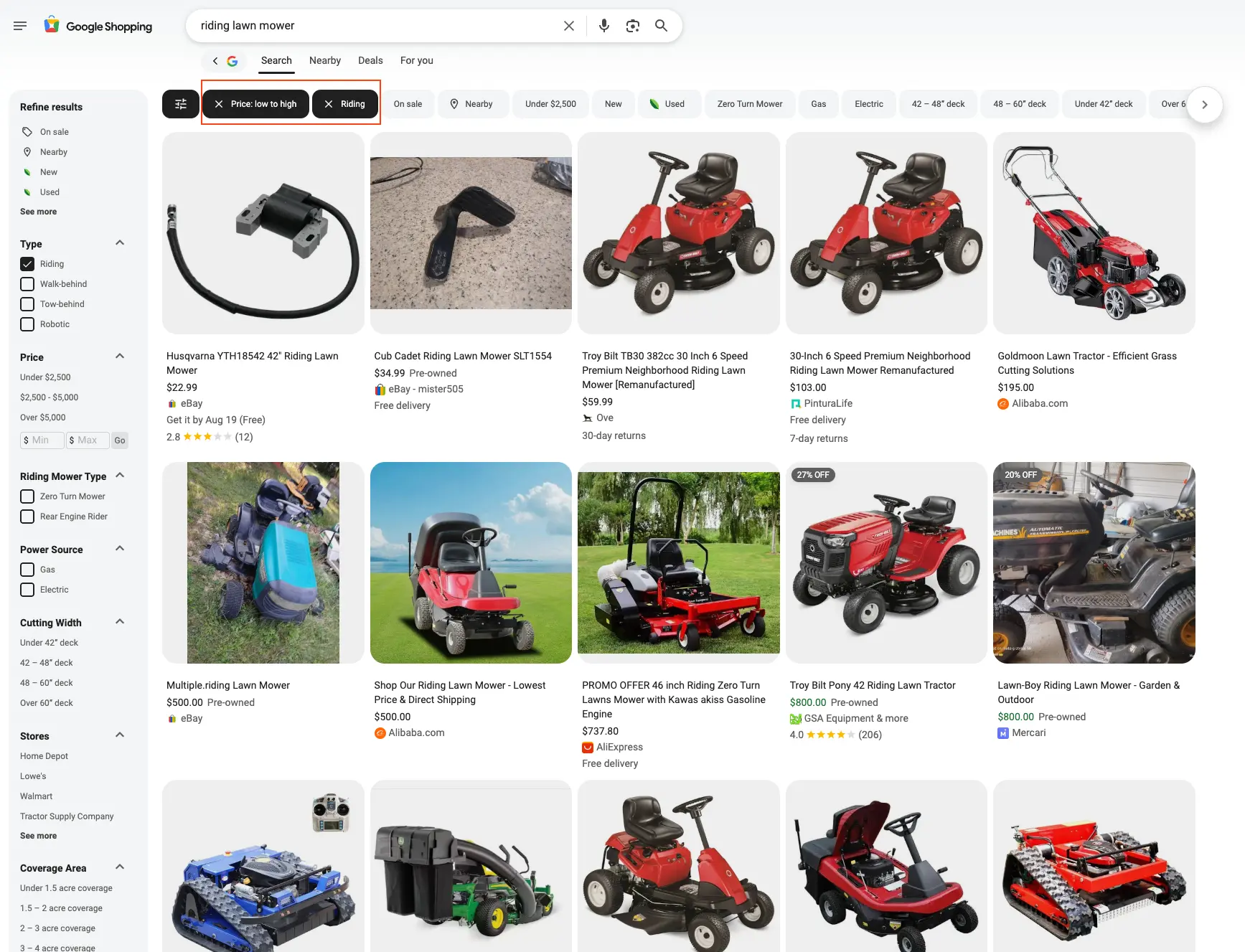
{
...
"filters": [
{
"type": "Refine results",
"input_type": "link_with_icon",
"options": [
{
"text": "On sale",
"shoprs": "CAESBEoCGAEYBioKbGF3biBtb3dlcjIcCBcSElByaWNlOiBsb3cgdG8gaGlnaCoEEAEYATIWCAESBlJpZGluZzoKCL_dOxDB3TswAjITCAYSB09uIHNhbGUYAiIESgIYAVjJriBgAogBAQ",
"serpapi_link": "https://serpapi.com/search.json?device=desktop&engine=google_shopping&gl=us&google_domain=google.com&hl=en&q=riding+lawn+mower+sale&shoprs=CAESBEoCGAEYBioKbGF3biBtb3dlcjIcCBcSElByaWNlOiBsb3cgdG8gaGlnaCoEEAEYATIWCAESBlJpZGluZzoKCL_dOxDB3TswAjITCAYSB09uIHNhbGUYAiIESgIYAVjJriBgAogBAQ"
},
{
"text": "Nearby",
"shoprs": "CAEYAyoKbGF3biBtb3dlcjIcCBcSElByaWNlOiBsb3cgdG8gaGlnaCoEEAEYATIWCAESBlJpZGluZzoKCL_dOxDB3TswAjIMCAMSBk5lYXJieRgCWMmuIGACiAEB",
"serpapi_link": "https://serpapi.com/search.json?device=desktop&engine=google_shopping&gl=us&google_domain=google.com&hl=en&q=riding+lawn+mower+nearby&shoprs=CAEYAyoKbGF3biBtb3dlcjIcCBcSElByaWNlOiBsb3cgdG8gaGlnaCoEEAEYATIWCAESBlJpZGluZzoKCL_dOxDB3TswAjIMCAMSBk5lYXJieRgCWMmuIGACiAEB"
},
{
"text": "New",
"shoprs": "CAEYCioKbGF3biBtb3dlcjIcCBcSElByaWNlOiBsb3cgdG8gaGlnaCoEEAEYATIWCAESBlJpZGluZzoKCL_dOxDB3TswAjIHCAoSA05ld1jJriBgAogBAQ",
"serpapi_link": "https://serpapi.com/search.json?device=desktop&engine=google_shopping&gl=us&google_domain=google.com&hl=en&q=new+riding+lawn+mower&shoprs=CAEYCioKbGF3biBtb3dlcjIcCBcSElByaWNlOiBsb3cgdG8gaGlnaCoEEAEYATIWCAESBlJpZGluZzoKCL_dOxDB3TswAjIHCAoSA05ld1jJriBgAogBAQ"
},
{
"text": "Used",
"shoprs": "CAEYCioKbGF3biBtb3dlcjIcCBcSElByaWNlOiBsb3cgdG8gaGlnaCoEEAEYATIWCAESBlJpZGluZzoKCL_dOxDB3TswAjIICAoSBFVzZWRYya4gYAKIAQE",
"serpapi_link": "https://serpapi.com/search.json?device=desktop&engine=google_shopping&gl=us&google_domain=google.com&hl=en&q=used+riding+lawn+mower&shoprs=CAEYCioKbGF3biBtb3dlcjIcCBcSElByaWNlOiBsb3cgdG8gaGlnaCoEEAEYATIWCAESBlJpZGluZzoKCL_dOxDB3TswAjIICAoSBFVzZWRYya4gYAKIAQE"
}
]
},
{
"type": "Type",
"input_type": "checkbox",
"options": [
{
"text": "Riding",
"shoprs": "CAEYASoKbGF3biBtb3dlcjIcCBcSElByaWNlOiBsb3cgdG8gaGlnaCoEEAEYAWACiAEB",
"serpapi_link": "https://serpapi.com/search.json?device=desktop&engine=google_shopping&gl=us&google_domain=google.com&hl=en&q=lawn+mower&shoprs=CAEYASoKbGF3biBtb3dlcjIcCBcSElByaWNlOiBsb3cgdG8gaGlnaCoEEAEYAWACiAEB"
},
{
"text": "Walk-behind",
"shoprs": "CAEYASoKbGF3biBtb3dlcjIcCBcSElByaWNlOiBsb3cgdG8gaGlnaCoEEAEYATIWCAESBlJpZGluZzoKCL_dOxDB3TswAjIbCAESC1dhbGstYmVoaW5kOgoIv907EMTdOzACWMmuIGACiAEB",
"serpapi_link": "https://serpapi.com/search.json?device=desktop&engine=google_shopping&gl=us&google_domain=google.com&hl=en&q=walk-behind+OR+riding+lawn+mower&shoprs=CAEYASoKbGF3biBtb3dlcjIcCBcSElByaWNlOiBsb3cgdG8gaGlnaCoEEAEYATIWCAESBlJpZGluZzoKCL_dOxDB3TswAjIbCAESC1dhbGstYmVoaW5kOgoIv907EMTdOzACWMmuIGACiAEB"
},
{
"text": "Tow-behind",
"shoprs": "CAEYASoKbGF3biBtb3dlcjIcCBcSElByaWNlOiBsb3cgdG8gaGlnaCoEEAEYATIWCAESBlJpZGluZzoKCL_dOxDB3TswAjIaCAESClRvdy1iZWhpbmQ6Cgi_3TsQw907MAJYya4gYAKIAQE",
"serpapi_link": "https://serpapi.com/search.json?device=desktop&engine=google_shopping&gl=us&google_domain=google.com&hl=en&q=tow-behind+OR+riding+lawn+mower&shoprs=CAEYASoKbGF3biBtb3dlcjIcCBcSElByaWNlOiBsb3cgdG8gaGlnaCoEEAEYATIWCAESBlJpZGluZzoKCL_dOxDB3TswAjIaCAESClRvdy1iZWhpbmQ6Cgi_3TsQw907MAJYya4gYAKIAQE"
},
{
"text": "Robotic",
"shoprs": "CAEYASoKbGF3biBtb3dlcjIcCBcSElByaWNlOiBsb3cgdG8gaGlnaCoEEAEYATIWCAESBlJpZGluZzoKCL_dOxDB3TswAjIXCAESB1JvYm90aWM6Cgi_3TsQwt07MAJYya4gYAKIAQE",
"serpapi_link": "https://serpapi.com/search.json?device=desktop&engine=google_shopping&gl=us&google_domain=google.com&hl=en&q=robotic+OR+riding+lawn+mower&shoprs=CAEYASoKbGF3biBtb3dlcjIcCBcSElByaWNlOiBsb3cgdG8gaGlnaCoEEAEYATIWCAESBlJpZGluZzoKCL_dOxDB3TswAjIXCAESB1JvYm90aWM6Cgi_3TsQwt07MAJYya4gYAKIAQE"
}
]
},
{
"type": "Price",
"input_type": "price_range",
"options": [
{
"text": "Under $2,500",
"shoprs": "CAESDRILEQAAACBfoOJBGAEYBSoKbGF3biBtb3dlcjIcCBcSElByaWNlOiBsb3cgdG8gaGlnaCoEEAEYATIWCAESBlJpZGluZzoKCL_dOxDB3TswAjIlCAUSDFVuZGVyICQyLDUwMBgCIg0SCxEAAAAgX6DiQRgBKgIYAVjJriBgAogBAQ",
"serpapi_link": "https://serpapi.com/search.json?device=desktop&engine=google_shopping&gl=us&google_domain=google.com&hl=en&q=riding+lawn+mower+under+%242%2C500&shoprs=CAESDRILEQAAACBfoOJBGAEYBSoKbGF3biBtb3dlcjIcCBcSElByaWNlOiBsb3cgdG8gaGlnaCoEEAEYATIWCAESBlJpZGluZzoKCL_dOxDB3TswAjIlCAUSDFVuZGVyICQyLDUwMBgCIg0SCxEAAAAgX6DiQRgBKgIYAVjJriBgAogBAQ"
},
{
"text": "$2,500 - $5,000",
"shoprs": "CAESFhIUCQAAACBfoOJBEQAAAABfoPJBGAEYBSoKbGF3biBtb3dlcjIcCBcSElByaWNlOiBsb3cgdG8gaGlnaCoEEAEYATIWCAESBlJpZGluZzoKCL_dOxDB3TswAjIxCAUSDyQyLDUwMCAtICQ1LDAwMBgCIhYSFAkAAAAgX6DiQREAAAAAX6DyQRgBKgIYAVjJriBgAogBAQ",
"serpapi_link": "https://serpapi.com/search.json?device=desktop&engine=google_shopping&gl=us&google_domain=google.com&hl=en&q=riding+lawn+mower+between+%242%2C500+and+%245%2C000&shoprs=CAESFhIUCQAAACBfoOJBEQAAAABfoPJBGAEYBSoKbGF3biBtb3dlcjIcCBcSElByaWNlOiBsb3cgdG8gaGlnaCoEEAEYATIWCAESBlJpZGluZzoKCL_dOxDB3TswAjIxCAUSDyQyLDUwMCAtICQ1LDAwMBgCIhYSFAkAAAAgX6DiQREAAAAAX6DyQRgBKgIYAVjJriBgAogBAQ"
},
{
"text": "Over $5,000",
"shoprs": "CAESDRILCQAAAABfoPJBGAEYBSoKbGF3biBtb3dlcjIcCBcSElByaWNlOiBsb3cgdG8gaGlnaCoEEAEYATIWCAESBlJpZGluZzoKCL_dOxDB3TswAjIkCAUSC092ZXIgJDUsMDAwGAIiDRILCQAAAABfoPJBGAEqAhgBWMmuIGACiAEB",
"serpapi_link": "https://serpapi.com/search.json?device=desktop&engine=google_shopping&gl=us&google_domain=google.com&hl=en&q=riding+lawn+mower+over+%245%2C000&shoprs=CAESDRILCQAAAABfoPJBGAEYBSoKbGF3biBtb3dlcjIcCBcSElByaWNlOiBsb3cgdG8gaGlnaCoEEAEYATIWCAESBlJpZGluZzoKCL_dOxDB3TswAjIkCAUSC092ZXIgJDUsMDAwGAIiDRILCQAAAABfoPJBGAEqAhgBWMmuIGACiAEB"
}
]
},
...
],
"shopping_results": [
{
"position": 1,
"title": "Husqvarna YTH18542 42\" Riding Lawn Mower",
"product_link": "https://www.google.com/shopping/product/17442497204482638186?gl=us",
"product_id": "17442497204482638186",
"immersive_product_page_token": "eyJlaSI6IjBMU1phSXZhQ3FDU3dia1AxZXlyMlFnIiwicHJvZHVjdGlkIjoiIiwiY2F0YWxvZ2lkIjoiMTc0NDI0OTcyMDQ0ODI2MzgxODYiLCJoZWFkbGluZU9mZmVyRG9jaWQiOiIxMzcxODE5MDc1NzIzMDI3NTI1MyIsImltYWdlRG9jaWQiOiIxMTQyMjIzMTE5MzU3MDUyOTIwNSIsInJkcyI6IlBDXzE3NTMxODExODg2NjM4OTk2MDg1fFBST0RfUENfMTc1MzE4MTE4ODY2Mzg5OTYwODUiLCJxdWVyeSI6InJpZGluZytsYXduK21vd2VyIiwiZ3BjaWQiOiIxNzUzMTgxMTg4NjYzODk5NjA4NSIsIm1pZCI6IiIsInB2dCI6ImhnIiwidXVsZSI6bnVsbCwiZ2wiOiJ1cyIsImhsIjoiZW4iLCJlbmdpbmUiOiJnb29nbGVfc2hvcHBpbmcifQ==",
"serpapi_immersive_product_api": "https://serpapi.com/search.json?engine=google_immersive_product&page_token=eyJlaSI6IjBMU1phSXZhQ3FDU3dia1AxZXlyMlFnIiwicHJvZHVjdGlkIjoiIiwiY2F0YWxvZ2lkIjoiMTc0NDI0OTcyMDQ0ODI2MzgxODYiLCJoZWFkbGluZU9mZmVyRG9jaWQiOiIxMzcxODE5MDc1NzIzMDI3NTI1MyIsImltYWdlRG9jaWQiOiIxMTQyMjIzMTE5MzU3MDUyOTIwNSIsInJkcyI6IlBDXzE3NTMxODExODg2NjM4OTk2MDg1fFBST0RfUENfMTc1MzE4MTE4ODY2Mzg5OTYwODUiLCJxdWVyeSI6InJpZGluZytsYXduK21vd2VyIiwiZ3BjaWQiOiIxNzUzMTgxMTg4NjYzODk5NjA4NSIsIm1pZCI6IiIsInB2dCI6ImhnIiwidXVsZSI6bnVsbCwiZ2wiOiJ1cyIsImhsIjoiZW4iLCJlbmdpbmUiOiJnb29nbGVfc2hvcHBpbmcifQ%3D%3D",
"source": "eBay",
"source_icon": "https://serpapi.com/searches/6899b4cefc8a2b0c8b098310/images/2f1a1c32db78020d1c868f3fd1f2e06de53dbf2504ba125a8ce85f9ddd300985.png",
"price": "$22.99",
"extracted_price": 22.99,
"rating": 2.8,
"reviews": 12,
"thumbnail": "https://serpapi.com/searches/6899b4cefc8a2b0c8b098310/images/2f1a1c32db78020d1c868f3fd1f2e06d34c8e353e30ce14417f203312fb468a5.webp",
"thumbnails": [
"https://encrypted-tbn1.gstatic.com/shopping?q=tbn:ANd9GcSvF4AbynM2ie5VT4UbQavxLfAInthMXW5vOlev7xdfUslMHazFVw2ujStoV7_VjP7aXPX0t62rbOOWtpiTXHtpD7n1fMGoh5p-PmBLH-5Ly49OqmjGHVnv-v4"
],
"serpapi_thumbnails": [
"https://serpapi.com/images/url/Y4-m6nicDclbCoJAFADQFakpY6IQYYQaaGNoo3_hY3yh46i3SdtVy2k3dX7P99MA8MVSFMqKeeNASwlypsr1Ahm0hVyMg7I0I-ctq4_T4X-WfS1Nt4iEg-x8Y4HWUp3E6J7fMrH6lX1h0ARpogvcU2GsZXVf-sDL3g55ac8ugpEYD9KFRpaG6Q722pxjnABv49QDfjaYWgXu2OhcCoeT70m6vyETT0PneoQJSaAfLh4_jw"
],
"delivery": "Get it by Aug 19 (Free)"
},
{
"position": 2,
"title": "Cub Cadet Riding Lawn Mower SLT1554",
"product_link": "https://www.google.com/shopping/product/14649179656500540659?gl=us",
"product_id": "14649179656500540659",
"immersive_product_page_token": "eyJlaSI6IjBMU1phSXZhQ3FDU3dia1AxZXlyMlFnIiwicHJvZHVjdGlkIjoiIiwiY2F0YWxvZ2lkIjoiMTQ2NDkxNzk2NTY1MDA1NDA2NTkiLCJoZWFkbGluZU9mZmVyRG9jaWQiOiIxOTg4Njc3MDg3NTk2NDg1MjI4IiwiaW1hZ2VEb2NpZCI6IjE2NTY1ODIzMDAyODYwMDk4NjIxIiwicmRzIjoiIiwicXVlcnkiOiJyaWRpbmcrbGF3bittb3dlciIsImdwY2lkIjoiMTI0ODg0MDI1MTUzMDA1ODAxMTciLCJtaWQiOiIiLCJwdnQiOiJoZyIsInV1bGUiOm51bGwsImdsIjoidXMiLCJobCI6ImVuIiwiZW5naW5lIjoiZ29vZ2xlX3Nob3BwaW5nIn0=",
"serpapi_immersive_product_api": "https://serpapi.com/search.json?engine=google_immersive_product&page_token=eyJlaSI6IjBMU1phSXZhQ3FDU3dia1AxZXlyMlFnIiwicHJvZHVjdGlkIjoiIiwiY2F0YWxvZ2lkIjoiMTQ2NDkxNzk2NTY1MDA1NDA2NTkiLCJoZWFkbGluZU9mZmVyRG9jaWQiOiIxOTg4Njc3MDg3NTk2NDg1MjI4IiwiaW1hZ2VEb2NpZCI6IjE2NTY1ODIzMDAyODYwMDk4NjIxIiwicmRzIjoiIiwicXVlcnkiOiJyaWRpbmcrbGF3bittb3dlciIsImdwY2lkIjoiMTI0ODg0MDI1MTUzMDA1ODAxMTciLCJtaWQiOiIiLCJwdnQiOiJoZyIsInV1bGUiOm51bGwsImdsIjoidXMiLCJobCI6ImVuIiwiZW5naW5lIjoiZ29vZ2xlX3Nob3BwaW5nIn0%3D",
"source": "eBay - mister505",
"source_icon": "https://serpapi.com/searches/6899b4cefc8a2b0c8b098310/images/2f1a1c32db78020d1c868f3fd1f2e06dfabe6758c2161d6588df39e78301a2f4.png",
"price": "$34.99",
"extracted_price": 34.99,
"second_hand_condition": "pre-owned",
"rating": null,
"thumbnail": "https://serpapi.com/searches/6899b4cefc8a2b0c8b098310/images/2f1a1c32db78020d1c868f3fd1f2e06d0fe2f7f38c4be8955afea8f7bf23be7b.webp",
"thumbnails": [
"https://encrypted-tbn1.gstatic.com/shopping?q=tbn:ANd9GcS01x5hBkBlUIkU6eWZVWmzxHW1N0ifYRmHlvSgaHmlZSuVfFqqOy5zCSVCUmI2i3QXMU2psFKUnnjKOi0Qu2dCHy0WT9TSTQ7y-5t3Ri4"
],
"serpapi_thumbnails": [
"https://serpapi.com/images/url/l2hhWHicDcnbCoIwAADQL_KehUJECqZIis658s28Lt2cOUP9mz6rv6nzer6flnM2mZJU0eK1Ml6VAn9QRWwmnnNciMVApKkdGMO0OY3H_5nnoDQuBZCVRW-tzuqh18F9hbIUkW1xkRLIuL7HxO3foMld0mdgTmtnHMNV32yQ2pB4Ktai2xWqbHJ8SOnTD7EczWppu6uMEiMBSXRYBZ1rMd79ACJGOTk"
],
"delivery": "Free delivery"
},
...
],
...
}
Sorting results from low to high Price
shoprs parameter is used to sort the results by price from low to high.
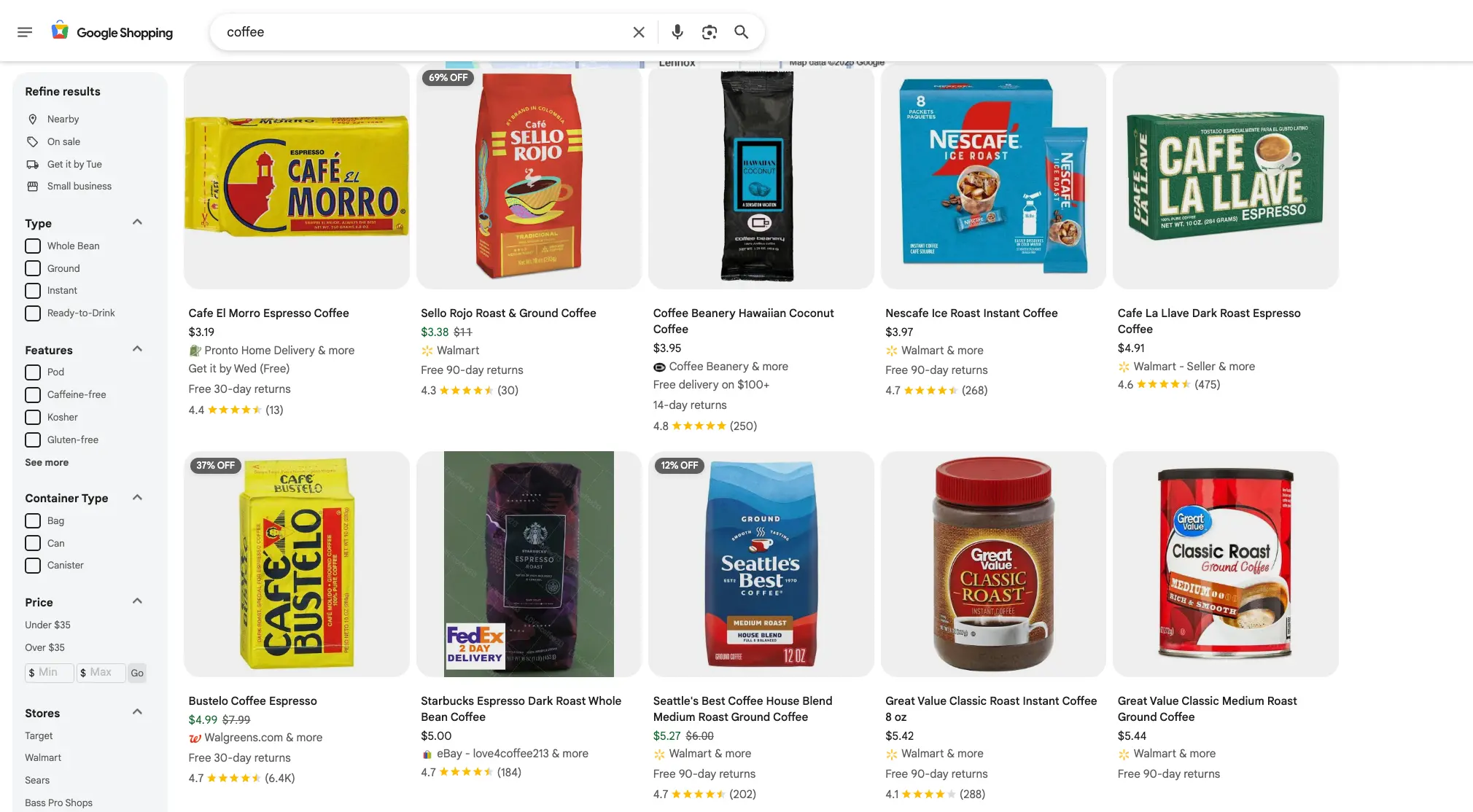
{
...
"shopping_results": [
{
"position": 1,
"title": "Cafe El Morro Espresso Coffee",
"product_link": "https://www.google.com/shopping/product/7628151395763673778?gl=us",
"product_id": "7628151395763673778",
"immersive_product_page_token": "eyJlaSI6IjBxLVlhS2lNTHBMM2tQSVBrdnZTOFFrIiwicHJvZHVjdGlkIjoiIiwiY2F0YWxvZ2lkIjoiNzYyODE1MTM5NTc2MzY3Mzc3OCIsImhlYWRsaW5lT2ZmZXJEb2NpZCI6IjcxNDA1MDA1MzU4NDQyNzA5NDQiLCJpbWFnZURvY2lkIjoiMTYzMTMwMzc3OTcyMjc4OTk2NjkiLCJyZHMiOiJQQ180MTAxNDIyMzA2MDg1NDE0MjIzfFBST0RfUENfNDEwMTQyMjMwNjA4NTQxNDIyMyIsInF1ZXJ5IjoiY29mZmVlIiwiZ3BjaWQiOiI0MTAxNDIyMzA2MDg1NDE0MjIzIiwibWlkIjoiNTc2NDYyODYyNDUwODM3MTMwIiwicHZ0IjoiaGciLCJ1dWxlIjpudWxsLCJnbCI6InVzIiwiaGwiOiJlbiIsImVuZ2luZSI6Imdvb2dsZV9zaG9wcGluZyJ9",
"serpapi_immersive_product_api": "https://serpapi.com/search.json?engine=google_immersive_product&page_token=eyJlaSI6IjBxLVlhS2lNTHBMM2tQSVBrdnZTOFFrIiwicHJvZHVjdGlkIjoiIiwiY2F0YWxvZ2lkIjoiNzYyODE1MTM5NTc2MzY3Mzc3OCIsImhlYWRsaW5lT2ZmZXJEb2NpZCI6IjcxNDA1MDA1MzU4NDQyNzA5NDQiLCJpbWFnZURvY2lkIjoiMTYzMTMwMzc3OTcyMjc4OTk2NjkiLCJyZHMiOiJQQ180MTAxNDIyMzA2MDg1NDE0MjIzfFBST0RfUENfNDEwMTQyMjMwNjA4NTQxNDIyMyIsInF1ZXJ5IjoiY29mZmVlIiwiZ3BjaWQiOiI0MTAxNDIyMzA2MDg1NDE0MjIzIiwibWlkIjoiNTc2NDYyODYyNDUwODM3MTMwIiwicHZ0IjoiaGciLCJ1dWxlIjpudWxsLCJnbCI6InVzIiwiaGwiOiJlbiIsImVuZ2luZSI6Imdvb2dsZV9zaG9wcGluZyJ9",
"source": "Pronto Home Delivery",
"source_icon": "https://serpapi.com/searches/6898afb6fc8a2b12184cb75c/images/d829b1aceea9338bbd62f5d7a68a74ccdff13225f3160207bce7f77dd1ada750.png",
"multiple_sources": true,
"price": "$3.19",
"extracted_price": 3.19,
"rating": 4.4,
"reviews": 13,
"thumbnail": "https://serpapi.com/searches/6898afb6fc8a2b12184cb75c/images/d829b1aceea9338bbd62f5d7a68a74cc8f82472429d94fd52022e1d5f41a390a.webp",
"thumbnails": [
"https://encrypted-tbn1.gstatic.com/shopping?q=tbn:ANd9GcS6VMCBTgYl0RPtkv0mlf0q0Vm3s-p7eaqLKyWqx3lJb27ZvvAu91haVpGIHo3Bzc-D5XS-OQn3ZKmUJJkqzz9ijNKWB3SAMXXJqOoucYq4Dl8gwR6xFVn7"
],
"serpapi_thumbnails": [
"https://serpapi.com/images/url/swcB5nicDcntFkIwAADQJxrTKumcToecPqZPCvmnJYTZ2lI8VO_T29T9e7-fTEomxqqaUPJomUyuQF6opqRCxjInCqkrVWQ1YzlNp3zyv7G5vRoL4g39zcw6pucSuntZNLAqb5BDv0ICMD2J-dppA_5GJb709KhpzKehZbHPFqtljayOAHsQemB3oChyqhPGBe86I79vncBCnrkJQ8x39ZOced8uR-nLHb7nPtV_DB49pQ"
],
"delivery": "Get it by Wed (Free)"
},
{
"position": 2,
"title": "Sello Rojo Roast & Ground Coffee",
"product_link": "https://www.google.com/shopping/product/4918141168471495296?gl=us",
"product_id": "4918141168471495296",
"immersive_product_page_token": "eyJlaSI6IjBxLVlhS2lNTHBMM2tQSVBrdnZTOFFrIiwicHJvZHVjdGlkIjoiIiwiY2F0YWxvZ2lkIjoiNDkxODE0MTE2ODQ3MTQ5NTI5NiIsImhlYWRsaW5lT2ZmZXJEb2NpZCI6IjE1NTQzMDUyNDkyNTk3MTU3NjY5IiwiaW1hZ2VEb2NpZCI6IjQ3NTQ2OTY4Nzg1MDg1ODM5NDciLCJyZHMiOiJQQ18yNDAwMjM1MTM5MzQ1NjQ0ODl8UFJPRF9QQ18yNDAwMjM1MTM5MzQ1NjQ0ODkiLCJxdWVyeSI6ImNvZmZlZSIsImdwY2lkIjoiMjQwMDIzNTEzOTM0NTY0NDg5IiwibWlkIjoiNTc2NDYyODA4MDYyMjc4OTI0IiwicHZ0IjoiaGciLCJ1dWxlIjpudWxsLCJnbCI6InVzIiwiaGwiOiJlbiIsImVuZ2luZSI6Imdvb2dsZV9zaG9wcGluZyJ9",
"serpapi_immersive_product_api": "https://serpapi.com/search.json?engine=google_immersive_product&page_token=eyJlaSI6IjBxLVlhS2lNTHBMM2tQSVBrdnZTOFFrIiwicHJvZHVjdGlkIjoiIiwiY2F0YWxvZ2lkIjoiNDkxODE0MTE2ODQ3MTQ5NTI5NiIsImhlYWRsaW5lT2ZmZXJEb2NpZCI6IjE1NTQzMDUyNDkyNTk3MTU3NjY5IiwiaW1hZ2VEb2NpZCI6IjQ3NTQ2OTY4Nzg1MDg1ODM5NDciLCJyZHMiOiJQQ18yNDAwMjM1MTM5MzQ1NjQ0ODl8UFJPRF9QQ18yNDAwMjM1MTM5MzQ1NjQ0ODkiLCJxdWVyeSI6ImNvZmZlZSIsImdwY2lkIjoiMjQwMDIzNTEzOTM0NTY0NDg5IiwibWlkIjoiNTc2NDYyODA4MDYyMjc4OTI0IiwicHZ0IjoiaGciLCJ1dWxlIjpudWxsLCJnbCI6InVzIiwiaGwiOiJlbiIsImVuZ2luZSI6Imdvb2dsZV9zaG9wcGluZyJ9",
"source": "Walmart",
"source_icon": "https://serpapi.com/searches/6898afb6fc8a2b12184cb75c/images/d829b1aceea9338bbd62f5d7a68a74ccd145ad419a589fbed0a7088e301022d5.png",
"price": "$3.38",
"extracted_price": 3.38,
"old_price": "$11",
"extracted_old_price": 11,
"rating": 4.3,
"reviews": 30,
"thumbnail": "https://serpapi.com/searches/6898afb6fc8a2b12184cb75c/images/d829b1aceea9338bbd62f5d7a68a74ccac5a2df04bbf3bb00460fd673d5f9c78.webp",
"thumbnails": [
"https://encrypted-tbn3.gstatic.com/shopping?q=tbn:ANd9GcQDG9QF-RQqAutLT2AIM4XuSc9Fv0vx6xuZxM7zZzUmeijkhtBBAUVyvXZCVbOwLtZ_7Ulxfszf20plRkxZtUjA_VKYOoj4AhqnZhppdveJh6uIy24XSpe2"
],
"serpapi_thumbnails": [
"https://serpapi.com/images/url/EYo9HHicDclvD0JAHADgT4QmY2ytXTVN_wwx3RvLOQ7FyY-OD9X36dvU8_b5fhgA7y1FoQ15TRxoJkHaLOWihzuURCbtU-lZy3nZFOtu9T8LXTJzT7zd3vRsyfc6NMDpqiLnrMVDQEx7XIxCFwMWZ2PGc_ikZVUz2GxQGE1jjLdR6r5PgBMjfIi8n3N1wR9-LTCEFUqi481tKw2xrsGM82ykB6YPzqRqccCp-gNiAz_D"
],
"tag": "69% OFF",
"extensions": [
"69% OFF"
]
},
{
"position": 3,
"title": "Coffee Beanery Hawaiian Coconut Coffee",
"product_link": "https://www.google.com/shopping/product/13039135168558976495?gl=us",
"product_id": "13039135168558976495",
"immersive_product_page_token": "eyJlaSI6IjBxLVlhS2lNTHBMM2tQSVBrdnZTOFFrIiwicHJvZHVjdGlkIjoiIiwiY2F0YWxvZ2lkIjoiMTMwMzkxMzUxNjg1NTg5NzY0OTUiLCJoZWFkbGluZU9mZmVyRG9jaWQiOiIxNTE5MTY3ODQ4ODY5Mjk2MTE4IiwiaW1hZ2VEb2NpZCI6IjE3ODQxMDM4Mzg2NDU5MzMxNDY4IiwicmRzIjoiUENfMTExNDMxNjc1ODY1ODI5NTU0OTB8UFJPRF9QQ18xMTE0MzE2NzU4NjU4Mjk1NTQ5MCIsInF1ZXJ5IjoiY29mZmVlIiwiZ3BjaWQiOiIxMTE0MzE2NzU4NjU4Mjk1NTQ5MCIsIm1pZCI6IjU3NjQ2MjUxNzI3NjkxMjk1NCIsInB2dCI6ImhnIiwidXVsZSI6bnVsbCwiZ2wiOiJ1cyIsImhsIjoiZW4iLCJlbmdpbmUiOiJnb29nbGVfc2hvcHBpbmcifQ==",
"serpapi_immersive_product_api": "https://serpapi.com/search.json?engine=google_immersive_product&page_token=eyJlaSI6IjBxLVlhS2lNTHBMM2tQSVBrdnZTOFFrIiwicHJvZHVjdGlkIjoiIiwiY2F0YWxvZ2lkIjoiMTMwMzkxMzUxNjg1NTg5NzY0OTUiLCJoZWFkbGluZU9mZmVyRG9jaWQiOiIxNTE5MTY3ODQ4ODY5Mjk2MTE4IiwiaW1hZ2VEb2NpZCI6IjE3ODQxMDM4Mzg2NDU5MzMxNDY4IiwicmRzIjoiUENfMTExNDMxNjc1ODY1ODI5NTU0OTB8UFJPRF9QQ18xMTE0MzE2NzU4NjU4Mjk1NTQ5MCIsInF1ZXJ5IjoiY29mZmVlIiwiZ3BjaWQiOiIxMTE0MzE2NzU4NjU4Mjk1NTQ5MCIsIm1pZCI6IjU3NjQ2MjUxNzI3NjkxMjk1NCIsInB2dCI6ImhnIiwidXVsZSI6bnVsbCwiZ2wiOiJ1cyIsImhsIjoiZW4iLCJlbmdpbmUiOiJnb29nbGVfc2hvcHBpbmcifQ%3D%3D",
"source": "Coffee Beanery",
"source_icon": "https://serpapi.com/searches/6898afb6fc8a2b12184cb75c/images/d829b1aceea9338bbd62f5d7a68a74ccbf0463dcf6455f25da895ae68023af6f.png",
"multiple_sources": true,
"price": "$3.95",
"extracted_price": 3.95,
"rating": 4.8,
"reviews": 250,
"snippet": "Tastes good (98 user reviews)",
"badge": "Small business",
"thumbnail": "https://serpapi.com/searches/6898afb6fc8a2b12184cb75c/images/d829b1aceea9338bbd62f5d7a68a74cca87d22268bc61f1e943e6c29e285e798.webp",
"thumbnails": [
"https://encrypted-tbn0.gstatic.com/shopping?q=tbn:ANd9GcQUNiSNrG2juwFcqtV6ewvYfnHylx3mxntIGW6T__PACUCYx2zp0Q0Wb96M8DyE7c5uRxoXScZdqkLImeQHdfQTPgAVjwr4eDDN_edm2XDN3OIZjMg-o3F5"
],
"serpapi_thumbnails": [
"https://serpapi.com/images/url/M7DuX3icDcltDoIgAADQE6VOyz621lyUuhVFWWl_XAKiloBKqR2q-3Sben_f95MpJZuZrlOO614qSgYq4YbGGnVTOdawKPUmE1LmnC2q-f9mDiRTF6MTzI-wds3i2a5xpc42bV9Ryr3-0Vllx5XvXuwgjvfO8rSMOvMtDWRckqm9nYB-Ncaj56ET4RFfSXXf-CVFHklRsGfOuWjrIQUAxpSUZgigtfOvxZYNhLUe_QB7mj5l"
],
"delivery": "Free delivery on $100+"
},
...
],
...
}
Filtering and sorting results in single search
shoprs parameter is used to filter and sort the results. In this example, we are filtering the results to show only the products that have Can as a container and sorting the results by price from low to high.
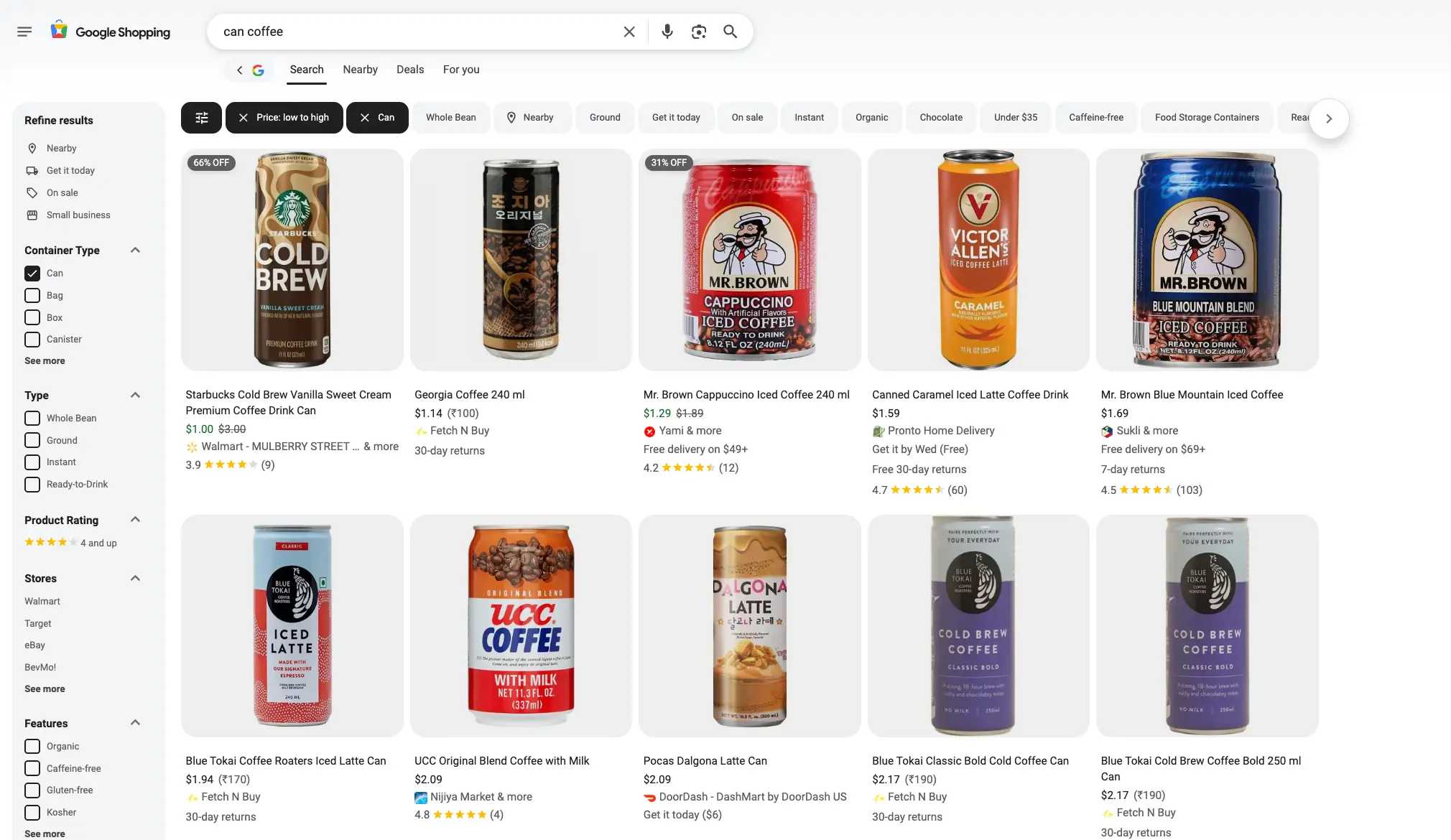
{
...
"shopping_results": [
{
"position": 1,
"title": "Starbucks Cold Brew Vanilla Sweet Cream Premium Coffee Drink Can",
"product_link": "https://www.google.com/shopping/product/8476983841858329640?gl=us",
"product_id": "8476983841858329640",
"immersive_product_page_token": "eyJlaSI6IkQ3S1lhT3V5T0pTdHVyOFBzZmVJMFFNIiwicHJvZHVjdGlkIjoiIiwiY2F0YWxvZ2lkIjoiODQ3Njk4Mzg0MTg1ODMyOTY0MCIsImhlYWRsaW5lT2ZmZXJEb2NpZCI6IjE4Mjc2NjQ3MjU4MzEwMzA0OTcyIiwiaW1hZ2VEb2NpZCI6IjkzOTY0Mzg4NDUxOTgzODU0NzgiLCJyZHMiOiJQQ18xMTkzMDA4MDkxNjM0MDkxODQyM3xQUk9EX1BDXzExOTMwMDgwOTE2MzQwOTE4NDIzIiwicXVlcnkiOiJjYW4rY29mZmVlIiwiZ3BjaWQiOiIxMTkzMDA4MDkxNjM0MDkxODQyMyIsIm1pZCI6IiIsInB2dCI6ImhnIiwidXVsZSI6bnVsbCwiZ2wiOiJ1cyIsImhsIjoiZW4iLCJlbmdpbmUiOiJnb29nbGVfc2hvcHBpbmcifQ==",
"serpapi_immersive_product_api": "https://serpapi.com/search.json?engine=google_immersive_product&page_token=eyJlaSI6IkQ3S1lhT3V5T0pTdHVyOFBzZmVJMFFNIiwicHJvZHVjdGlkIjoiIiwiY2F0YWxvZ2lkIjoiODQ3Njk4Mzg0MTg1ODMyOTY0MCIsImhlYWRsaW5lT2ZmZXJEb2NpZCI6IjE4Mjc2NjQ3MjU4MzEwMzA0OTcyIiwiaW1hZ2VEb2NpZCI6IjkzOTY0Mzg4NDUxOTgzODU0NzgiLCJyZHMiOiJQQ18xMTkzMDA4MDkxNjM0MDkxODQyM3xQUk9EX1BDXzExOTMwMDgwOTE2MzQwOTE4NDIzIiwicXVlcnkiOiJjYW4rY29mZmVlIiwiZ3BjaWQiOiIxMTkzMDA4MDkxNjM0MDkxODQyMyIsIm1pZCI6IiIsInB2dCI6ImhnIiwidXVsZSI6bnVsbCwiZ2wiOiJ1cyIsImhsIjoiZW4iLCJlbmdpbmUiOiJnb29nbGVfc2hvcHBpbmcifQ%3D%3D",
"source": "Walmart - MULBERRY STREET SELLERS INC",
"source_icon": "https://serpapi.com/searches/6898b20efc8a2b12184cb75d/images/fc8becb4f372d0c0185eafa4d66b2cd1eae833a11e1baab0529a39341c375559.png",
"multiple_sources": true,
"price": "$1.00",
"extracted_price": 1,
"old_price": "$3.00",
"extracted_old_price": 3,
"rating": 3.9,
"reviews": 9,
"thumbnail": "https://serpapi.com/searches/6898b20efc8a2b12184cb75d/images/fc8becb4f372d0c0185eafa4d66b2cd1980b8cee6e91742212fcf409bd1240d8.webp",
"thumbnails": [
"https://encrypted-tbn2.gstatic.com/shopping?q=tbn:ANd9GcQDZZMHjGY2zvaj93nWJCRFrolAptbJx-UJN49k3U0PIDEWiwOJo8NbVST_sDtCX7iyn0MX8yTqNTgHGIgZvEROgHksbzb-cg"
],
"serpapi_thumbnails": [
"https://serpapi.com/images/url/WqoWTXicDcnbCoIwAADQL_KCBqkQIWpewFlmab6EmzIvtU03LP2Sfq2_qfN6vp9WCMYtRWkImhYmmloSkGgy5qISHZIRfSq8pYx1BO_H3f8sG9Smj05uWcZB79-0da56Uyd55KSHiT5sJmD0li4R2JiDflGPoevl3SuJqAHg9ZzduSucYtstRI0LY8lGkOHAD3E5e2mCg4HDFUoI_wD9DTZ4"
],
"tag": "66% OFF",
"extensions": [
"66% OFF"
]
},
{
"position": 2,
"title": "Georgia Coffee 240 ml",
"product_link": "https://www.google.com/shopping/product/1?gl=us&prds=pid:12297256157093982745",
"product_id": "12297256157093982745",
"immersive_product_page_token": "eyJlaSI6IkQ3S1lhT3V5T0pTdHVyOFBzZmVJMFFNIiwicHJvZHVjdGlkIjoiMTIyOTcyNTYxNTcwOTM5ODI3NDUiLCJjYXRhbG9naWQiOiIiLCJoZWFkbGluZU9mZmVyRG9jaWQiOiIxMjI5NzI1NjE1NzA5Mzk4Mjc0NSIsImltYWdlRG9jaWQiOiIxMjU2MTgxODM1NjEyNjc2OTY5OSIsInJkcyI6IiIsInF1ZXJ5IjoiY2FuK2NvZmZlZSIsImdwY2lkIjoiIiwibWlkIjoiIiwicHZ0IjoiaGciLCJ1dWxlIjpudWxsLCJnbCI6InVzIiwiaGwiOiJlbiIsImVuZ2luZSI6Imdvb2dsZV9zaG9wcGluZyJ9",
"serpapi_immersive_product_api": "https://serpapi.com/search.json?engine=google_immersive_product&page_token=eyJlaSI6IkQ3S1lhT3V5T0pTdHVyOFBzZmVJMFFNIiwicHJvZHVjdGlkIjoiMTIyOTcyNTYxNTcwOTM5ODI3NDUiLCJjYXRhbG9naWQiOiIiLCJoZWFkbGluZU9mZmVyRG9jaWQiOiIxMjI5NzI1NjE1NzA5Mzk4Mjc0NSIsImltYWdlRG9jaWQiOiIxMjU2MTgxODM1NjEyNjc2OTY5OSIsInJkcyI6IiIsInF1ZXJ5IjoiY2FuK2NvZmZlZSIsImdwY2lkIjoiIiwibWlkIjoiIiwicHZ0IjoiaGciLCJ1dWxlIjpudWxsLCJnbCI6InVzIiwiaGwiOiJlbiIsImVuZ2luZSI6Imdvb2dsZV9zaG9wcGluZyJ9",
"source": "Fetch N Buy",
"source_icon": "https://serpapi.com/searches/6898b20efc8a2b12184cb75d/images/fc8becb4f372d0c0185eafa4d66b2cd1850d69e12ec49528049e37adc356ed08.png",
"price": "$1.14",
"extracted_price": 1.14,
"alternative_price": {
"price": "₹100",
"extracted_price": 100,
"currency": "₹"
},
"thumbnail": "https://serpapi.com/searches/6898b20efc8a2b12184cb75d/images/fc8becb4f372d0c0185eafa4d66b2cd142b5b7b9548c949e653a65141ac1b3db.webp",
"thumbnails": [
"https://encrypted-tbn3.gstatic.com/shopping?q=tbn:ANd9GcTt1E1fDlhLFhvhC_yvEvpmaW_iK7Uq8G7FMXN5p-jY-0PSFvPKKjA2oJ3TzDfJVDInVm8tSBHyoBx6bi5rwU5g4koxnQbYBw"
],
"serpapi_thumbnails": [
"https://serpapi.com/images/url/lhnySnicDcnbEkJAAADQL0KSyEzTkEtRRuNSnoz7UnYXO4u-pF_rb-q8nu8HEIJHheNKmA8LJmXBkAwKbD2SlDQ5m6OOGwHCuIH1od__T1HdYmflAeENvtJf4GICCo7JQg2Ku_SeNI4U9rIlmdeHK2KmjZmV55vUc5xWXSNbCN56ZUf6GUadTHzttCBt3maNOEyhWG-eaIa3LNamHwgfNoA"
]
},
{
"position": 3,
"title": "Mr. Brown Cappuccino Iced Coffee 240 ml",
"product_link": "https://www.google.com/shopping/product/3881273757129497637?gl=us",
"product_id": "3881273757129497637",
"immersive_product_page_token": "eyJlaSI6IkQ3S1lhT3V5T0pTdHVyOFBzZmVJMFFNIiwicHJvZHVjdGlkIjoiIiwiY2F0YWxvZ2lkIjoiMzg4MTI3Mzc1NzEyOTQ5NzYzNyIsImhlYWRsaW5lT2ZmZXJEb2NpZCI6IjgwMjY0Mjc3NjcwNTcxNjIxOTIiLCJpbWFnZURvY2lkIjoiMTEwNjgxNjkwNzg0NDU5MjM5NzUiLCJyZHMiOiJQQ182NDAzOTIzMDIxNDc1ODA2MjExfFBST0RfUENfNjQwMzkyMzAyMTQ3NTgwNjIxMSIsInF1ZXJ5IjoiY2FuK2NvZmZlZSIsImdwY2lkIjoiNjQwMzkyMzAyMTQ3NTgwNjIxMSIsIm1pZCI6IiIsInB2dCI6ImhnIiwidXVsZSI6bnVsbCwiZ2wiOiJ1cyIsImhsIjoiZW4iLCJlbmdpbmUiOiJnb29nbGVfc2hvcHBpbmcifQ==",
"serpapi_immersive_product_api": "https://serpapi.com/search.json?engine=google_immersive_product&page_token=eyJlaSI6IkQ3S1lhT3V5T0pTdHVyOFBzZmVJMFFNIiwicHJvZHVjdGlkIjoiIiwiY2F0YWxvZ2lkIjoiMzg4MTI3Mzc1NzEyOTQ5NzYzNyIsImhlYWRsaW5lT2ZmZXJEb2NpZCI6IjgwMjY0Mjc3NjcwNTcxNjIxOTIiLCJpbWFnZURvY2lkIjoiMTEwNjgxNjkwNzg0NDU5MjM5NzUiLCJyZHMiOiJQQ182NDAzOTIzMDIxNDc1ODA2MjExfFBST0RfUENfNjQwMzkyMzAyMTQ3NTgwNjIxMSIsInF1ZXJ5IjoiY2FuK2NvZmZlZSIsImdwY2lkIjoiNjQwMzkyMzAyMTQ3NTgwNjIxMSIsIm1pZCI6IiIsInB2dCI6ImhnIiwidXVsZSI6bnVsbCwiZ2wiOiJ1cyIsImhsIjoiZW4iLCJlbmdpbmUiOiJnb29nbGVfc2hvcHBpbmcifQ%3D%3D",
"source": "Yami",
"source_icon": "https://serpapi.com/searches/6898b20efc8a2b12184cb75d/images/fc8becb4f372d0c0185eafa4d66b2cd12e2b59bfceb4107f093096187791feb1.png",
"multiple_sources": true,
"price": "$1.29",
"extracted_price": 1.29,
"old_price": "$1.89",
"extracted_old_price": 1.89,
"rating": 4.2,
"reviews": 12,
"thumbnail": "https://serpapi.com/searches/6898b20efc8a2b12184cb75d/images/fc8becb4f372d0c0185eafa4d66b2cd1ee7676048df043db868ad4a888863e65.webp",
"thumbnails": [
"https://encrypted-tbn3.gstatic.com/shopping?q=tbn:ANd9GcTpEgRrnBxx2f__x7YIl_lXXYLW_WanZYY7iT1P_SlUbiVpqdBwlOyuoLk6Dz9MnYJhhAnwfJv1DoLHh7ac4FMHSyjl1FdnaqKrQL4n7Dl-YDt2crZOK-GwFQ"
],
"serpapi_thumbnails": [
"https://serpapi.com/images/url/2WUBDHicDcndEkJAGADQJ8JQk9FM02iEpB-ltN3ssH5WbZ_FFnqqXqe3qXN7vh8qBG-nipIBaQYuslQSCYzkohWxKIlMqofS0orzEop5Pfvf1NymhkNCviwODSz6Xssx7nW0YphdLsiPcBTDFSG9DNU9PrJTUp55nS46thuelX-fWG9jA8ij1IQu916qVfku1WMytjfucbgx1U4hrtdN4I9Bt5iELKGR5rpbS05nBz8o3D_a"
],
"tag": "31% OFF",
"extensions": [
"31% OFF"
],
"delivery": "Free delivery on $49+"
},
...
],
...
}
Filtering using natural language
shoprs parameter is not used in this example. Instead, we are using natural language. By adding ... that use can in the query, we are filtering the results similarly to the previous example.
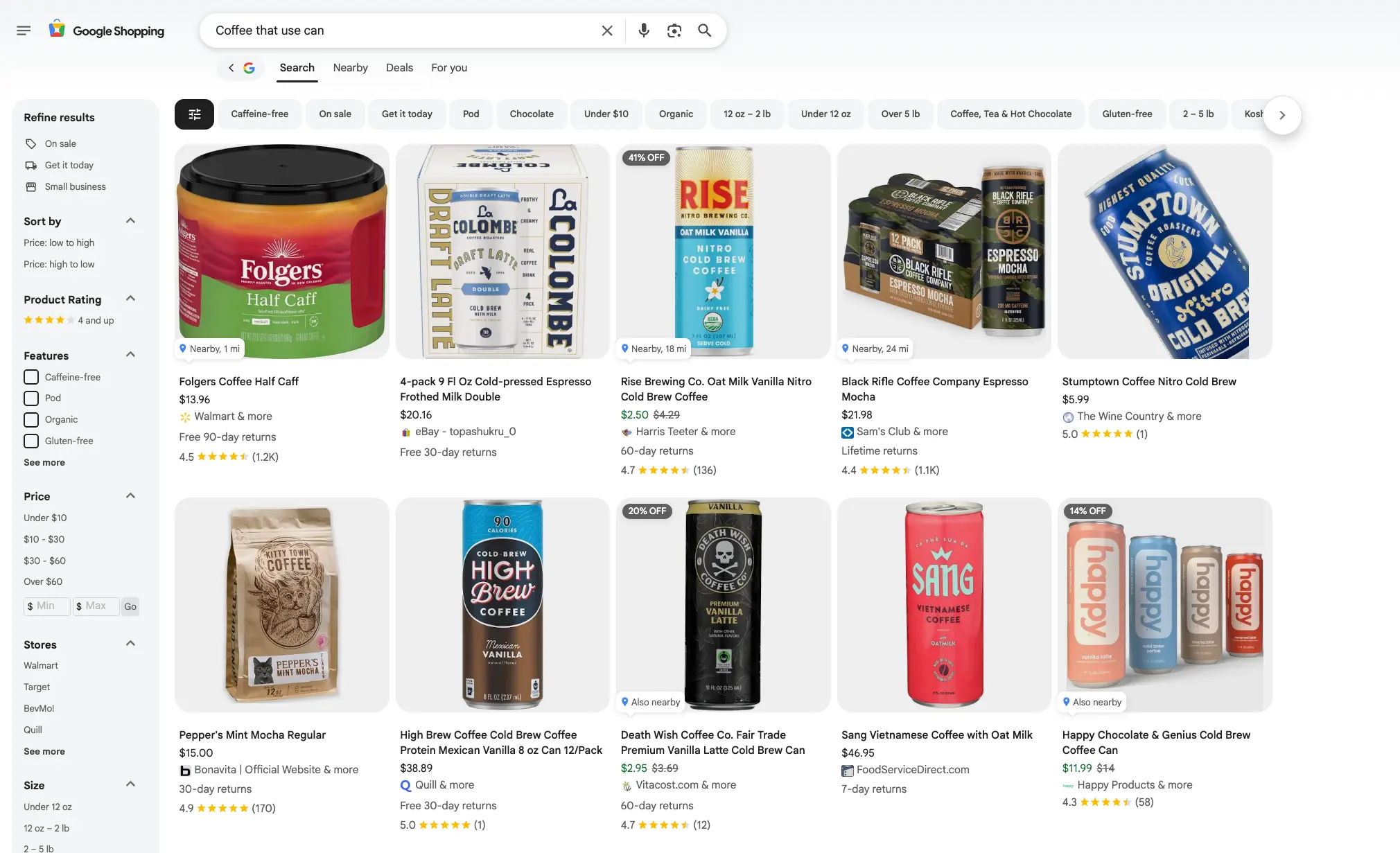
{
...
"shopping_results": [
{
"position": 1,
"title": "Folgers Coffee Half Caff",
"product_link": "https://www.google.com/shopping/product/8714064683364799934?gl=us",
"product_id": "8714064683364799934",
"immersive_product_page_token": "eyJlaSI6IktyT1lhTUdWTW9pN3F0c1BqdGpLeUFZIiwicHJvZHVjdGlkIjoiIiwiY2F0YWxvZ2lkIjoiODcxNDA2NDY4MzM2NDc5OTkzNCIsImhlYWRsaW5lT2ZmZXJEb2NpZCI6Ijc4ODA2OTM4MjQ0NzM3MzM0MzkiLCJpbWFnZURvY2lkIjoiNDE3ODU4MjA1NDgyMjkzODI5MCIsInJkcyI6IlBDXzExNTU2NzU2NjYzNTczNDYxMzc3fFBST0RfUENfMTE1NTY3NTY2NjM1NzM0NjEzNzciLCJxdWVyeSI6IkNvZmZlZSt0aGF0K3VzZStjYW4iLCJncGNpZCI6IjExNTU2NzU2NjYzNTczNDYxMzc3IiwibWlkIjoiNTc2NDYyNzY5NDQ0MTA2NzE0IiwicHZ0IjoiaGciLCJ1dWxlIjpudWxsLCJnbCI6InVzIiwiaGwiOiJlbiIsImVuZ2luZSI6Imdvb2dsZV9zaG9wcGluZyJ9",
"serpapi_immersive_product_api": "https://serpapi.com/search.json?engine=google_immersive_product&page_token=eyJlaSI6IktyT1lhTUdWTW9pN3F0c1BqdGpLeUFZIiwicHJvZHVjdGlkIjoiIiwiY2F0YWxvZ2lkIjoiODcxNDA2NDY4MzM2NDc5OTkzNCIsImhlYWRsaW5lT2ZmZXJEb2NpZCI6Ijc4ODA2OTM4MjQ0NzM3MzM0MzkiLCJpbWFnZURvY2lkIjoiNDE3ODU4MjA1NDgyMjkzODI5MCIsInJkcyI6IlBDXzExNTU2NzU2NjYzNTczNDYxMzc3fFBST0RfUENfMTE1NTY3NTY2NjM1NzM0NjEzNzciLCJxdWVyeSI6IkNvZmZlZSt0aGF0K3VzZStjYW4iLCJncGNpZCI6IjExNTU2NzU2NjYzNTczNDYxMzc3IiwibWlkIjoiNTc2NDYyNzY5NDQ0MTA2NzE0IiwicHZ0IjoiaGciLCJ1dWxlIjpudWxsLCJnbCI6InVzIiwiaGwiOiJlbiIsImVuZ2luZSI6Imdvb2dsZV9zaG9wcGluZyJ9",
"source": "Walmart",
"source_icon": "https://serpapi.com/searches/6898b329fc8a2b121942e6d7/images/9e58d8c411d0b3bf07b77abd8aff1ae5e0ef7264f92352150b5ffd4c83653784.png",
"multiple_sources": true,
"price": "$13.96",
"extracted_price": 13.96,
"rating": 4.5,
"reviews": 1200,
"snippet": "Tastes good (213 user reviews)",
"extensions": [
"Nearby, 1 mi"
],
"thumbnail": "https://serpapi.com/searches/6898b329fc8a2b121942e6d7/images/9e58d8c411d0b3bf07b77abd8aff1ae5112ee12f6cd095b47c4ab80271c1469f.webp",
"thumbnails": [
"https://encrypted-tbn2.gstatic.com/shopping?q=tbn:ANd9GcRXOfKS_4msva31SqwI5VEHC7ber7jOjn2waKmKP5UKy0LOsqi3VClQkf1hOpu3D0QnLl2mXKUD3FbIamk8cTH66d1Jg5BlZ5EAn5cCp-w"
],
"serpapi_thumbnails": [
"https://serpapi.com/images/url/T5BT0HicDcnbDoIgAADQLyovhJVba6ZWRousdK6XhmheIRTK9Tl9Vn9T5_V8P6VSQtqalnPav4XKs5FKuTkupCKqomP6YJosH0JUvFh2i__ZziGbb-gpwXd0vk2YfBFgnLshgLG_dadp3k9rXHNzIIihI4zQW99j2VUgdtuwuRslFk_g6SHftyZLUOSBdRoQ1szoZWtZmbEr4Kq9Qt_hkLpiNPwA8sA4WQ"
]
},
{
"position": 2,
"title": "4-pack 9 Fl Oz Cold-pressed Espresso Frothed Milk Double",
"product_link": "https://www.google.com/shopping/product/1?gl=us&prds=pid:8988478469400030692",
"product_id": "8988478469400030692",
"immersive_product_page_token": "eyJlaSI6IktyT1lhTUdWTW9pN3F0c1BqdGpLeUFZIiwicHJvZHVjdGlkIjoiODk4ODQ3ODQ2OTQwMDAzMDY5MiIsImNhdGFsb2dpZCI6IiIsImhlYWRsaW5lT2ZmZXJEb2NpZCI6Ijg5ODg0Nzg0Njk0MDAwMzA2OTIiLCJpbWFnZURvY2lkIjoiMTMwODAzNjQ5Njg0Mjc0MzU0MTciLCJyZHMiOiIiLCJxdWVyeSI6IkNvZmZlZSt0aGF0K3VzZStjYW4iLCJncGNpZCI6IiIsIm1pZCI6IiIsInB2dCI6ImhnIiwidXVsZSI6bnVsbCwiZ2wiOiJ1cyIsImhsIjoiZW4iLCJlbmdpbmUiOiJnb29nbGVfc2hvcHBpbmcifQ==",
"serpapi_immersive_product_api": "https://serpapi.com/search.json?engine=google_immersive_product&page_token=eyJlaSI6IktyT1lhTUdWTW9pN3F0c1BqdGpLeUFZIiwicHJvZHVjdGlkIjoiODk4ODQ3ODQ2OTQwMDAzMDY5MiIsImNhdGFsb2dpZCI6IiIsImhlYWRsaW5lT2ZmZXJEb2NpZCI6Ijg5ODg0Nzg0Njk0MDAwMzA2OTIiLCJpbWFnZURvY2lkIjoiMTMwODAzNjQ5Njg0Mjc0MzU0MTciLCJyZHMiOiIiLCJxdWVyeSI6IkNvZmZlZSt0aGF0K3VzZStjYW4iLCJncGNpZCI6IiIsIm1pZCI6IiIsInB2dCI6ImhnIiwidXVsZSI6bnVsbCwiZ2wiOiJ1cyIsImhsIjoiZW4iLCJlbmdpbmUiOiJnb29nbGVfc2hvcHBpbmcifQ%3D%3D",
"source": "eBay - topashukru_0",
"source_icon": "https://serpapi.com/searches/6898b329fc8a2b121942e6d7/images/9e58d8c411d0b3bf07b77abd8aff1ae5bc469a2f63cf3a303626872030702982.png",
"price": "$20.16",
"extracted_price": 20.16,
"rating": null,
"thumbnail": "https://serpapi.com/searches/6898b329fc8a2b121942e6d7/images/9e58d8c411d0b3bf07b77abd8aff1ae5363db10ac54191658357ef0aac918e4d.webp",
"thumbnails": [
"https://encrypted-tbn1.gstatic.com/shopping?q=tbn:ANd9GcSyuvEYzMxBQmM3H0b-C6-lJMQqTlK_A6LWCe_H6nsVHUKWW0jvyUJ2iJzzo4ssxBr2pWNYculm_iEV-rn0ftDZTvfxPJoS7ZqE6DS1Tw0"
],
"serpapi_thumbnails": [
"https://serpapi.com/images/url/gkN7x3icDclZCoJAAADQE7kWEwkRbiSakrgM-iM5rqHj6Iym3qZjdZt6v-_7aRgjVBGEEqNpI6wsOJZjia8pe7IW8WjoBdoMhLS4vo6X_ymqV5xvKNjmxUx2d9X83j1YYs7pgOts1x_DzslUcId6mVkA09iKHAjF17JFttza-z4cKV21SSbQS9Dc9VlrxtyExYoZabhU68MeglM6msAIpPAt_gAbSTnX"
]
},
{
"position": 3,
"title": "Rise Brewing Co. Oat Milk Vanilla Nitro Cold Brew Coffee",
"product_link": "https://www.google.com/shopping/product/11458516344836462633?gl=us",
"product_id": "11458516344836462633",
"immersive_product_page_token": "eyJlaSI6IktyT1lhTUdWTW9pN3F0c1BqdGpLeUFZIiwicHJvZHVjdGlkIjoiIiwiY2F0YWxvZ2lkIjoiMTE0NTg1MTYzNDQ4MzY0NjI2MzMiLCJoZWFkbGluZU9mZmVyRG9jaWQiOiIxNjc3MDM5Nzg5ODU2NTE0MDAzMyIsImltYWdlRG9jaWQiOiIxMDU3NjYzMzU3MzE1NzY4NDI5OCIsInJkcyI6IlBDXzQxNzUxMTQ3OTE4MjUyMDk4MTR8UFJPRF9QQ180MTc1MTE0NzkxODI1MjA5ODE0IiwicXVlcnkiOiJDb2ZmZWUrdGhhdCt1c2UrY2FuIiwiZ3BjaWQiOiI0MTc1MTE0NzkxODI1MjA5ODE0IiwibWlkIjoiNTc2NDYyODIyMjA2MTIzMzA4IiwicHZ0IjoiaGciLCJ1dWxlIjpudWxsLCJnbCI6InVzIiwiaGwiOiJlbiIsImVuZ2luZSI6Imdvb2dsZV9zaG9wcGluZyJ9",
"serpapi_immersive_product_api": "https://serpapi.com/search.json?engine=google_immersive_product&page_token=eyJlaSI6IktyT1lhTUdWTW9pN3F0c1BqdGpLeUFZIiwicHJvZHVjdGlkIjoiIiwiY2F0YWxvZ2lkIjoiMTE0NTg1MTYzNDQ4MzY0NjI2MzMiLCJoZWFkbGluZU9mZmVyRG9jaWQiOiIxNjc3MDM5Nzg5ODU2NTE0MDAzMyIsImltYWdlRG9jaWQiOiIxMDU3NjYzMzU3MzE1NzY4NDI5OCIsInJkcyI6IlBDXzQxNzUxMTQ3OTE4MjUyMDk4MTR8UFJPRF9QQ180MTc1MTE0NzkxODI1MjA5ODE0IiwicXVlcnkiOiJDb2ZmZWUrdGhhdCt1c2UrY2FuIiwiZ3BjaWQiOiI0MTc1MTE0NzkxODI1MjA5ODE0IiwibWlkIjoiNTc2NDYyODIyMjA2MTIzMzA4IiwicHZ0IjoiaGciLCJ1dWxlIjpudWxsLCJnbCI6InVzIiwiaGwiOiJlbiIsImVuZ2luZSI6Imdvb2dsZV9zaG9wcGluZyJ9",
"source": "Harris Teeter",
"source_icon": "https://serpapi.com/searches/6898b329fc8a2b121942e6d7/images/9e58d8c411d0b3bf07b77abd8aff1ae5ec79ecfe199779e66203abb92d26cb8e.png",
"multiple_sources": true,
"price": "$2.50",
"extracted_price": 2.5,
"old_price": "$4.29",
"extracted_old_price": 4.29,
"rating": 4.7,
"reviews": 136,
"snippet": "Tastes good (24 user reviews)",
"extensions": [
"Nearby, 18 mi",
"41% OFF"
],
"thumbnail": "https://serpapi.com/searches/6898b329fc8a2b121942e6d7/images/9e58d8c411d0b3bf07b77abd8aff1ae52f71ac69b6dbe1a703ba791cdf5d7d19.webp",
"thumbnails": [
"https://encrypted-tbn2.gstatic.com/shopping?q=tbn:ANd9GcT33zIM16D7BWG3IhPfRpVZC0IUcXH0959-lBc8PpFqJg_mY7Rfh21qgEmdKzbmku4NClD99JUYAFMkS7_dUfDrQoJ-Dm9xqmp4IePzwEVctkofzACEMgbE"
],
"serpapi_thumbnails": [
"https://serpapi.com/images/url/cWu6BXicDcnbEkJAAADQL3JXWjNN4x4NI0XpxWSxDMtim8pH9T_9TZ3X8_3UlJJZ5biyh9Ob0LJgaN6LLJrpnTaQhQPm5nogpOnRbtz-T9WCAjjwLEmL6wtrU9EvjuTWYRWR5Gbwbgyvex6sANPpcBMSe_RQhlMlqmpRGJGFi8OS4_YhB0ZnAuDFqWb77UnJirgyp-PgMSYGrxET2S3D5WklkLZDtWiG5aPc-gGBcjy-"
],
"tag": "41% OFF"
},
...
],
...
}
JSON structure overview
{
...
"filters": [
// Regular filter structure
{
"type": "String - Filter category type (Ex: 'Refine results', 'Sort by', 'Price')",
"input_type": "String - Input interaction type (Ex: 'link_with_icon', 'checkbox', 'price_range')",
"options": [
{
"text": "String - Filter option display text (Ex: 'Nearby', 'On sale', 'Price: low to high')",
"shoprs": "String - Encoded filter parameter value for subsequent searches",
"serpapi_link": "String - Direct SerpApi link with the filter applied"
}
]
},
// Carousel filter structure
{
"type": "Carousel Filters",
"options": [
{
"text": "String - Filter option display text (Ex: 'Nearby', 'On sale', 'Price: low to high')",
"shoprs": "String - Encoded filter parameter value for subsequent searches",
"serpapi_link": "String - Direct SerpApi link with the filter applied",
"input_type": "String - Input interaction type for this specific option (Ex: 'link', 'checkbox', 'color')",
"selected": "Boolean - Whether this option is currently selected (optional)"
}
]
}
],
...
}