Google Trends Interest By Region API
When a Google Trends search contains interest by region chart results, they are parsed and exist within the interest_by_region array in the JSON output. Interest by region can contain geo, coordinates, location, max_value_index, value, and extracted_value.
Interest by region chart accepts only single query per search.
API Parameters
region
Optional
Parameter is used for getting more specific results when using 'Compared breakdown by region' and 'Interest by region' data_type charts. Other data_type charts do not accept region parameter. The default value depends on the geo location that is set. Available options:COUNTRY - CountryREGION - SubregionDMA - MetroCITY - City
Not all region options will return results for every geo location.
API Examples
Example with q: coffee
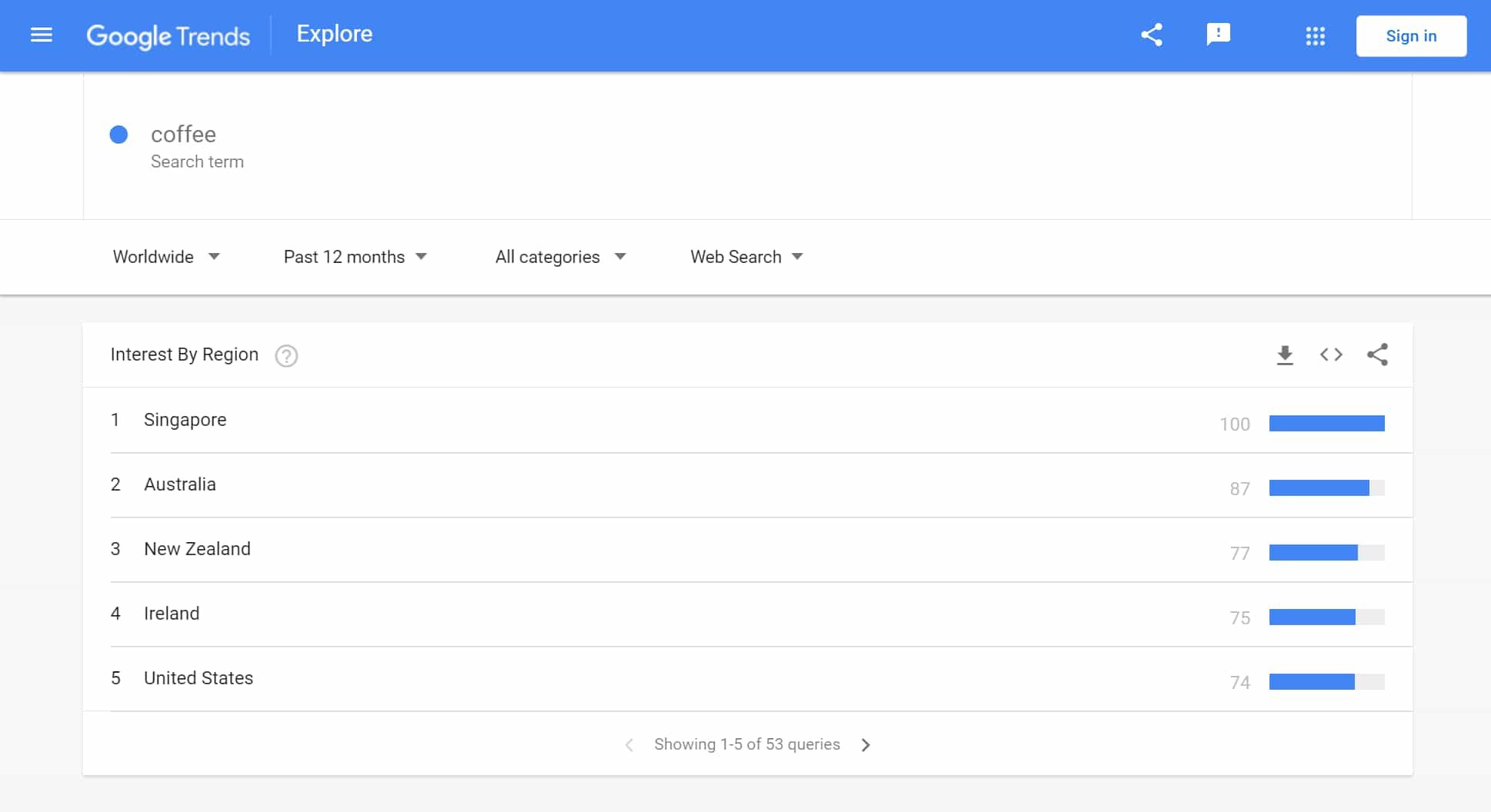
{
"interest_by_region": [
{
"geo": "SG",
"location": "Singapore",
"max_value_index": 0,
"value": "100",
"extracted_value": 100
},
{
"geo": "AU",
"location": "Australia",
"max_value_index": 0,
"value": "87",
"extracted_value": 87
},
{
"geo": "NZ",
"location": "New Zealand",
"max_value_index": 0,
"value": "77",
"extracted_value": 77
},
...
]
}
Example with q: coffee and region: CITY
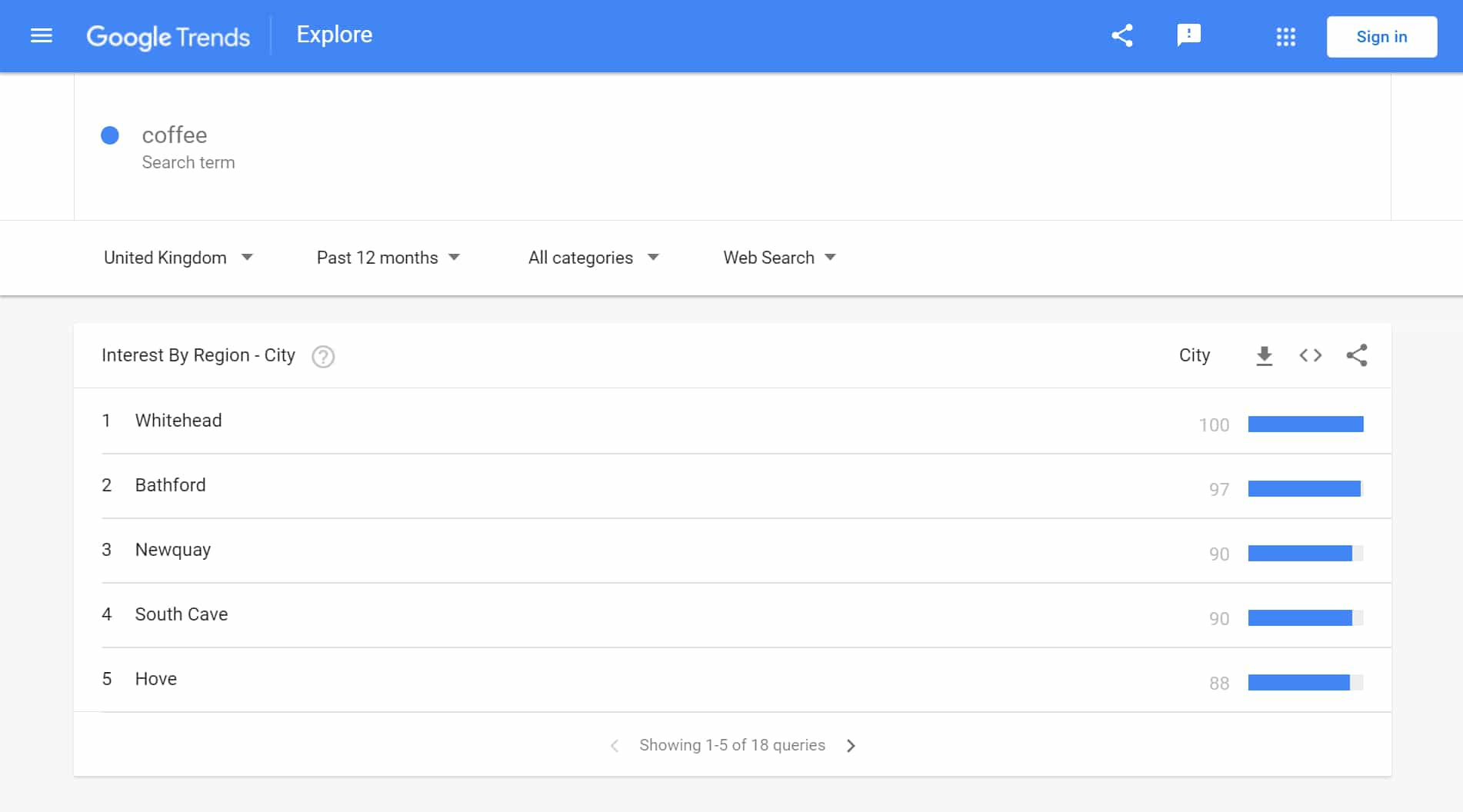
{
"interest_by_region": [
{
"coordinates": {
"lat": 54.7582068,
"lng": -5.7115538
},
"location": "Whitehead",
"max_value_index": 0,
"value": "100",
"extracted_value": 100
},
{
"coordinates": {
"lat": 51.397643,
"lng": -2.299443
},
"location": "Bathford",
"max_value_index": 0,
"value": "97",
"extracted_value": 97
},
{
"coordinates": {
"lat": 50.415497,
"lng": -5.073719
},
"location": "Newquay",
"max_value_index": 0,
"value": "90",
"extracted_value": 90
},
...
]
}