Google Trends Trending Now API
Our Google Trends Trending Now API allows you to scrape trending searches from the Google Trends Trending Now page. The API is accessed through the following endpoint: /search?engine=google_trends_trending_now.
A user may query the following: https://serpapi.com/search?engine=google_trends_trending_now utilizing a GET request. Head to the playground for a live and interactive demo.
API Parameters
Search Query
geo
Required
Parameter defines the location from where you want the search to originate. It defaults to US (activated when the value of geo parameter is not set or empty). Head to the Google Trends Trending Now Locations for a full list of supported locations.
Advanced Parameters
hours
Optional
Parameter defines the number of past hours to retrieve the results for. It defaults to 24 (Past 24 hours).
The predefined value from Google are the following:
-4 (Past 4 hours)
-24 (Past 24 hours)
-48 (Past 48 hours)
-168 (Past 7 days).
category_id
Optional
Parameter allows results to be filtered by a specific category. E.g. category_id:18 will return only results from the "Technology" category. Head to the Google Trends Trending Now Categories for the full list of supported categories.
Localization
hl
Optional
Parameter defines the language to use for the Google Trends Trending Now search. It's a two-letter language code. (e.g., en for English, es for Spanish, or fr for French). Head to the Google languages page for a full list of supported Google languages.
 Serpapi Parameters
Serpapi Parameters
engine
Required
Set parameter to google_trends_trending_now to use the Google Trends Trending Now API engine.
no_cache
Optional
Parameter will force SerpApi to fetch the Google Trends Trending Now results even if a cached version is already present. A cache is served only if the query and all parameters are exactly the same. Cache expires after 1h. Cached searches are free, and are not counted towards your searches per month. It can be set to false (default) to allow results from the cache, or true to disallow results from the cache. no_cache and async parameters should not be used together.
async
Optional
Parameter defines the way you want to submit your search to SerpApi. It can be set to false (default) to open an HTTP connection and keep it open until you got your search results, or true to just submit your search to SerpApi and retrieve them later. In this case, you'll need to use our Searches Archive API to retrieve your results. async and no_cache parameters should not be used together. async should not be used on accounts with Ludicrous Speed enabled.
zero_trace
Optional
Enterprise only. Parameter enables ZeroTrace mode. It can be set to false (default) or true. Enable this mode to skip storing search parameters, search files, and search metadata on our servers. This may make debugging more difficult.
output
Optional
Parameter defines the final output you want. It can be set to json (default) to get a structured JSON of the results, or html to get the raw html retrieved.
json_restrictor
Optional
Parameter defines the fields you want to restrict in the outputs for smaller, faster responses. See JSON Restrictor for more details.
API Results
JSON Results
JSON output includes structured data for suggested searches.
A search status is accessible through search_metadata.status. It flows this way: Processing -> Success || Error. If a search has failed, error will contain an error message. search_metadata.id is the search ID inside SerpApi.
HTML Results
HTML output is useful to debug JSON results or support features not supported yet by SerpApi. HTML output gives you the raw HTML results from Google Trends.
This API does not have html response, just a text. search_metadata.prettify_html_file contains prettified version of the result. It is displayed in the playground.
API Examples
Example with filter parameter category_id: 6 (Games) and geo: BR
You can set the category_id parameter to filter results to a specific category.
Head to the Google Trends Trending Now Categories for the full list of supported categories.
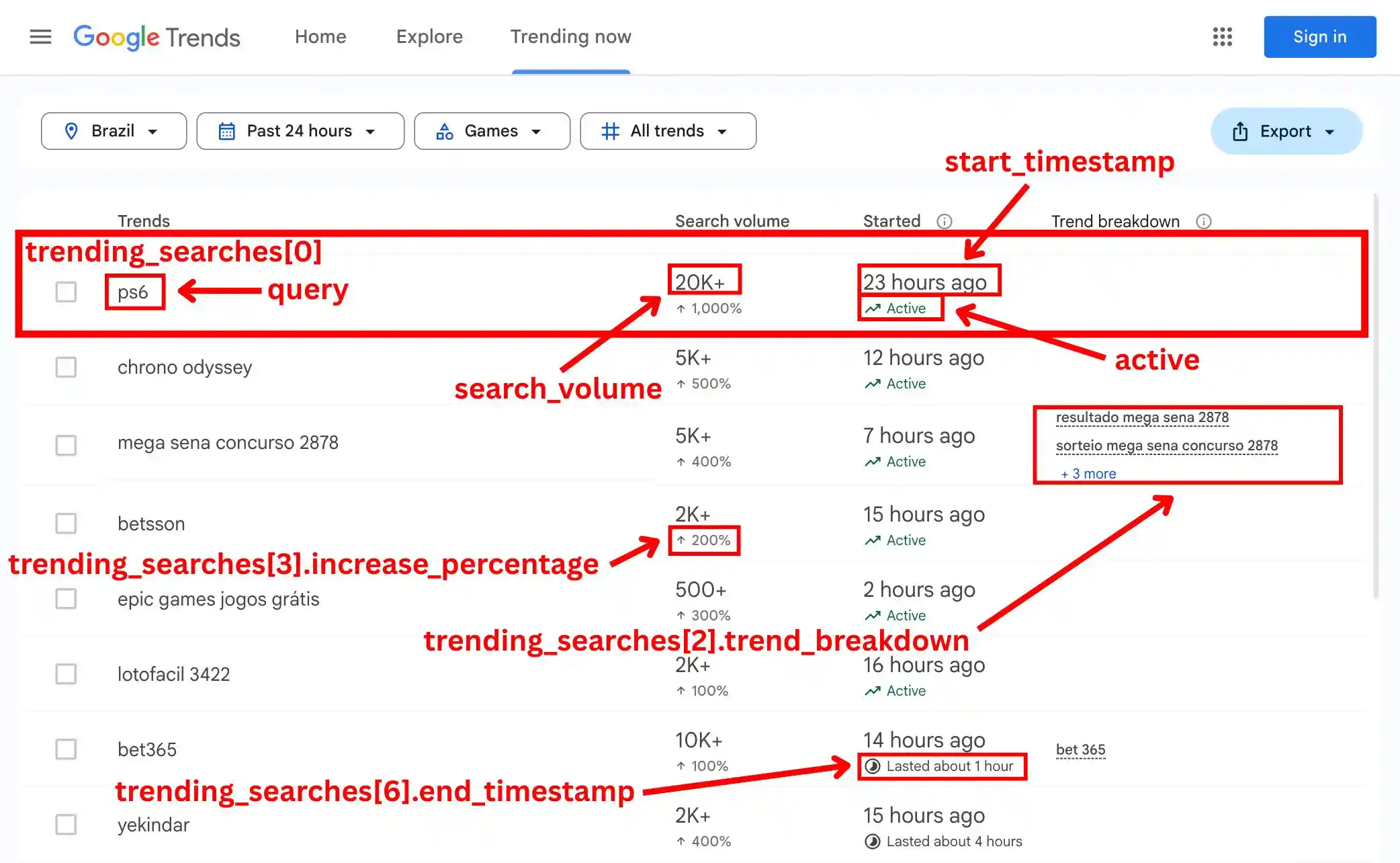
{
...
"trending_searches": [
{
"query": "ps6",
"start_timestamp": 1750349400,
"active": true,
"search_volume": 20000,
"increase_percentage": 1000,
"categories": [
{
"id": 6,
"name": "Games"
},
{
"id": 18,
"name": "Technology"
}
],
"serpapi_google_trends_link": "https://serpapi.com/search.json?data_type=TIMESERIES&date=now+1-d&engine=google_trends&geo=BR&hl=en&q=ps6&tz=420",
"news_page_token": "fq1NZnica1xTlFpYmlpcEp-SWJI4ZfK5R2G6KotS8xaFBk8-9-TP4_kw9qM8WQsY-6nnZWcIGwD4yCAY",
"serpapi_news_link": "https://serpapi.com/search.json?engine=google_trends_news&page_token=fq1NZnica1xTlFpYmlpcEp-SWJI4ZfK5R2G6KotS8xaFBk8-9-TP4_kw9qM8WQsY-6nnZWcIGwD4yCAY"
},
...
{
"query": "mega sena concurso 2878",
"start_timestamp": 1750408200,
"active": true,
"search_volume": 5000,
"increase_percentage": 400,
"categories": [
{
"id": 6,
"name": "Games"
}
],
"trend_breakdown": [
"resultado mega sena 2878",
"sorteio mega sena concurso 2878",
"sorteio mega sena",
"mega sena 2878 sorteio",
"resultado da mega sena 2878"
],
"serpapi_google_trends_link": "https://serpapi.com/search.json?data_type=TIMESERIES&date=now+1-d&engine=google_trends&geo=BR&hl=en&q=mega+sena+concurso+2878&tz=420",
"news_page_token": "gxtUAXica1xTlFpYmlpcEp-SWJI4dfK5JzytpYsKShY5BUHZqcVg9tPfroww8Wc8NVJwtvjNcxA2AH1uJXA",
"serpapi_news_link": "https://serpapi.com/search.json?engine=google_trends_news&page_token=gxtUAXica1xTlFpYmlpcEp-SWJI4dfK5JzytpYsKShY5BUHZqcVg9tPfroww8Wc8NVJwtvjNcxA2AH1uJXA"
},
...
{
"query": "bet365",
"start_timestamp": 1750384200,
"end_timestamp": 1750387800,
"active": false,
"search_volume": 10000,
"increase_percentage": 100,
"categories": [
{
"id": 17,
"name": "Sports"
},
{
"id": 6,
"name": "Games"
}
],
"trend_breakdown": [
"bet 365"
],
"serpapi_google_trends_link": "https://serpapi.com/search.json?data_type=TIMESERIES&date=now+1-d&engine=google_trends&geo=BR&hl=en&q=bet365&tz=420",
"news_page_token": "GamYFXica1xTlFpYmlpcEp-SWJI4c_K5Z2ZbLRel5i1yCgKypeMS4GzjLnYY-8n3md1wcX7lOTD244AVwTD2w4y_9jD202WBR-HsxwtLIGwABJA_jA",
"serpapi_news_link": "https://serpapi.com/search.json?engine=google_trends_news&page_token=GamYFXica1xTlFpYmlpcEp-SWJI4c_K5Z2ZbLRel5i1yCgKypeMS4GzjLnYY-8n3md1wcX7lOTD244AVwTD2w4y_9jD202WBR-HsxwtLIGwABJA_jA"
},
...
]
}
Example with filter parameter only_active: trueand geo: US
You can set the only_active parameter to true to filter results to only those that are currently active.
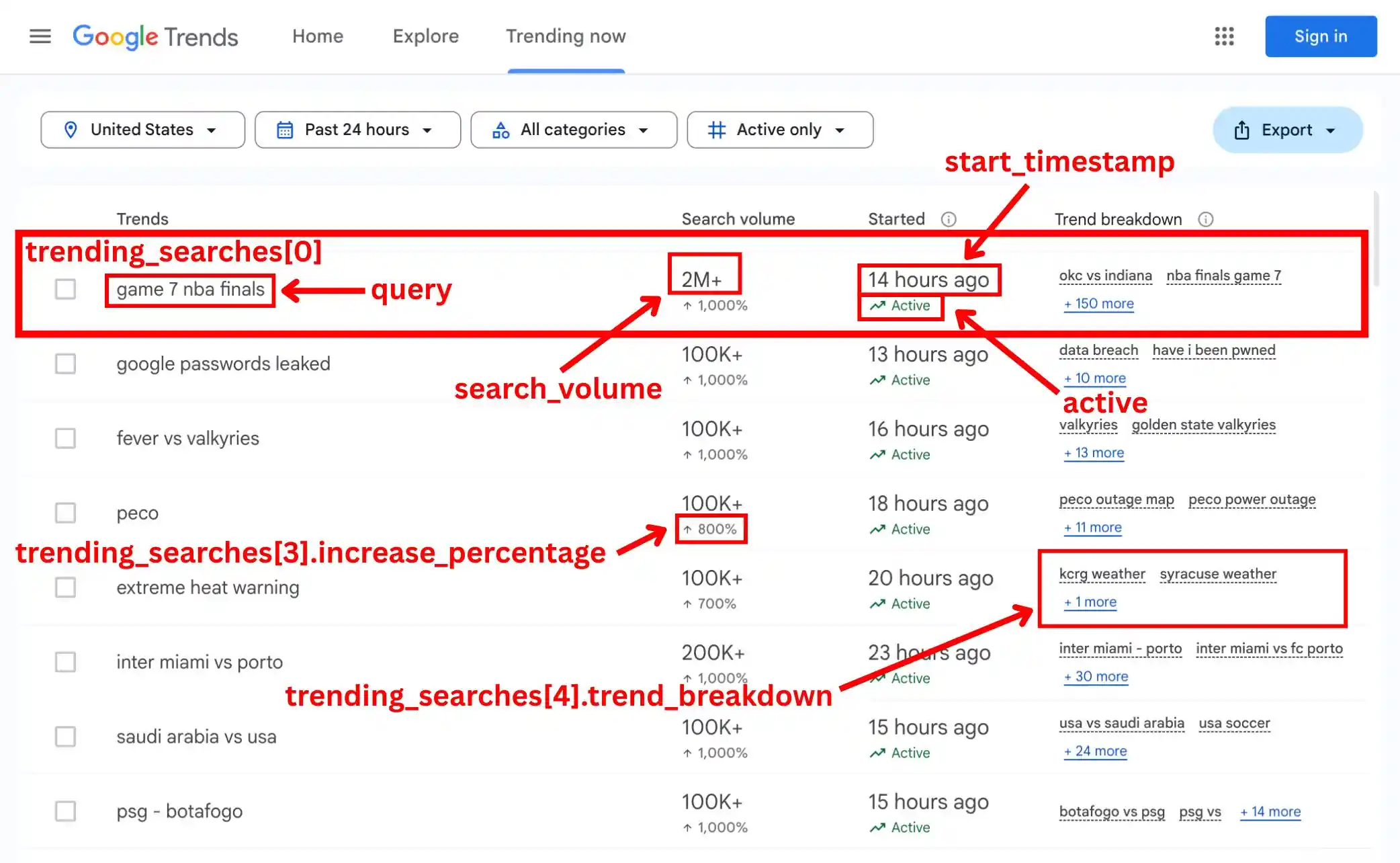
{
...
"trending_searches": [
{
"query": "game 7 nba finals",
"start_timestamp": 1750380600,
"active": true,
"search_volume": 2000000,
"increase_percentage": 1000,
"categories": [
{
"id": 17,
"name": "Sports"
}
],
"trend_breakdown": [
"okc vs indiana",
"nba finals game 7",
"game 7",
"when is game 7 of the nba finals",
"nba game 7",
...
],
"serpapi_google_trends_link": "https://serpapi.com/search.json?data_type=TIMESERIES&date=now+1-d&engine=google_trends&geo=US&hl=en&q=game+7+nba+finals&tz=420",
"news_page_token": "HaAOinicTZV_LNRxGMeP8yvMj8utTBF3FSNcJi1Rcdo12-VWYkOi_KHp8uOOUvohJb_WH9KyhCRlp2nyY9nRX_phhraIupxzd9_453RrFKa15Pt--u-1Z-_n-Tyf5_M8z-d6W25GjjIjT5F6Jk2RpuHUVQ8zgQJJU4a8Kf5Y9bBeGD3EsiEod5xl5lDlPOzhxyNg92B-sWzsH-XC7qh8AHZrsYLGsyEVccKyJ3Dulx9JYDGvG5qa9_vg-1mdBm7euZFlnahrD87aLo2F75WOCtgPtD8DCwWhiGOcjALr4-_DN6EEemNjx2Wwto7uzvUshN2mSoP8U-5eQJxieTLlJiqBfkKK-hhe8k9AI_F_B94tuIOYCXwtfCO51vBdVPVAH7DwCfZVzn667y0zfNvFr2D3WWhheXquwodlbWFYO-wiyU3kMOuF2jLeZf6IabJZBXt8VYBng-Kgj6lfBO9wV1HODtQnIcIp5CC2K4U9ass9xJyU54P95SLc9-f4DFgY1cDyTGP-Jeg1znhfxrZVQG_NqfnvfTeDubwyaAIyT8EuH0OfG5dOP0R9Gk3FLGsSDdTny6HoE435JPKfyla9gMZssEduwbIFYh7empFYf4deycNMMU4rqKGxdGIYmtf682BT716qScA22LnSevh2afsxU-Zw9InG07kTdtf5J7hvUuc15CB6gxlhImvnwO5uHxF_pFWGuy-7HkbMxNEc2HudqLatInqjb7eRj7HcEfXUeydHUw_UYt71AxcHoe_Oi0E-VuoC6LNyLWB3WeyF3rzpKfjRQApi-sXRbDovDRCvYH4NNul-YMvKPtRc5oKdw9iqqMfKs7xQ5xRf6gG7TtSHOZheC31EF-2iHpdwaPi-Spw1NlUFTZEFepuJ4FvirJK3SzSDjg7gQPFZ-BaoO4j70G-GhMcjeDtpM_pnWjFEs6nn057kVOKOOtMH-guUqxug2bUV9TEUXaWdbJ-t-2_ftlGvqmk_BB2hfGJ5NDt__7X8TNq367z216zz2h-3zmv7EPqjN1jWOcgU0J8zDoKfOwVD8zuk7x__Ab266pY",
"serpapi_news_link": "https://serpapi.com/search.json?engine=google_trends_news&page_token=HaAOinicTZV_LNRxGMeP8yvMj8utTBF3FSNcJi1Rcdo12-VWYkOi_KHp8uOOUvohJb_WH9KyhCRlp2nyY9nRX_phhraIupxzd9_453RrFKa15Pt--u-1Z-_n-Tyf5_M8z-d6W25GjjIjT5F6Jk2RpuHUVQ8zgQJJU4a8Kf5Y9bBeGD3EsiEod5xl5lDlPOzhxyNg92B-sWzsH-XC7qh8AHZrsYLGsyEVccKyJ3Dulx9JYDGvG5qa9_vg-1mdBm7euZFlnahrD87aLo2F75WOCtgPtD8DCwWhiGOcjALr4-_DN6EEemNjx2Wwto7uzvUshN2mSoP8U-5eQJxieTLlJiqBfkKK-hhe8k9AI_F_B94tuIOYCXwtfCO51vBdVPVAH7DwCfZVzn667y0zfNvFr2D3WWhheXquwodlbWFYO-wiyU3kMOuF2jLeZf6IabJZBXt8VYBng-Kgj6lfBO9wV1HODtQnIcIp5CC2K4U9ass9xJyU54P95SLc9-f4DFgY1cDyTGP-Jeg1znhfxrZVQG_NqfnvfTeDubwyaAIyT8EuH0OfG5dOP0R9Gk3FLGsSDdTny6HoE435JPKfyla9gMZssEduwbIFYh7empFYf4deycNMMU4rqKGxdGIYmtf682BT716qScA22LnSevh2afsxU-Zw9InG07kTdtf5J7hvUuc15CB6gxlhImvnwO5uHxF_pFWGuy-7HkbMxNEc2HudqLatInqjb7eRj7HcEfXUeydHUw_UYt71AxcHoe_Oi0E-VuoC6LNyLWB3WeyF3rzpKfjRQApi-sXRbDovDRCvYH4NNul-YMvKPtRc5oKdw9iqqMfKs7xQ5xRf6gG7TtSHOZheC31EF-2iHpdwaPi-Spw1NlUFTZEFepuJ4FvirJK3SzSDjg7gQPFZ-BaoO4j70G-GhMcjeDtpM_pnWjFEs6nn057kVOKOOtMH-guUqxug2bUV9TEUXaWdbJ-t-2_ftlGvqmk_BB2hfGJ5NDt__7X8TNq367z216zz2h-3zmv7EPqjN1jWOcgU0J8zDoKfOwVD8zuk7x__Ab266pY"
},
...
{
"query": "lizzo",
"start_timestamp": 1750393200,
"active": true,
"search_volume": 1000,
"increase_percentage": 75,
"categories": [
{
"id": 4,
"name": "Entertainment"
}
],
"serpapi_google_trends_link": "https://serpapi.com/search.json?data_type=TIMESERIES&date=now+1-d&engine=google_trends&geo=US&hl=en&q=lizzo&tz=420",
"news_page_token": "PVdFUnica1xTlFpYmlpcEp-SWJI4ZfK5p1tU2Rel5i0KDZ587smkEBcY-5lT_hoY-1jyPF8IGwDjHB9u",
"serpapi_news_link": "https://serpapi.com/search.json?engine=google_trends_news&page_token=PVdFUnica1xTlFpYmlpcEp-SWJI4ZfK5p1tU2Rel5i0KDZ587smkEBcY-5lT_hoY-1jyPF8IGwDjHB9u"
}
]
}
Example with geo: US
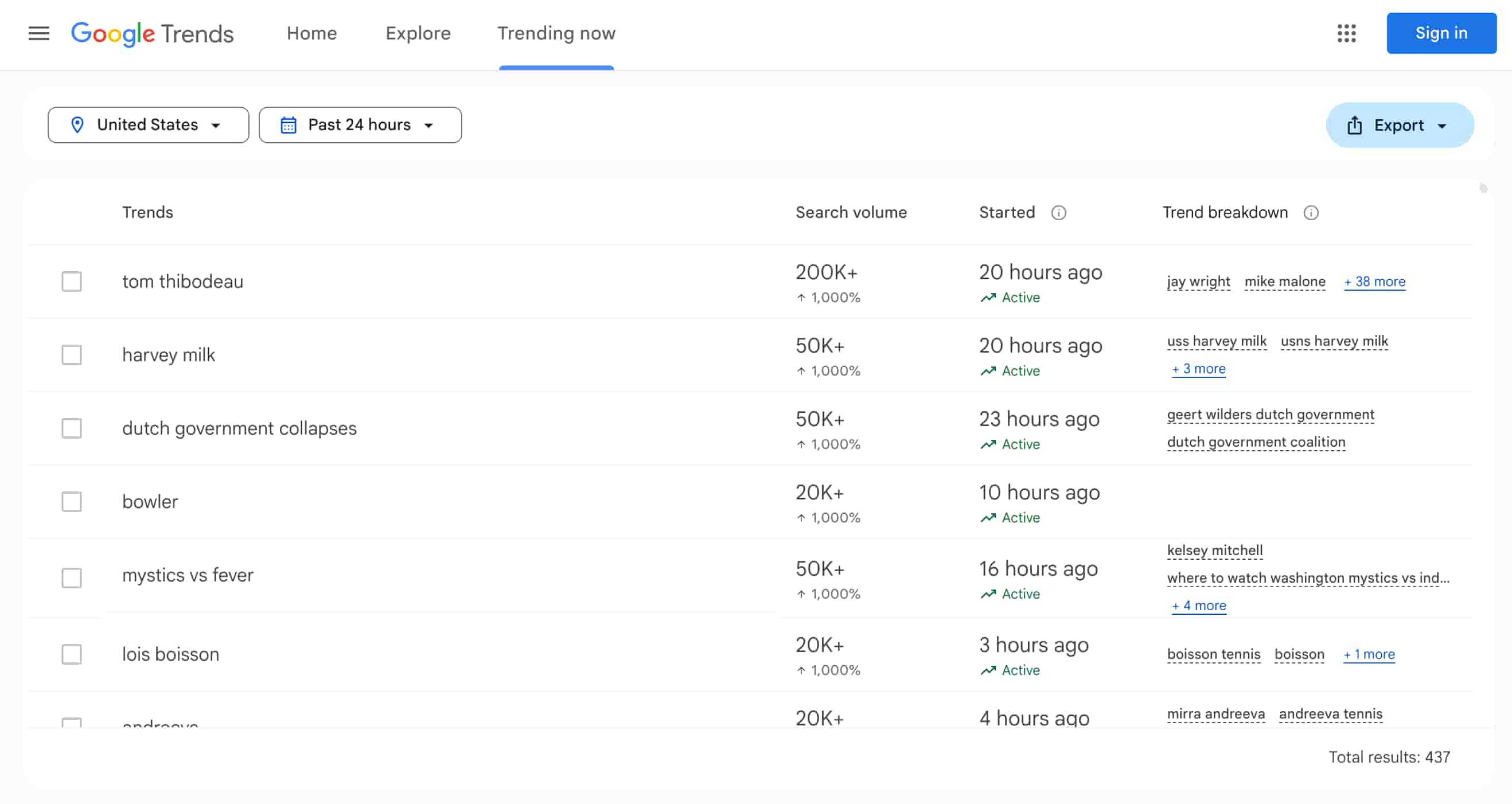
{
"search_metadata": {
"id": "68405470fe1c6b284efef71e",
"status": "Success",
"json_endpoint": "https://serpapi.com//searches/43780f79d0139f7c/68405470fe1c6b284efef71e.json",
"created_at": "2025-06-04 14:13:04 UTC",
"processed_at": "2025-06-04 14:13:04 UTC",
"google_trends_trending_now_url": "https://trends.google.com/_/TrendsUi/data/batchexecute?rpcids=i0OFE&source-path=%2Ftrending&hl=en",
"raw_html_file": "https://serpapi.com//searches/43780f79d0139f7c/68405470fe1c6b284efef71e.html",
"prettify_html_file": "https://serpapi.com//searches/43780f79d0139f7c/68405470fe1c6b284efef71e.prettify",
"total_time_taken": 1.12
},
"search_parameters": {
"engine": "google_trends_trending_now",
"hl": "en",
"geo": "US"
},
"trending_searches": [
{
"query": "tom thibodeau",
"start_timestamp": 1748976000,
"active": true,
"search_volume": 200000,
"increase_percentage": 1000,
"categories": [
{
"id": 17,
"name": "Sports"
}
],
"trend_breakdown": [
"jay wright",
"mike malone",
"leon rose",
...
],
"serpapi_google_trends_link": "https://serpapi.com//search.json?data_type=TIMESERIES&date=now+1-d&engine=google_trends&geo=US&hl=en&q=tom+thibodeau&tz=420",
"news_page_token": "-2LrH3ica1xTlFpYmlpcEp-SWJJ4h0F-8rlHSzsMFqXmLQoNBrJvr1OAsy_HnoCxHzxNughnbzv8Da5mafo9OHv_rbcw9v0d24_B2A870ivganafr4SLf7TeCWNfS9_zAsa-x1W3H67mn_FeOHtp_CW4motJD2Hsuze5Q2HsO7EaXHB32sx7Crf33E-4Ox902OXBzRRh5YezDbeawdUv0EGEAyh80ooQ7oSyHxwIuAVjP_zpmgdjP4rjY4brjbg2Hc4-JvQJwgYASkDVbQ",
"serpapi_news_link": "https://serpapi.com//search.json?engine=google_trends_news&page_token=-2LrH3ica1xTlFpYmlpcEp-SWJJ4h0F-8rlHSzsMFqXmLQoNBrJvr1OAsy_HnoCxHzxNughnbzv8Da5mafo9OHv_rbcw9v0d24_B2A870ivganafr4SLf7TeCWNfS9_zAsa-x1W3H67mn_FeOHtp_CW4motJD2Hsuze5Q2HsO7EaXHB32sx7Crf33E-4Ox902OXBzRRh5YezDbeawdUv0EGEAyh80ooQ7oSyHxwIuAVjP_zpmgdjP4rjY4brjbg2Hc4-JvQJwgYASkDVbQ"
},
{
"query": "harvey milk",
"start_timestamp": 1748974800,
"active": true,
"search_volume": 50000,
"increase_percentage": 1000,
"categories": [
{
"id": 10,
"name": "Law and Government"
}
],
"trend_breakdown": [
"uss harvey milk",
"usns harvey milk",
"harvey milk ship",
...
],
"serpapi_google_trends_link": "https://serpapi.com//search.json?data_type=TIMESERIES&date=now+1-d&engine=google_trends&geo=US&hl=en&q=harvey+milk&tz=420",
"news_page_token": "cil3X3ica1xTlFpYmlpcEp-SWJI4e_K5R_M1BBel5i0KDQayo7ijYOyHPod64OJ-7Afh7CVNoTD2jbgP_XD1R9dcgrOZ7P3h7PV1CDWei7jg7JW83yBsANCfTKA",
"serpapi_news_link": "https://serpapi.com//search.json?engine=google_trends_news&page_token=cil3X3ica1xTlFpYmlpcEp-SWJI4e_K5R_M1BBel5i0KDQayo7ijYOyHPod64OJ-7Afh7CVNoTD2jbgP_XD1R9dcgrOZ7P3h7PV1CDWei7jg7JW83yBsANCfTKA"
},
{
"query": "dutch government collapses",
"start_timestamp": 1748962800,
"active": true,
"search_volume": 50000,
"increase_percentage": 1000,
"categories": [
{
"id": 14,
"name": "Politics"
}
],
"trend_breakdown": [
"geert wilders dutch government",
"dutch government coalition"
],
"serpapi_google_trends_link": "https://serpapi.com//search.json?data_type=TIMESERIES&date=now+1-d&engine=google_trends&geo=US&hl=en&q=dutch+government+collapses&tz=420",
"news_page_token": "i7kTJHica1xTlFpYmlpcEp-SWJI4cfK5BzeuRi5KzVsUGgwAvEQNxw",
"serpapi_news_link": "https://serpapi.com//search.json?engine=google_trends_news&page_token=i7kTJHica1xTlFpYmlpcEp-SWJI4cfK5BzeuRi5KzVsUGgwAvEQNxw"
},
...
]
}
Active and Non-active trending search
You can use active to determine if a trending search is Active. In addition, an Active trending search only has a start_timestamp, whereas a Non-active trending search has both a start_timestamp and an end_timestamp.
Filter by Active status:
All trending searches are returned in single request for the given geo, thus, you can filter the results for Active trending search by checking if active is true. This is similar to how it works in Google Trends' Trending Now page.
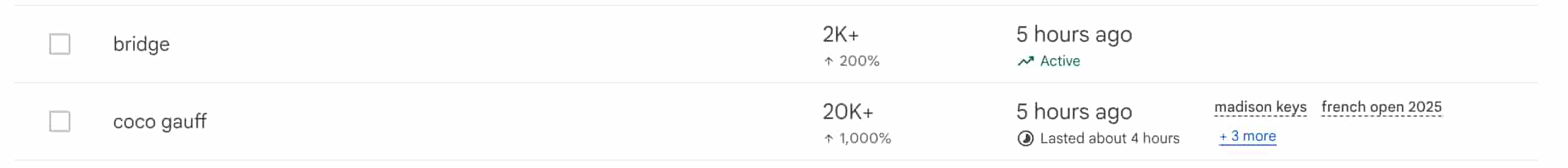
{
...
"trending_searches": [
{ // Active trending search
"query": "bridge",
"start_timestamp": 1749027000,
"active": true,
"search_volume": 2000,
"increase_percentage": 200,
"categories": [
{
"id": 11,
"name": "Other"
}
],
"serpapi_google_trends_link": "https://serpapi.com//search.json?data_type=TIMESERIES&date=now+1-d&engine=google_trends&geo=US&hl=en&q=bridge&tz=420",
"news_page_token": "r5pjAHica1xTlFpYmlpcEp-SWJI4ffK5h4aSFYtS8xaFBk8-9-i69Es4-3TeZzj7IkcPjP3wOfN2OLt-1iQ4-xO3KYQNACUHNH0",
"serpapi_news_link": "https://serpapi.com//search.json?engine=google_trends_news&page_token=r5pjAHica1xTlFpYmlpcEp-SWJI4ffK5h4aSFYtS8xaFBk8-9-i69Es4-3TeZzj7IkcPjP3wOfN2OLt-1iQ4-xO3KYQNACUHNH0"
},
{ // Non-active trending search, end_timestamp is present
"query": "coco gauff",
"start_timestamp": 1749028800,
"end_timestamp": 1749043800,
"active": false,
"search_volume": 20000,
"increase_percentage": 1000,
"categories": [
{
"id": 17,
"name": "Sports"
}
],
"trend_breakdown": [
"madison keys",
"french open 2025",
"gauff",
"french open schedule",
"gauff vs keys"
],
"serpapi_google_trends_link": "https://serpapi.com//search.json?data_type=TIMESERIES&date=now+1-d&engine=google_trends&geo=US&hl=en&q=coco+gauff&tz=420",
"news_page_token": "Mkvga3ica1xTlFpYmlpcEp-SWJJ4h0Fy8rlHITcqFqXmLQoNnnzuYe8qHhj70ZJHW-Dsigt74eyZaWfh7PKJHHD2pE8IvRHXROHsDfsE4eY_negBF5dJhJv_QHWVL1xNTb8aXM2l3uNw8QvZcDMf_I2Oh7Ov7JoDZ3P5_YKrv63IBTfn7KmdCPdILoGx-9J1ihBuezEZzmYxLoCzTZ9CzQQAwUmrDw",
"serpapi_news_link": "https://serpapi.com//search.json?engine=google_trends_news&page_token=Mkvga3ica1xTlFpYmlpcEp-SWJJ4h0Fy8rlHITcqFqXmLQoNnnzuYe8qHhj70ZJHW-Dsigt74eyZaWfh7PKJHHD2pE8IvRHXROHsDfsE4eY_negBF5dJhJv_QHWVL1xNTb8aXM2l3uNw8QvZcDMf_I2Oh7Ov7JoDZ3P5_YKrv63IBTfn7KmdCPdILoGx-9J1ihBuezEZzmYxLoCzTZ9CzQQAwUmrDw"
},
...
]
}
JSON structure overview
{
...
"trending_searches": [
{
"query": "String - The query of the trending search",
"start_timestamp": "Integer - Start timestamp of the trending search",
"end_timestamp": "Integer - End timestamp of the trending search",
"active": "Boolean - True if the trending search is active",
"search_volume": "Integer - Total search volume",
"increase_percentage": "Integer - Number of percentage increase of the search volume",
"categories": [
{
"id": "Integer - ID of the category", // List of supported categories: https://serpapi.com/google-trends-trending-now-categories
"name": "String - Name of the category"
}
],
"trend_breakdown": "Array - List of related queries in String",
"serpapi_google_trends_link": "String - URL to the SerpApi's Google Trends API of the query",
"news_page_token": "String - Page token to the news results for the trending search"
"serpapi_news_link": "String - URL to the SerpApi's Google News API of the query"
}
]
}