Google Reviews Results API
To fetch Google product reviews results from SerpApi, create a search with reviews parameter set to 1 or true. (I.e., reviews=1)
API Examples
JSON structure overview
{
...
"reviews_results": [
{
"ratings": [
{
"stars": "Integer - Rating given",
"amount": "Integer - Rating amount"
},
...
],
"summary": [
{
"title": "String - Summary title",
"text": "String - Summary text"
},
...
],
"reviews": [
{
"position": "Integer - Reviews position",
"title": "String - Review title",
"date": "String - Review creation date",
"rating": "String - Review rating",
"source": "String - Review origination",
"content": "String - Review content",
"thumbnails": [
"String - Link to the thumbnail of the review image",
],
"images": [
"String - Link to the image of the review image",
]
}
}
],
...
}
Results for: iPhone 12

{
...
"reviews_results": {
"ratings": [
{
"stars": 1,
"amount": 7
},
{
"stars": 2,
"amount": 1
},
{
"stars": 3,
"amount": 1
},
...
],
"reviews": [
{
"position": 1,
"title": "Let’s talk about this great 5G!! No more 3G support!!",
"date": "October 24, 2020",
"rating": 1,
"source": "Corey · Review provided by vzw.com",
"content": "I purchased a IPhone 12 Pro to replace my IPhone X, the phone still worked but it’s three years old and figured it was a good time to upgrade. Overall the new one is exactly the same as the X with a better camera. Oh let’s not forget the IPhone 12 pro has the blazing fast 5G we all have to have because our phones just aren’t fast enough! Unfortunately getting the 5G has come at a huge cost the iPhone 12 will not run on 3G so you better check your coverage maps and make sure the areas you need your phone support 5G or LTE. In the future this may not be a big deal but right now I can tell you 3G is still very important in areas of Las Vegas!! I guess if you are planning on staying in the city and don’t plan on doing any exploring outside of the city the lack of 5G will not be a problem for you. I will be taking my IPhone 12 and X out this weekend to do some side by side comparison to see how much service area I have lost. Also at my house I am at 1 Bar in 5G or LTE."
},
{
"position": 2,
"title": "Beautiful Phone",
"date": "October 24, 2020",
"rating": 5,
"source": "StaceyBink · Review provided by vzw.com",
"content": "The new iPhone 12 Pro is an absolutely beautiful phone. The design is reminiscent of the older design. The stainless steel is shiny and makes the phone look like a premium phone. I’m coming from a 64 GB iPhone 11 Pro and only upgraded for the larger 128 GB size. This phone feels so much larger in your hand and it is heavier and longer than the 11 Pro. It will take some getting used to holding it comfortably. The camera takes perfect photos but for basic everyday pictures, I don’t notice much difference from the 11 Pro. I can’t comment on 5G because I am not in an area that has 5G. All in all, the iPhone 12 Pro is a beautifully designed phone that is fast, easy to use and has a gorgeous display."
},
{
"position": 3,
"title": "Awesome iPhone! Get it, you won't be disappointed!",
"date": "October 25, 2020",
"rating": 5,
"source": "AnnLeB · Review provided by vzw.com",
"content": "This phone is perfect in every way! The design and size is the best! It fits well in your hand and easy to use even without a case! As for 5g, well it's not in my area yet but I did travel to one and 5g kicked in and was good. You also have the option to turn it off and just use LTE as well as battery saving features. Normal battery life will be determined as with any new phone, burns faster at the beginning because you're always on it. Call clarity is the best and haven't dropped any calls yet. Pictures and videos are awesome as well! I may actually keep this one longer than a year!"
},
...
],
...
},
...
}
Example with reviews:1
This example demonstrates getting the first page of reviews, and printing the serpapi_pagination.next_page_filter, which is required to get the next page.
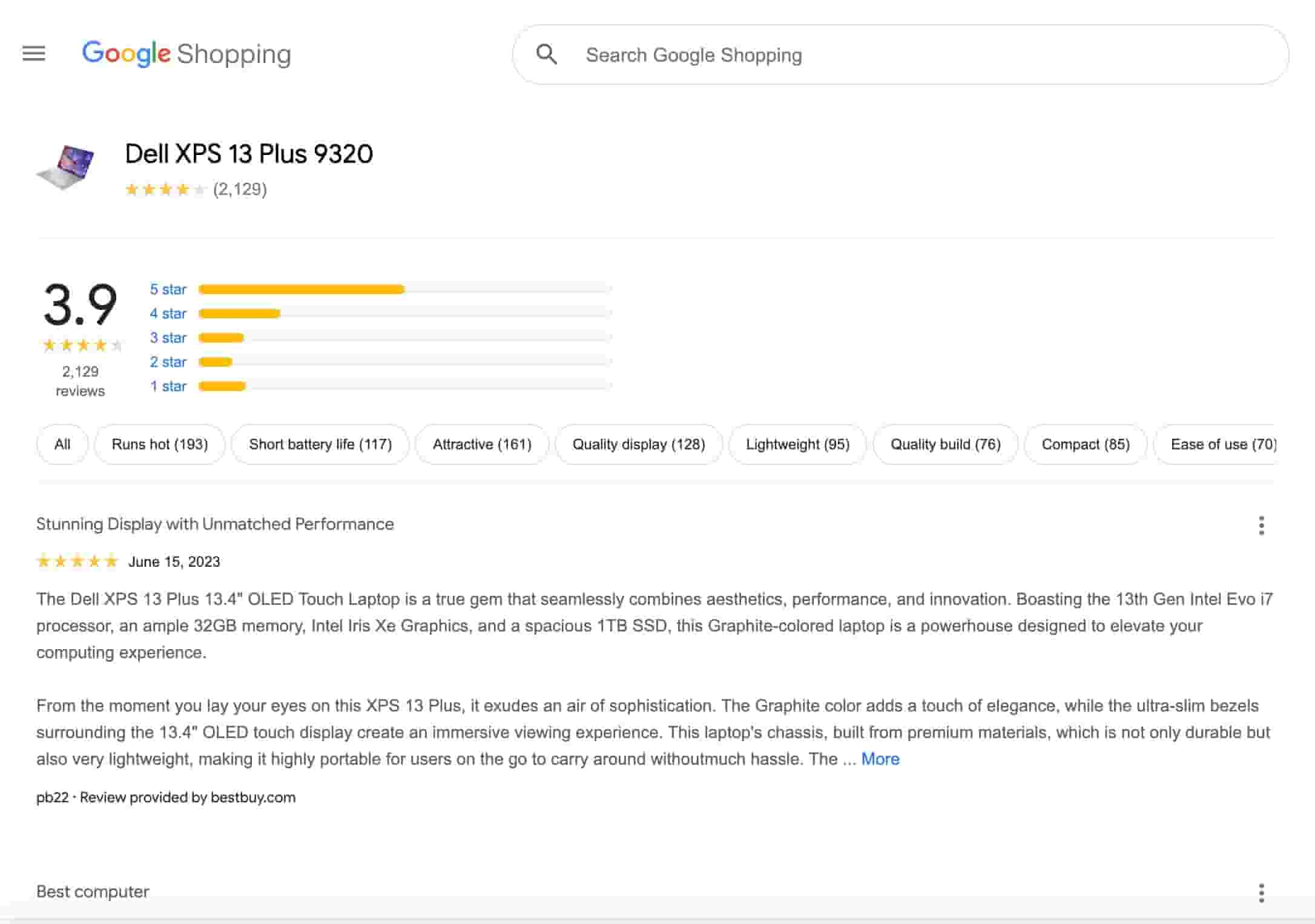
{
"search_metadata": {
"id": "6580cb48c54d2d19c7dedd1d",
"status": "Success",
"json_endpoint": "https://serpapi.com/searches/ecdd056ab169f75d/6580cb48c54d2d19c7dedd1d.json",
"created_at": "2023-12-18 22:44:24 UTC",
"processed_at": "2023-12-18 22:44:24 UTC",
"google_product_url": "https://www.google.com/shopping/product/3975716553195822939/reviews?gl=us&hl=en&prds=pid:3975716553195822939&sourceid=chrome&ie=UTF-8",
"raw_html_file": "https://serpapi.com/searches/ecdd056ab169f75d/6580cb48c54d2d19c7dedd1d.html",
"total_time_taken": 5.3
},
"search_parameters": {
"engine": "google_product",
"product_id": "3975716553195822939",
"reviews": "1",
"google_domain": "google.com",
"hl": "en",
"gl": "us",
"device": "desktop"
},
"product_results": {
"product_id": 3975716553195823000,
"title": "Dell XPS 13 Plus 9320",
"reviews": 2129,
"rating": 3.9
},
"reviews_results": {
"ratings": [
{
"stars": 1,
"amount": 242
},
{
"stars": 2,
"amount": 174
},
{
"stars": 3,
"amount": 232
},
{
"stars": 4,
"amount": 419
},
{
"stars": 5,
"amount": 1062
}
],
"filters": [
{
"label": "Runs hot",
"count": 193
},
{
"label": "Short battery life",
"count": 117
},
{
"label": "Attractive",
"count": 161
},
{
"label": "Quality display",
"count": 128
},
{
"label": "Lightweight",
"count": 95
},
{
"label": "Quality build",
"count": 76
},
{
"label": "Compact",
"count": 85
},
{
"label": "Ease of use",
"count": 70
},
{
"label": "Performs well",
"count": 43
},
{
"label": "Sound quality",
"count": 58
},
{
"label": "Noise level",
"count": 42
},
{
"label": "Easy to set up",
"count": 24
}
],
"reviews": [
{
"position": 1,
"title": "Stunning Display with Unmatched Performance",
"date": "June 15, 2023",
"rating": 5,
"source": "pb22 · Review provided by bestbuy.com",
"content": "The Dell XPS 13 Plus 13.4\" OLED Touch Laptop is a true gem that seamlessly combines aesthetics, performance, and innovation. Boasting the 13th Gen Intel Evo i7 processor, an ample 32GB memory, Intel Iris Xe Graphics, and a spacious 1TB SSD, this Graphite-colored laptop is a powerhouse designed to elevate your computing experience.\n\nFrom the moment you lay your eyes on this XPS 13 Plus, it exudes an air of sophistication. The Graphite color adds a touch of elegance, while the ultra-slim bezels surrounding the 13.4\" OLED touch display create an immersive viewing experience. This laptop's chassis, built from premium materials, which is not only durable but also very lightweight, making it highly portable for users on the go to carry around withoutmuch hassle. The attention to detail in the design, such as the seamless keyboard integration and precision machined aluminum finish, showcases Dell's commitment to aesthetics and functionality.\n\nOne of the awesome feature of the Dell XPS 13 Plus is its breathtaking OLED touch display. With its vibrant colors, deep blacks, and excellent contrast ratio, every image and video comes to life with remarkable clarity and detail. Whether you're streaming your favorite movies, editing photos, or working on graphic-intensive tasks, the OLED technology delivers an unparalleled visual experience. The 13.4\" touch screen strikes a perfect balance between portability and screen size making it ideal choice for both productivity as well as for entertainment.\n\nEquipped with the latest 13th Gen Intel Evo i7 processor and a generous 32GB memory, the Dell XPS 13 Plus handles demanding tasks with ease. From multitasking between resource-intensive applications to running complex software, the laptop maintains a snappy and responsive performance. The inclusion of Intel Iris Xe Graphics ensures smooth visuals and enables light gaming and content creation. With the lightning faster 1TB SSD, you'll experience rapid boot times, very quick file transfers, and ample amount of storage space for your files, projects, and multimedia collection.\n\nIts an absolute delight typing on this laptop's backlit keyboard, The keys offer a satisfying feedback and a comfortable typing experience, making long typing sessions effortless and fatigue free, The touchpad is smooth and very responsive, supporting a wide variety of gestures for seamless navigation throughout the screen. The laptop's thermal management system efficiently keeps the temperature in check, preventing overheating even during extended use. Am very much impressed with this laptop's long lasting battery life providing enough power to last throughout full day without a need for a charge.\n\nDell has ensured that the XPS 13 Plus offers a comprehensive set of ports and connectivity options. You'll find two Thunderbolt 4 USB C ports, The Thunderbolt 4 ports provide fast data transfer speeds and support external displays, making it easy to connect to various peripherals and expand your workspace.\n\nIn conclusion this Dell XPS 13.4\" OLED Touch Laptop is a masterpiece that combines stunning design, exceptional performance, and cutting edge technology. It's an ideal choice for the professionals, content creators, and anyone seeking a premium laptop experience. The brilliant OLED display, powerful internals, and thoughtful design elements make it a standout option in its category. If your in search for a laptop that effortlessly merges style and performance, this Dell XPS 13 Plus is a perfect choice. "
},
{
"position": 2,
"title": "Best computer",
"date": "July 27, 2023",
"rating": 5,
"source": "Anvar · Review provided by bestbuy.com",
"content": "***** 5-Star Review: Dell XPS 13 Plus OLED Touch-Screen Laptop *****\n\nI am beyond thrilled with my purchase of the Dell XPS 13 Plus OLED Touch-Screen Laptop! This sleek and powerful machine has exceeded all my expectations, providing me with an unparalleled computing experience that is sure to leave any tech enthusiast impressed.\n\nFirst and foremost, the design of this laptop is simply stunning. The black color gives it a sophisticated and professional look, while the slim and compact form factor makes it incredibly portable. The attention to detail is evident in every aspect, from the premium materials used to the precision-engineered build, making the XPS 13 Plus a true work of art.\n\nThe OLED touch-screen display is nothing short of breathtaking. The 13.4-inch screen boasts vibrant colors, deep blacks, and incredible clarity. Whether I'm watching movies, editing photos, or working on creative projects, the visual experience is immersive and captivating. The touch functionality is responsive and intuitive, adding a new dimension to how I interact with my laptop.\n\nPerformance-wise, the 12th Gen Intel Evo i7 processor paired with 32GB of memory and a 1TB SSD is an absolute powerhouse. This laptop handles multitasking with ease, and even the most demanding applications run smoothly without any lag. The fast SSD storage ensures that my files load quickly, and the ample memory allows me to run multiple applications simultaneously without a hitch.\n\nThe battery life of the XPS 13 Plus is impressive, lasting me through long workdays and even entertainment sessions. Dell's intelligent power management ensures that I get the most out of each charge, so I can focus on my tasks without worrying about finding a power outlet constantly.\n\nI must also commend Dell for the outstanding keyboard and trackpad on this laptop. The keyboard offers a comfortable typing experience with excellent key travel and responsiveness, while the spacious trackpad is precise and smooth, making navigation a joy.\n\nDell has truly thought of everything when it comes to connectivity options. The XPS 13 Plus features a variety of ports, including Thunderbolt 4, USB-C, and a microSD card reader, ensuring I can connect all my peripherals without any hassle.\n\nAdditionally, the audio quality on this laptop is surprisingly good. The stereo speakers deliver clear and well-balanced sound, whether I'm listening to music, watching videos, or participating in video conferences.\n\nIn conclusion, the Dell XPS 13 Plus OLED Touch-Screen Laptop is a top-tier device that embodies excellence in design, performance, and functionality. It's the perfect companion for both productivity and entertainment, and I couldn't be happier with my purchase. If you're in the market for a premium laptop that ticks all the boxes, look no further than the Dell XPS 13 Plus. It's a true masterpiece in the world of laptops, and I wholeheartedly recommend it to anyone seeking the best computing experience available. "
},
{
"position": 3,
"title": "Super Slick, Super Green and Loaded with Features",
"date": "June 18, 2023",
"rating": 5,
"source": "Duftopia · Review provided by bestbuy.com",
"content": "This is a “COOL” Laptop, both figuratively and physically, A GREEN Machine! The Machine is a slick Graphite black thin design with major firepower inside. It’s a minimalist Machine, has all the latest tech toys installed and its made for the young Generation on the move.\nUnder 3 lbs it packs a 13th Generation Core I7 CPU, (I call a hybrid) that can crank up to 5 GHZ (ark.intel.com specs). Loaded with modern features, 1 gig SSD and 4k+ multi-monitor capacity, 32 gigs ram, designed for modern “Cloud” computing gaming & Entertainment folks.\nIts Oled Touch Screen is ideal for precision selection, designs and functionality, I’ve owned a Wled and know the advantages of the bevel size, anti-glare, low power and beautiful graphics which are unmatched as is the more modern Oled, movies run unhindered and are crisp and clear, and power consumption is ¼ of the average.\nFirst use I ran on Battery 15 hours before a low charge indicator requested power (dell rated for 3 hours), a %100 Recharge took me 2 - 3 hours. Keep in mind that recharge is from a usb3, thunderbolt port so you can stop in most donut shops and casual eateries and plug into the same port as a Smart Phone to get recharged. Its very green low power consumption while remaining functional and ready to respond quickly.\nNo Passkey is required to login, with 4 cameras and several sensors face id will logged you in remarkably fast. If face id creeps you out you can activate both finger print id and/or passkey.\nThe Backlit Keyboard is sensational, not only gives functionality at night but a slick modern look. Keyboard also comes with “capacitive” touch buttons; an FN button used to switch from special operations to the old standard function keys (programmable) saving space but also backlit as well, in fact maybe the future keyboard structure for ALL Laptops since its real slick and has less moving parts.\nSound Ports are exceptional for any built in system and does not muffle the sound - well placed and vibrant.\nBuilt in WiFi is the Fastest I’ve Ever seen.\nA USB-c to a dongle is provided with an USB-c to 3.5 cables but this machine crys out for a docking station – that is if you really want to use its FULL power and diversity.\nI’ve worked setup and fixed laptops in my career but Never Owned one or used one for any reasonable time. Like Ralph C. in 1950 I was waiting for 3D TV - A laptop you can talk to, gesture, light as a feather and runs everything, we are obvious not completely there yet!. However I was blown away by this machine and amazed at just how far laptops have gotten.\nMy ONLY Serious issue was the 2 USB-c/thunderbolt ports. The Computer lacks “MEAT” as I stated to an observer the lack of ports including display ports EVERYTHING needs to be hooked up to a dock to deal with I/O and thus far my experience with failed USB-c/thunderbolt ports has been over %40 in 2-4 years. That is less than 1/3 of the time that most regular USB ports last and with one for power and only one for peripherals that’s a real sketchy design issue.\n\nI would have rated this product a 4 Star solely due to the USB-C issue but its benefits simply outweigh USB-C Issue and I will have to be exceptionally careful about plugs! "
},
{
"position": 4,
"title": "Beautiful design and a powerhouse too",
"date": "June 18, 2023",
"rating": 5,
"source": "RondonJonsen · Review provided by bestbuy.com",
"content": "It took me a few minutes to figure out how to turn on my new Dell XPS 13 Plus. After taking it out of the box and being stumped by the lack of any buttons on the chassis, as well as nothing but a very tightly organized keyboard on the inside. No visible trackpad, no F-keys, no extra legends on any of the keycaps indicating any sort of power button. I was completely stumped. I started pressing every key on the keyboard, starting with the tilde on the top row, working across the numbers, until I finally found what I assumed was a non-functional spot next to the backspace. Turns out, this is the integrated power button plus fingerprint reader. I had no idea that this had a fingerprint reader when I was picking it out, but here we are.\n\nThe design of the laptop is very sleek and minimalist. The trackpad blends seamlessly into the palm rest, so I'm not really sure how big it is. I find that it doesn't accidentally register at all when I brush it with my palm while reaching for the number keys, which is huge for me. I usually can't stand using a trackpad for this very reason, and almost always need to hook up a mouse. The F-keys have been moved to a capacitive strip above the number keys, and the Fn toggle turns them into the usual laptop function buttons like volume control, brightness, as well as the print screen, home, insert, and delete buttons. This hasn't annoyed me as much as I thought it would, as I'm really only using those keys while doing some of the old magic on a spreadsheet. My usual \"highlight the first character of a cell\" keystroke combination (F2, home, shift+right arrow, ctrl+C) gets hampered by the fact that the home key is on a different capacitive menu than the F keys. The arrow keys have half-height up and down buttons, which as a gamer, I absolutely hate, but this is not a gaming laptop, so I don't expect to be too bent out of shape over it.\n\nFitted with a 13th Gen Evo i7 processor and 32 GB of RAM, this runs like an absolute dream. Out of the box, Dell has tweaked the performance for a more conservative battery life, but it is possible to choose from various profiles, in case you have some heavy processing to do quickly, or if you know you aren't going to be near a place to plug in for a while and don't need to crush benchmarks. This is important, because the amazing OLED display does have an impact on battery life.\n\nThe 13\" form factor is just about the perfect size for me. It's compact and light and fits easily into my smaller backpack, while still having a full sized keyboard. The 2.7 lbs weight is hardly anything, which my back thanks me for. The screen is big enough to read easily without messing with display scaling.\n\nThe only drawbacks that I've run into are the lack of ports. 2 USB-C ports are not enough if you only include a USB-C to headphone adapter and a USB-C to A adapter, especially if you also charge by USB-C. This only leaves one port available, making a USB-C hub with pass-through charging almost a necessity if you intend to use any accessories that aren't bluetooth (like a headset that needs a dongle, a wired mouse, a fancy USB microphone for making ASMR videos, etc). I'm also not very impressed with the webcam integrated into the miniscule bezel, which means if I want to look my best in my Teams meetings, I have to plug in my own. Battery life is also not amazing, giving me about 6.5 hours of regular browsing and typing on the default power setting which isn't terrible, but still would need to bring a charger if it goes to work with me. I understand that the OLED and the resolution I'm running at combine to sap my battery life, and I'm ok with that.\n\nPros: Perfect size for portability/usability, excellent design, powerhouse under the hood\n\nCons: Only 2 ports, capacitive function keys not the best for power users "
},
{
"position": 5,
"title": "Good",
"date": "July 21, 2023",
"rating": 4,
"source": "YongqiH · Review provided by bestbuy.com",
"content": "As a tech enthusiast and a professional constantly on the go, I can confidently say that the Dell XPS 13 Plus has exceeded my expectations in every way possible. This sleek and powerful ultrabook has proven to be a reliable companion, seamlessly blending performance, portability, and stunning design. Here are some highlights that make the Dell XPS 13 Plus stand out:\n\nForm Factor and Build Quality:\nThe XPS 13 Plus showcases a premium, slim, and lightweight design that screams sophistication. The durable aluminum chassis adds to its premium feel and instills confidence in its sturdiness, making it ideal for frequent travelers like myself.\nStunning Display:\nThe 13.4-inch 4K InfinityEdge touchscreen display is nothing short of breathtaking. The bezels are incredibly thin, offering an immersive viewing experience that is perfect for content creation, media consumption, and multitasking. The colors are vibrant, and the brightness levels are outstanding, even in well-lit environments.\nPower-packed Performance:\nUnder the hood, the XPS 13 Plus boasts an impressive combination of components. The latest Intel processor paired with ample RAM ensures seamless multitasking and lightning-fast performance. From running resource-intensive applications to handling heavy multitasking, this ultrabook has yet to break a sweat.\nExceptional Keyboard and Trackpad:\nDell has nailed it with the keyboard and trackpad. The tactile feedback from the keys is satisfying, and the layout is spacious enough for extended typing sessions. Additionally, the glass-coated trackpad is smooth and highly responsive, providing an accurate and comfortable navigation experience.\nLong-lasting Battery Life:\nOne of the most crucial aspects for a portable device is battery life, and the XPS 13 Plus delivers on this front. With efficient power management, I've been able to get a full day's work done without needing to scramble for a power outlet.\nComprehensive Connectivity:\nThe XPS 13 Plus is well-equipped with various ports, including Thunderbolt 4, USB-C, and a microSD card slot. This comprehensive connectivity allows for seamless integration with a range of peripherals, making it a breeze to connect to various devices.\nEnhanced Security Features:\nWith a fingerprint reader built into the power button and Windows Hello facial recognition, the XPS 13 Plus ensures top-notch security and a hassle-free login experience.\nIn conclusion, the Dell XPS 13 Plus is a masterpiece of engineering, combining raw power, stunning visuals, and unmatched portability. It caters to power users and professionals who demand high performance and style in a single package. While the price may be on the higher end, the overall experience and productivity gains more than justify the investment. If you're looking for the best ultrabook money can buy, the Dell XPS 13 Plus is undoubtedly a top contender. "
},
{
"position": 6,
"title": "Light but powerful",
"date": "June 15, 2023",
"rating": 5,
"source": "Drj5j · Review provided by bestbuy.com",
"content": "I am very familiar with Dell laptops, having worked with various models provided my university for 20 years, until my retirement. I found them to be reliable and solid, if not very inspiring machines. I have continued to use new models of Dell during the 10 years since retirement, and most of them fit the pattern of reliable and solid if not terribly exciting. However, the Dell XPS 13 I am reviewing here is probably a notch above the Dell models I have used over the past 30 years. Although it has some shortcomings, the good features more than make up for them.\n\nLet me get the small shortcomings out of the way before I highlight the good features of this laptop. First, it has very few ports: only two Thunderbolt 4.0 Type C ports, one of which must serve as the power supply/charging port. No built-in USB A, HDMI, Ethernet, or audio jack ports. Dell does supply with the laptop a USB C-to-A adapter and a USB C-to-3.5mm headset adapter (see photo), but I strongly recommend adding a Thunderbolt 4 dock that serves as a power supply/charger and provides all these ports/jacks and more. I have been very satisfied using a Razer dock available from Best Buy with my older laptop but have been unable to leverage the full speed of Thunderbolt 4 until I got the Dell XPS 13, and I am now enjoying the blazing speed of the dock for input/output.\n\nWhat might be another shortcoming for some is that this model is not a 2-in-1 with a touchscreen that can fold over into a tablet-style device. This is not a problem for me because I decided long ago that convertible laptops are just too big and awkward to use as tablets. If you want a tablet, get a tablet. Because I don't want to use my laptop as a tablet, I don't really need a touchscreen. I might miss this feature a little because I do sometimes touch icons on my HP laptop's touchscreen out of habit from the way I interact with my phone. There is a model of the XPS 13 that has a touchscreen, but I decided it was not important given that mouse clicks work just fine.\n\nOn to the features I really like. First, this is probably the most handsome Dell I have ever owned. The minimalist build is sleek and beautiful, and the graphite color is very attractive. I like the backlit keyboard with large key caps. Two futuristic-looking aspects of this XPS are a haptic trackpad that you simply tap instead of physically clicking like on a standard mechanical trackpad and a capacitive function row instead of mechanical keys for functions. I'm not sure that these features improve functionality, but they look very cool and at the least there are fewer cracks for crumbs to fall down onto the mainboard.\n\nNext, I love that the weight is well under three pounds. I travel a lot, and for long walks through airports I need a laptop that is light enough that it won't burden me. This is the first Dell laptop I have owned that is actually lighter than the HP Spectres I have used in the past.\n\nPart of what makes the laptop light is the 13.4\" screen, which experience has told me is really optimal. I used to think I could never get by with a screen less than 15 inches, but that's just not so. The screen is not only just the right size, but also provides a very pleasing, anti-glare, HD display with vibrant colors. The graphic processor isn't strong enough for heavy-duty gaming, but I don't do my gaming on laptops, so that is a non-issue.\n\nAs important as size and weight is to me, I do not want to achieve a light weight by compromising on what I think are the three core features of any computer: processor, RAM, and disk storage. What really sold me on this model of Dell XPS is the Intel 12th generation i7 processor, 32 GB RAM, and 1 TB SSD. I had been upgrading my previous laptops' SSDs by replacing them with larger SSDs, but there will be no need for that with this Dell XPS. I'm sure that it will provide me with sufficient processing power and storage for years, even with intensive applications like my musical digital-audio workstation software. "
},
{
"position": 7,
"title": "The newest XPS with power to spare, not battery.",
"date": "June 16, 2023",
"rating": 4,
"source": "joecaffe · Review provided by bestbuy.com",
"content": "There's nothing like a small, powerful PC that you can take anywhere and do pretty much anything with. I typically choose touchscreen models because they allow me greater freedom to do things my way. I've had Dell notebooks and desktops in the past, and though they worked well, weren't that versatile. I'd switched to Spectre and Asus models because, in addition to the premium feel, they had the \"do everything\" vibe. Coming from a notebook with multiple ports and a microSD slot, this XPS 13 Plus is quite spartan with only 2 usb-C Thunderbolt ports. Granted, they're fast so transfers happen quickly, but you have to pick and choose what you want to do, Unless you get a multiport adapter which I find irritating since I usually use it in my lap and any adapters just hang. I can live with this considering all the utility this unit provides. The only other thing that's always been an issue with these densely packed, high power notebooks is the heat generated from the closed quarters of the processor cores. Which incidentally also drastically affects battery life. Not doing anything processor intensive writing this, I've gone from 87% at the start of this review to 73% now, 14% loss in a half hour at most is a bit unsettling. Watch a 4k movie with sound and the watch how fast it depletes!\nYou're probably asking why I gave it 4 stars if I appear to be trashing it, because it actually is a great, highly portable notebook that rivals the size of even some popular tablets with keyboards, but does so much more. The screen is as close to 4K (3.5K) as you'd want a 13 inch screen to be. The fact that it's OLED means it not only drains less power, but gives you truer blacks and better contrast than even the best LCDs can offer. I would've preferred a separate graphics processor with it's own dedicated memory, but the embedded Iris XE does a fairly good job, even if it does share the 32Gb with the Intel Evo i7 main core. The keys have a wider layout and deeper travel than I expected from something this small. The speakers are loud, immersive, and clear, producing sound into the low khz range (not expecting any bass). I almost didn't think this unit had a mouse pad, but it's there where you'd expect it, it's just seamless (some backlighting would've been a nice touch though). The function key area at the top is a flat, backlit area with secondary controls as primary (until you press fn) that require some getting used to. The touchscreen scrolls and zooms smoothly without lag. I love the graphite exterior and how thin and premium it feels; almost a pound lighter than my previous 13\" unit. Takes a little longer than I expected to boot up at about 20 seconds, though from standby is only 3 seconds. I'd wait a couple of months before purchasing though for obvious reasons. "
},
{
"position": 8,
"title": "A Great \"little\" Powerful Machine",
"date": "June 21, 2023",
"rating": 5,
"source": "holllywoodfrodo · Review provided by bestbuy.com",
"content": "I have always been a big fan of DELL for Windows computers over other brands. I have a Macbook Pro, but there are times when having a Windows machine comes in handy. I knew I wanted a Dell and I knew I wanted to have great specs to handle challenging processes. I also wanted a touch screen as if it's a good one, it does come in handy. This XPS Plus does not disappoint!\nNot only does it have all the features you could possibly want in a laptop, but everything is designed beautifully and works great. From the moment you open the package, you know you're getting a high end Dell device as the packaging is premium. This computer charges via the thunderbolt port and the package includes a charger, though the great thing about thunderbolt charging is you can also use a 3rd party charger to keep your device running - this is great as I prefer to leave the included charger plugged in at home and using a smaller portable charger on the go.\nThe OLED Touchscreen on this is amazing! Touchscreens I had in the past (many years ago) were okay but mostly annoying. This one is as good as any high end tablet and comes in handy quite often. And because it's OLED, it's beautiful. The keypad on this is nice and the backlighting is great. It's cool how the top row changes between the Function keys or control keys. The trackpad is excellent and almost invisible - really cool design.\nThe 13\" size is perfect as it's large enough to work on but small enough to be easy to take on the go, and I love that with the thunderbolt (the two thunderbolt ports - one on each side - are the only inputs) I can easily connect a hub and use my two large monitors with this. A hub also allows easy connection to any USB-C or USB-A Device and a Card reader. This computer is super lightweight which is important for a laptop.\nBesides all these features, this Dell XPS is a beast of a machine with the 32GB of RAM and 1TB SSD - bootup is super fast and while I haven't had time to push it to the max yet, everything I've done on it has been very snappy with no lag. It's gonna be great for daily tasks, lots of internet based jobs, and even video editing.\nI trust Dell more than any other Windows Computer maker and so far this Dell XPS 13 Plus is living up to my expectations. "
},
{
"position": 9,
"title": "A balanced ultraportable with an epic screen",
"date": "June 20, 2023",
"rating": 5,
"source": "aarondr · Review provided by bestbuy.com",
"content": "Dell has refreshed their XPS lineup with Intel’s 13th generation CPUs. While the update alone doesn’t bring that much over the 12th generation, the XPS still represents a stunning machine in both performance and design. WIthout compromising functionality, or form, the XPS delivers a premium ultra portable experience that is hard to deny. Where it fails is battery longevity and port selection, but if you can live with these compromises, it’s an absurd package of power and portability.\n\nFirst of all, let’s talk about design. Before we even get into physical design, Dell is boasting low carbon aluminum construction (meaning the power sourced to produce the aluminum alloy is responsibly sourced), and it comes in packaging that is completely recycled and recyclable. In fact, the little boat that houses the laptop and it’s parts inside the main box is a curiosity. It successfully protects the laptop inside the box while the box performs the main duties you’d expect from foam.\n\nOnce opened, you’ll find the XPS 13 Plus to be rather unassuming, but striking. The bead blasted surface of the aluminum offers a smoother texture than you’ll find on many metal chassis, and has a unique feel to it. The Dell logo is minimalistic and unobtrusive. Other than that small branding, the laptop is free from clutter. Gone is the carbon fiber wrist rests and other design flourishes of previous generations; replaced by embracing glass. Inside, the glass touch panel boasts an OLED panel that produces gorgeous colors. Below is the so-called zero-lattice keyboard, which provides a full keyboard experience that’s easy to type on, well backlit, and has good key travel.\n\nFlanking the keyboard on the top and bottom are precisely embedded panes of glass, each hiding touch sensitive areas. The top is a row of function keys which are interlaced with helpful functions (volume, playback, brightness controls, as well as print screen, home, end, insert and delete) with F1-F12 keys (underscoring a respect for the professional). These touch sensitive areas are capacitive and toggle between functions and F keys by pressing FN. Holding FN and pressing escape will lock the F keys on. Below the keyboard is the trackpad. Its borders are hidden beneath the glass, but intuitively it is large and stretches from the edge of the keyboard to the edge of the laptop and the width of the spacebar and right alt key. The trackpad offers haptic feedback that feels natural. Full windows gestures, and two fingered scrolling are supported creating a seamless experience for seasoned Windows users.\n\nThe body of the laptop is CNC machined aluminum. The back cover is affixed to the body with 6 hex screws. Beneath this is a 55wh battery that is fairly easy to replace and 1 M.2 2280 slot. The inclusion of user upgradable and replaceable parts is a huge boon to such a slim machine in the age of more and more soldered componentry. RAM is configured at the factory only, and up to 32GB of LPDDR5 can be soldered on. This model comes with 32GB, underscoring its power user credentials. On either side of the machine are the sole ports: USB-C Thunderbolt 4. In the box you’ll find 2 adapters, one USB-C to USB-A and USB-C to headphone jack. Both ports support power delivery and displayport alt mode, meaning they can do it all.\n\nAll these features are slipped into a 0.6” (15mm) thick laptop that weighs 2.77lbs (1.27kg). The laptop is so small it feels somewhat hefty due to the materials of construction. Glass and aluminum while light aren’t carbon fiber, or plastic light. The width is under 12” and depth under 8”, so it closely mirrors the size of a piece of letter paper. In fact, I found this laptop fit perfectly in my 10 year old fossil bag that was originally designed to hold a tablet/iPad (and housed my 12” MacBook from 2015). This laptop does have some features reminiscent of that laptop, but also has a bit more heft from the OLED screen and integrated touch panel.\n\nSpeaking of the OLED screen, it is quite bright and offers Dolby Vision HDR. At full brightness, the screen hurt my eyes at night (peak brightness in HDR is listed as 617 nits). During the day, it was quite usable, even outside. The OLED screen has gorgeous contrast, true colors, and is nearly a 4k resolution (3456x2160, which is basically a 16:10 aspect ratio take on 4k). This screen also (as battery estimates from Dell’s product page illude) is the reason for battery drain, producing an abysmal 3h-4h in my mixed usage at 50% brightness. That said, it’s worth noting that this screen is the best I’ve ever seen on a laptop; from a color accuracy standpoint, brightness, and contrast. For lack of a better term, it’s perfect. Dialed in at 225% scaling it’s a nirvana I don’t often experience on laptops with IPS screens (and their horrible glow). It’s hard to tell because of the extreme resolution, but the subpixel arrangement of this panel seems to be quite compatible with cleartype text, and images are crisp, clear, and accurate. On top of the screen being gorgeous, it also boasts a 10 point multi-touch digitizer. This means you get all the benefits of a touchscreen as well.\n\nWhile it’s easy to wax on about the beautiful design, the real question is how does it perform. The reality is that the i7-1360p is Intel’s Raptor Lack refresh of Alder Lake. The reality is that this refresh boasts higher clocks, by a few hundred megahertz, which do translate into performance gains. The i7 1360p comes in with 4 performance cores (Golden Cove) and 8 efficiency cores (Gracemount). This yields 12 cores and 16 threads (performance cores have hyperthreading) in a fairly tiny machine. Also included is Intel XE graphics with 96 compute units - however this graphics subsystem hasn’t seen a refresh since Tiger Lake. While capable, don’t expect to play the latest high end games here. E-sports, older games, and lower settings should be playable in a pinch, but this is no gaming machine. For reference, Firestrike 3DMark yielded 5330 on high performance.\n\nAll in all, the performance, especially if tweaked to high performance mode (which turns the fans up) is impressive. Plugged in on high performance mode Intel XTU recorded a 4164 score. However on battery and set to optimized a power limit of around 12w was imposed and the score dropped to 1464. That variance in performance is somewhat normal in power sipping ultraportables, but knowing that the MyDell console (and Windows power settings) have that big of an effect on performance is worth noting. High performance will see the CPU hit its thermal throttle limit of 100C in milliseconds and bounce off that rev limiter the entire time. Regardless, the common prosumer usage for an ultraportable like this is for bursty loads. I spent some time compiling some of my C# solutions, and general browsing and found performance to be excellent, especially plugged in.\n\nAnother really nice feature of the XPS is the cameras. Up top (no longer below the screen for nose cam) you’ll find a color camera and infrared camera. The infrared is used for Windows Hello, which essentially is Microsoft’s FaceID. It works pretty flawlessly. What’s less flawless is the webcam, which is middling at best. In bright light it produces good photos/videos, but fails in lower light where other devices have better exposure. It’s a nitpick, but given the state of the world on remote work, it’s a consideration.\n\nThe WiFi is provided by Intel’s AX211 chip. This 2x2 802.11ax offers WiFi 6E support (2.4, 5, and 6GHz spectrum). Unfortunately I only have AX routers that support 5GHz, so I wasn’t able to test the 6GHz spectrum. I was able to sustain around 46MB/sec from my NAS (about 350-400Mbps), but I haven’t seen the performance I’d expect from a 3x3 device. That said, I found the connection to be strong and stable with excellent range.\n\nSpeakers in the XPS are fair to moderate. These aren’t on the same level as you’d find on a MacBook Pro for instance, but they don’t sound bad - especially considering the size of the device.\n\nThe XPS 13 Plus is a sleek prosumer ultraportable. It can give incredible performance despite being thermally limited. The screen is the highlight of the show, and offers incredible visuals, great brightness, HDR, professional aspect (16:10) and flawless contrast. Middling webcam, WiFi, and port selection aside, the XPS 13 Plus is a high end contender for a prosumer laptop. The design is sublime, and the execution of the capacitive buttons is on point for flexibility and respect associated with professionals. This is a great little machine that can offer a solid platform for IT professionals, graphics designers, and any creative type. Highly recommended, even at the premium price point it commands. "
},
{
"position": 10,
"title": "XPS Plus 9320: High Performance Portability",
"date": "June 26, 2023",
"rating": 4,
"source": "Dragonhunter281 · Review provided by bestbuy.com",
"content": "With any new laptop model, the latest hardware will certainly be an alluring aspect of one’s potential purchase; a fact even more emphasized by models that specifically target computer enthusiasts who will more than likely end up spending more to get their hardware demands met. As such, Dell’s XPS line of laptops, for example, have always been positioned for those who want a top end product regardless of price. Last year, the XPS Plus caught attention with a newly re-designed aesthetic that certainly stood out. By squaring off the keys and removing the shortcuts at the top, it was certainly eye catching. Thus, I was quite excited to test the newly released XPS Plus 9320 and see if the premium product was worth a look.\n\nUpon opening the box, I was pleasantly surprised to find a nice solid constructed box that houses the XPS 9320. Once opened, the XPS comes with several accessories including a USB-C male to USB-A female adapter, a USB-C to 3.5mm headphone jack, and the USB-C 60w power adapter. As expected, the XPS is extremely well built. The metal housed frame is solid and the graphite color is outstanding. Like previous generations, the XPS is extremely lightweight at 2.77 lbs. As with the XPS Plus from last year, the keys are squared completely off and the F-Keys are removed; replaced by an illuminated touch bar that works both as the familiar shortcuts to various functions and the F-keys. Additionally, the touchpad is made of glass and blends seamlessly with the palm rest. The whole section is extremely smooth to the touch. Lastly, since there are no physical buttons, the trackpad supports haptic feedback. For connectivity, the unit only has two Thunderbolt 4 ports. I really wish Dell would have included at least two more Type-C ports. I was also disappointed that the 3.5mm jack was removed since the thickness of this model is about the same as my XPS 9305 that has the jack along with a micro SD card slot. The other feature missing is the battery indicator button that would let you see how much charge the battery has remaining without turning it on. Nonetheless, this particular model configuration comes fairly loaded with the upgraded OLED 3.5K display (3456x2160), 32 GB of LPDDR5-6000, and lastly a 1 TB Gen 4 PCIe M2 SSD.\n\nBefore I began my tests, there were a couple of observations that I wanted to address. Starting with the hardware, the OLED display is locked to 60Hz. I was quite disappointed with this given the prevalence of higher refresh panels. Another issue was since the trackpad was not sectioned off, I consistently worked my fingers outside of the designated trackpad area and had to readjust. For those with big fingers, you will have to get use to it. As for the keyboard, typing was more cramped than I expected. When compared to my other 13 inch laptops, the XPS Plus 9320 has larger shift, enter, tab, and caps lock keys. Naturally, this causes the other keys to be more centered than I expected, thus creating a more squished in keyboard. Overall, the design is certainly different and might require a bit of an adjustment period, though most should be fine.\n\nAs for the Windows environment, as expected, there are several Dell utilities preinstalled to control certain aspects of the hardware and other settings. Since I wanted to provide data that resembles an out of box experience, I tried to minimize the changes that I made to the OS. The most drastic change was changing the power profile so the computer would not go to sleep during my tests. I also changed the minimum processor frequency to 1%. Furthermore, I disabled all of the startup items except for the Windows security, Realtek Audio, My Dell, and the Waves Max Audio executables. Next, I completely uninstalled McAfee Antivirus.Lastly, all of the windows updates were installed. After they completed, I went into the BIOS and disabled the UEFI Capsule Firmware setting to prevent any more BIOS installs over Windows Update. I also disabled the Power On Lid setting to prevent the computer from turning on when you open the lid. Lastly, these results are what I observed during testing. Your results will likely differ, but this should give you an indication of what to expect. All tests were conducted on AC power and on performance mode.\n\nFor my first test, I wanted to test the new XPS 9320 against the previous CPUs of the last two years. Using CPU-Z 2.06, I ran the built in benchmark and compared the new XPS model to my Yoga 9i that features an i7-1260p. For additional data, I included the 11th Generation i7-1165 G7 found on my XPS 9305 from 2021. The results are as shown:\n\nI7-1360P - Single: 761.7/ Multi: 6,227.7 (12 Cores / 16 Threads)\n\nI7- 1260P - Single: 672.2 / Multi: 5,502.8 (12 Cores / 16 Threads)\n\nI7-1165G7 - Single: 598.1 / Multi: 2,809.4 (4 Cores / 8 Threads)\n\nAs you can see, the CPU improvements made over the last few years is quite spectacular. Despite the 11th generation only being a quad core, it still holds its own in single thread, though multicore shows its limitations. As for the 12th and 13th generations, the improvements are noticeable, especially on the multicore score. Certainly, this gives a general idea that the 1360p will be faster by all accounts.\n\nFor my second CPU test, I wanted to run was a video encode to test the real-world performance of the 1360P. Using Handbrake 1.6.1 and the Very Fast 1080p preset, I sent a 29 GB M2TS file through the encoder. I set the frame rate to match the source of the original file and pass through the DTS-MA audio track. The results were noted below and compared:\n\nI7-1360p: 15 Minutes 40 Seconds / AVG FPS: 144.4\n\nI7-1260P: 18 Minutes 20 Seconds / AVG FPS: 122.8\n\nAs you can see, it is pretty clear the 1360p offers a decent bump over the previous generation. Using HW Info, I noticed the P-Cores initially hit their rated turbo speeds of 4.9 GHz but quickly decreased to around the 3.0-3.2 GHz range. Connectively, the E-Cores were naturally slower and seemed to favor the 2.5-2.7 GHz range before dropping to 1.9 GHz. As expected, the CPU continued to decrease to keep its temperature in control as the P-Cores bottomed out to around 2.2-2.5 GHz. The CPU dropped from 100C to around 88-91C as it adjusted the core frequencies accordingly. Switching to my Yoga 9i, it was apparent that the thermal configuration was a bit more aggressive and caused the 1260p to lower its P-Cores immediately around 2.1-2.5 GHz range. Subsequently, the E-Cores dropped to around 1.6-1.8 GHz. As expected, the 1260P was able to drop its core temperature from 100C to around 64-69C depending upon the adjusted frequency. Overall, the i7-1360p performed as expected and certainly the new chip exceeded all expectations. It is clearly faster than the last generation it was designed to replace.\n\nThe last CPU test I wanted to run was Cinebench R23 to get an overall snapshot of the last couple of generations. As an IT professional, I have always been excited to see the performance gains from the previous generations and this year was certainly exciting. To demonstrate this, I decided to test my older XPS 9305 that features an i7-1165G7. Additionally, I used my Yoga 9i to showcase last year’s i7-1260p. The results are noted below:\n\nI7-1360P - Single: 1,875 / Multi: 11,102 (12 Cores / 16 Threads)\n\nI7- 1260P - Single: 1,627 / Multi: 9,988 (12 Cores / 16 Threads)\n\nI7-1165G7 - Single: 1,186 / Multi: 3,764 (4 Cores / 8 Threads)\n\nNext, I wanted to test the included 1 TB PCIe Gen 4 drive that shipped with the XPS 9320. As such, I was curious to see performance of the included drive. Additionally, HW Info 7.46 lists the drive as a Western Digital SN810 1 TB drive. Using CrystalMark 8.0.4c, I ran the benchmark using default settings. The results are below:\n\nSequential Read Q8T1: 6,728.64 MB/s / Sequential Write Q8T1: 5306.31 MB/s\n\nSequential Read 4K Q1T1: 74.34 MB/s / Sequential Write 4K Q1T: 164.41 MB/s\n\nSurprisingly, the results here are quite amazing given that most drives that ship with laptops are usually not the fastest. To supplement the results here, I also decided to transfer my music folder that holds 5,925 files and 1,298 folders. It is 33.4 GB in size. I transferred the folder from my WD My Passport 1 TB external SSD (Model: WDBAGF0010BBL). As soon as the transfer began, the transfer immediately shot over 700 MB/s, before holding consistently around 690-710 MB/s. The SSDs wasted no time and finished the transfer in under a minute. Lastly, I copied a 55 GB 4K file to the XPS. The transfer held consistently a round 800-820 MB/s and was finished in a little over a minute. Overall, the XPS is extremely fast out of the box.\n\nIn conclusion, the XPS Plus 9320 performs exactly as it was intended to do. It is a great portable machine that is plentiful in speed and has the sleekness to attract potential buyers. While the cost is easily debatable, especially given other options with similar or even better hardware, the XPS Plus 9320 still fulfills what it was designed for: a small portable machine that an enthusiast can enjoy with lots of RAM and storage out of the box without having to immediately upgrade it. However, this doesn’t mean it is without criticism. While keyboard felt a little cramped and the trackpad took some time to get use to, the limitation of only two thunderbolt 4 ports was perhaps the most disappointing aspect given its price point. Lastly, it was also puzzling that the OLED display was locked only to 60 Hz. Despite these gripes, I still think its worth a look, provided at least you are content with the shortcomings I have outlined here. Thus, with that said, the XPS Plus 9320 comes recommended. "
}
]
},
"pagination": {
"next": "https://www.google.com/shopping/product/3975716553195822939/reviews?sourceid=chrome&ie=UTF-8&hl=en&gl=us&prds=cid:3975716553195822939,cs:1,pid:10518624117006880937,rnum:10,rpt:EncKdQpzMCwwLjk2NTEyNjc1Mjg1MzM5MzU1LCJhOjAwMDAwMDAwMDAwMDNkMzgiLCJhOjg2NDAwNjc2NTMxNjEzMzcwOTgiLDEsIjg2NDAwNjc2NTMxNjEzMzcwOTgiLCI0NTQzNjA0NzU1MDMwNTI2NDg4X0NQIg,rsk:PC_8846250305574063454,sgro:or"
},
"serpapi_pagination": {
"next": "https://serpapi.com/search.json?device=desktop&engine=google_product&filter=cid%3A3975716553195822939%2Ccs%3A1%2Cpid%3A10518624117006880937%2Crnum%3A10%2Crpt%3AEncKdQpzMCwwLjk2NTEyNjc1Mjg1MzM5MzU1LCJhOjAwMDAwMDAwMDAwMDNkMzgiLCJhOjg2NDAwNjc2NTMxNjEzMzcwOTgiLDEsIjg2NDAwNjc2NTMxNjEzMzcwOTgiLCI0NTQzNjA0NzU1MDMwNTI2NDg4X0NQIg%2Crsk%3APC_8846250305574063454%2Csgro%3Aor&gl=us&google_domain=google.com&hl=en&product_id=3975716553195822939&reviews=1",
"next_page_filter": "cid:3975716553195822939,cs:1,pid:10518624117006880937,rnum:10,rpt:EncKdQpzMCwwLjk2NTEyNjc1Mjg1MzM5MzU1LCJhOjAwMDAwMDAwMDAwMDNkMzgiLCJhOjg2NDAwNjc2NTMxNjEzMzcwOTgiLDEsIjg2NDAwNjc2NTMxNjEzMzcwOTgiLCI0NTQzNjA0NzU1MDMwNTI2NDg4X0NQIg,rsk:PC_8846250305574063454,sgro:or"
}
}
Example of getting the second page of reviews
To paginate through Google Product Reviews, you need to use the filter parameter. For best results, use the full value provided in the serpapi_pagination.next_page_filter key. This example demonstrates using the value of serpapi_pagination.next_page_filter from the previous example to get the next page of results. Alternatively, you can use the URL provided in serpapi_pagination.next, which contains all of the parameters necessary to request the next page.
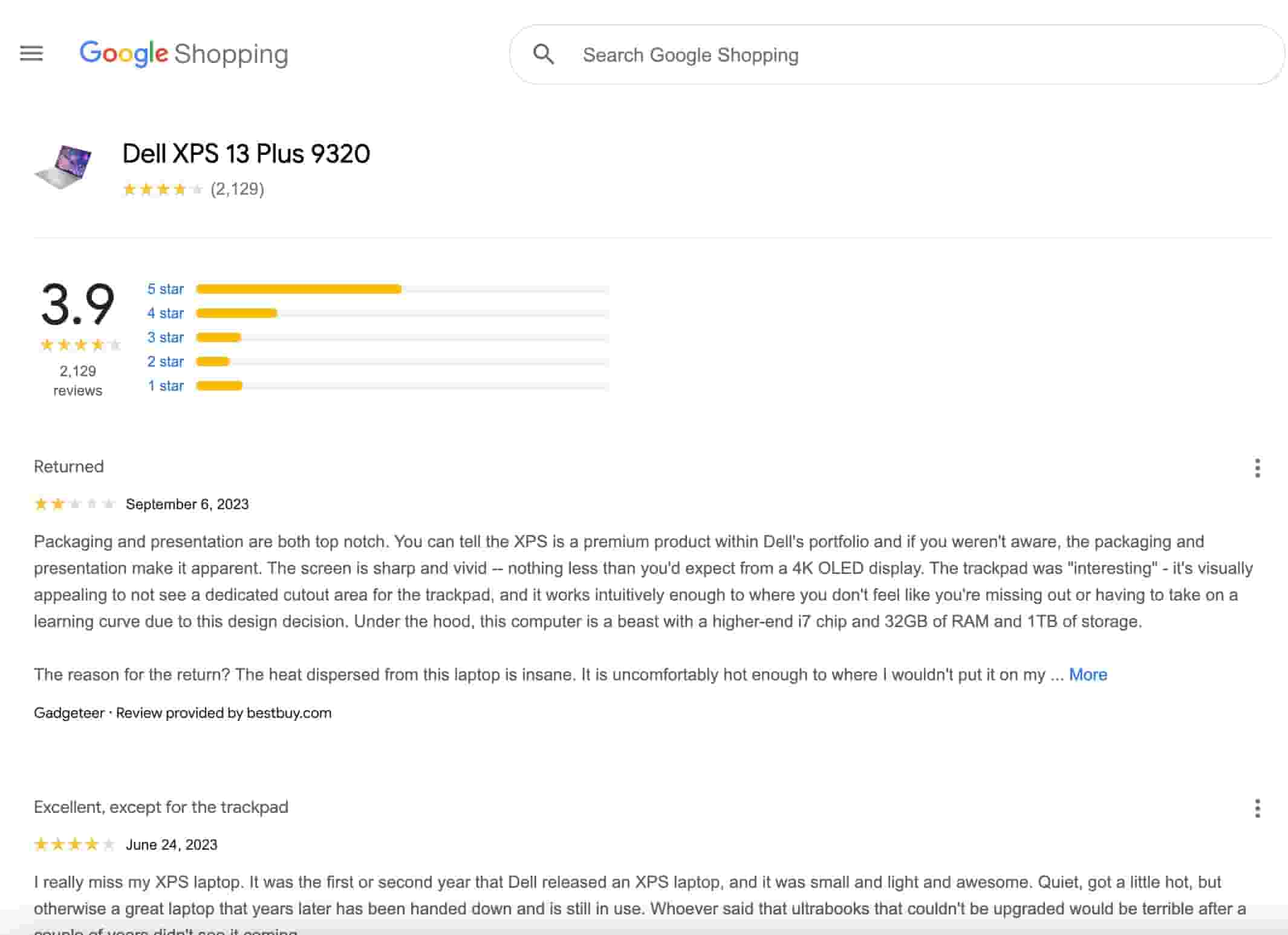
{
"search_metadata": {
"id": "6580d706c54d2d19c9a22435",
"status": "Success",
"json_endpoint": "https://serpapi.com/searches/2613f351988af3f9/6580d706c54d2d19c9a22435.json",
"created_at": "2023-12-18 23:34:30 UTC",
"processed_at": "2023-12-18 23:34:30 UTC",
"google_product_url": "https://www.google.com/shopping/product/3975716553195822939/reviews?gl=us&hl=en&prds=pid:3975716553195822939,https://serpapi.com/search.json?device=desktop&engine=google_product&filter=cid%3A3975716553195822939%2Ccs%3A1%2Cpid%3A10518624117006880937%2Crnum%3A10%2Crpt%3AEncKdQpzMCwwLjk2NTEyNjc1Mjg1MzM5MzU1LCJhOjAwMDAwMDAwMDAwMDNkMzgiLCJhOjg2NDAwNjc2NTMxNjEzMzcwOTgiLDEsIjg2NDAwNjc2NTMxNjEzMzcwOTgiLCI0NTQzNjA0NzU1MDMwNTI2NDg4X0NQIg%2Crsk%3APC_8846250305574063454%2Csgro%3Aor&gl=us&google_domain=google.com&hl=en&product_id=3975716553195822939&reviews=1&sourceid=chrome&ie=UTF-8",
"raw_html_file": "https://serpapi.com/searches/2613f351988af3f9/6580d706c54d2d19c9a22435.html",
"total_time_taken": 1.07
},
"search_parameters": {
"engine": "google_product",
"product_id": "3975716553195822939",
"reviews": "1",
"filter": "https://serpapi.com/search.json?device=desktop&engine=google_product&filter=cid%3A3975716553195822939%2Ccs%3A1%2Cpid%3A10518624117006880937%2Crnum%3A10%2Crpt%3AEncKdQpzMCwwLjk2NTEyNjc1Mjg1MzM5MzU1LCJhOjAwMDAwMDAwMDAwMDNkMzgiLCJhOjg2NDAwNjc2NTMxNjEzMzcwOTgiLDEsIjg2NDAwNjc2NTMxNjEzMzcwOTgiLCI0NTQzNjA0NzU1MDMwNTI2NDg4X0NQIg%2Crsk%3APC_8846250305574063454%2Csgro%3Aor&gl=us&google_domain=google.com&hl=en&product_id=3975716553195822939&reviews=1",
"google_domain": "google.com",
"hl": "en",
"gl": "us",
"device": "desktop"
},
"product_results": {
"product_id": 3975716553195823000,
"title": "Dell XPS 13 Plus 9320",
"reviews": 2129,
"rating": 3.9
},
"reviews_results": {
"ratings": [
{
"stars": 1,
"amount": 242
},
{
"stars": 2,
"amount": 174
},
{
"stars": 3,
"amount": 232
},
{
"stars": 4,
"amount": 419
},
{
"stars": 5,
"amount": 1062
}
],
"filters": [
{
"label": "Runs hot",
"count": 193
},
{
"label": "Short battery life",
"count": 117
},
{
"label": "Attractive",
"count": 161
},
{
"label": "Quality display",
"count": 128
},
{
"label": "Lightweight",
"count": 95
},
{
"label": "Quality build",
"count": 76
},
{
"label": "Compact",
"count": 85
},
{
"label": "Ease of use",
"count": 70
},
{
"label": "Performs well",
"count": 43
},
{
"label": "Sound quality",
"count": 58
},
{
"label": "Noise level",
"count": 42
},
{
"label": "Easy to set up",
"count": 24
}
],
"reviews": [
{
"position": 1,
"title": "Stunning Display with Unmatched Performance",
"date": "June 15, 2023",
"rating": 5,
"source": "pb22 · Review provided by bestbuy.com",
"content": "The Dell XPS 13 Plus 13.4\" OLED Touch Laptop is a true gem that seamlessly combines aesthetics, performance, and innovation. Boasting the 13th Gen Intel Evo i7 processor, an ample 32GB memory, Intel Iris Xe Graphics, and a spacious 1TB SSD, this Graphite-colored laptop is a powerhouse designed to elevate your computing experience.\n\nFrom the moment you lay your eyes on this XPS 13 Plus, it exudes an air of sophistication. The Graphite color adds a touch of elegance, while the ultra-slim bezels surrounding the 13.4\" OLED touch display create an immersive viewing experience. This laptop's chassis, built from premium materials, which is not only durable but also very lightweight, making it highly portable for users on the go to carry around withoutmuch hassle. The attention to detail in the design, such as the seamless keyboard integration and precision machined aluminum finish, showcases Dell's commitment to aesthetics and functionality.\n\nOne of the awesome feature of the Dell XPS 13 Plus is its breathtaking OLED touch display. With its vibrant colors, deep blacks, and excellent contrast ratio, every image and video comes to life with remarkable clarity and detail. Whether you're streaming your favorite movies, editing photos, or working on graphic-intensive tasks, the OLED technology delivers an unparalleled visual experience. The 13.4\" touch screen strikes a perfect balance between portability and screen size making it ideal choice for both productivity as well as for entertainment.\n\nEquipped with the latest 13th Gen Intel Evo i7 processor and a generous 32GB memory, the Dell XPS 13 Plus handles demanding tasks with ease. From multitasking between resource-intensive applications to running complex software, the laptop maintains a snappy and responsive performance. The inclusion of Intel Iris Xe Graphics ensures smooth visuals and enables light gaming and content creation. With the lightning faster 1TB SSD, you'll experience rapid boot times, very quick file transfers, and ample amount of storage space for your files, projects, and multimedia collection.\n\nIts an absolute delight typing on this laptop's backlit keyboard, The keys offer a satisfying feedback and a comfortable typing experience, making long typing sessions effortless and fatigue free, The touchpad is smooth and very responsive, supporting a wide variety of gestures for seamless navigation throughout the screen. The laptop's thermal management system efficiently keeps the temperature in check, preventing overheating even during extended use. Am very much impressed with this laptop's long lasting battery life providing enough power to last throughout full day without a need for a charge.\n\nDell has ensured that the XPS 13 Plus offers a comprehensive set of ports and connectivity options. You'll find two Thunderbolt 4 USB C ports, The Thunderbolt 4 ports provide fast data transfer speeds and support external displays, making it easy to connect to various peripherals and expand your workspace.\n\nIn conclusion this Dell XPS 13.4\" OLED Touch Laptop is a masterpiece that combines stunning design, exceptional performance, and cutting edge technology. It's an ideal choice for the professionals, content creators, and anyone seeking a premium laptop experience. The brilliant OLED display, powerful internals, and thoughtful design elements make it a standout option in its category. If your in search for a laptop that effortlessly merges style and performance, this Dell XPS 13 Plus is a perfect choice. "
},
{
"position": 2,
"title": "Best computer",
"date": "July 27, 2023",
"rating": 5,
"source": "Anvar · Review provided by bestbuy.com",
"content": "***** 5-Star Review: Dell XPS 13 Plus OLED Touch-Screen Laptop *****\n\nI am beyond thrilled with my purchase of the Dell XPS 13 Plus OLED Touch-Screen Laptop! This sleek and powerful machine has exceeded all my expectations, providing me with an unparalleled computing experience that is sure to leave any tech enthusiast impressed.\n\nFirst and foremost, the design of this laptop is simply stunning. The black color gives it a sophisticated and professional look, while the slim and compact form factor makes it incredibly portable. The attention to detail is evident in every aspect, from the premium materials used to the precision-engineered build, making the XPS 13 Plus a true work of art.\n\nThe OLED touch-screen display is nothing short of breathtaking. The 13.4-inch screen boasts vibrant colors, deep blacks, and incredible clarity. Whether I'm watching movies, editing photos, or working on creative projects, the visual experience is immersive and captivating. The touch functionality is responsive and intuitive, adding a new dimension to how I interact with my laptop.\n\nPerformance-wise, the 12th Gen Intel Evo i7 processor paired with 32GB of memory and a 1TB SSD is an absolute powerhouse. This laptop handles multitasking with ease, and even the most demanding applications run smoothly without any lag. The fast SSD storage ensures that my files load quickly, and the ample memory allows me to run multiple applications simultaneously without a hitch.\n\nThe battery life of the XPS 13 Plus is impressive, lasting me through long workdays and even entertainment sessions. Dell's intelligent power management ensures that I get the most out of each charge, so I can focus on my tasks without worrying about finding a power outlet constantly.\n\nI must also commend Dell for the outstanding keyboard and trackpad on this laptop. The keyboard offers a comfortable typing experience with excellent key travel and responsiveness, while the spacious trackpad is precise and smooth, making navigation a joy.\n\nDell has truly thought of everything when it comes to connectivity options. The XPS 13 Plus features a variety of ports, including Thunderbolt 4, USB-C, and a microSD card reader, ensuring I can connect all my peripherals without any hassle.\n\nAdditionally, the audio quality on this laptop is surprisingly good. The stereo speakers deliver clear and well-balanced sound, whether I'm listening to music, watching videos, or participating in video conferences.\n\nIn conclusion, the Dell XPS 13 Plus OLED Touch-Screen Laptop is a top-tier device that embodies excellence in design, performance, and functionality. It's the perfect companion for both productivity and entertainment, and I couldn't be happier with my purchase. If you're in the market for a premium laptop that ticks all the boxes, look no further than the Dell XPS 13 Plus. It's a true masterpiece in the world of laptops, and I wholeheartedly recommend it to anyone seeking the best computing experience available. "
},
{
"position": 3,
"title": "Super Slick, Super Green and Loaded with Features",
"date": "June 18, 2023",
"rating": 5,
"source": "Duftopia · Review provided by bestbuy.com",
"content": "This is a “COOL” Laptop, both figuratively and physically, A GREEN Machine! The Machine is a slick Graphite black thin design with major firepower inside. It’s a minimalist Machine, has all the latest tech toys installed and its made for the young Generation on the move.\nUnder 3 lbs it packs a 13th Generation Core I7 CPU, (I call a hybrid) that can crank up to 5 GHZ (ark.intel.com specs). Loaded with modern features, 1 gig SSD and 4k+ multi-monitor capacity, 32 gigs ram, designed for modern “Cloud” computing gaming & Entertainment folks.\nIts Oled Touch Screen is ideal for precision selection, designs and functionality, I’ve owned a Wled and know the advantages of the bevel size, anti-glare, low power and beautiful graphics which are unmatched as is the more modern Oled, movies run unhindered and are crisp and clear, and power consumption is ¼ of the average.\nFirst use I ran on Battery 15 hours before a low charge indicator requested power (dell rated for 3 hours), a %100 Recharge took me 2 - 3 hours. Keep in mind that recharge is from a usb3, thunderbolt port so you can stop in most donut shops and casual eateries and plug into the same port as a Smart Phone to get recharged. Its very green low power consumption while remaining functional and ready to respond quickly.\nNo Passkey is required to login, with 4 cameras and several sensors face id will logged you in remarkably fast. If face id creeps you out you can activate both finger print id and/or passkey.\nThe Backlit Keyboard is sensational, not only gives functionality at night but a slick modern look. Keyboard also comes with “capacitive” touch buttons; an FN button used to switch from special operations to the old standard function keys (programmable) saving space but also backlit as well, in fact maybe the future keyboard structure for ALL Laptops since its real slick and has less moving parts.\nSound Ports are exceptional for any built in system and does not muffle the sound - well placed and vibrant.\nBuilt in WiFi is the Fastest I’ve Ever seen.\nA USB-c to a dongle is provided with an USB-c to 3.5 cables but this machine crys out for a docking station – that is if you really want to use its FULL power and diversity.\nI’ve worked setup and fixed laptops in my career but Never Owned one or used one for any reasonable time. Like Ralph C. in 1950 I was waiting for 3D TV - A laptop you can talk to, gesture, light as a feather and runs everything, we are obvious not completely there yet!. However I was blown away by this machine and amazed at just how far laptops have gotten.\nMy ONLY Serious issue was the 2 USB-c/thunderbolt ports. The Computer lacks “MEAT” as I stated to an observer the lack of ports including display ports EVERYTHING needs to be hooked up to a dock to deal with I/O and thus far my experience with failed USB-c/thunderbolt ports has been over %40 in 2-4 years. That is less than 1/3 of the time that most regular USB ports last and with one for power and only one for peripherals that’s a real sketchy design issue.\n\nI would have rated this product a 4 Star solely due to the USB-C issue but its benefits simply outweigh USB-C Issue and I will have to be exceptionally careful about plugs! "
},
{
"position": 4,
"title": "Beautiful design and a powerhouse too",
"date": "June 18, 2023",
"rating": 5,
"source": "RondonJonsen · Review provided by bestbuy.com",
"content": "It took me a few minutes to figure out how to turn on my new Dell XPS 13 Plus. After taking it out of the box and being stumped by the lack of any buttons on the chassis, as well as nothing but a very tightly organized keyboard on the inside. No visible trackpad, no F-keys, no extra legends on any of the keycaps indicating any sort of power button. I was completely stumped. I started pressing every key on the keyboard, starting with the tilde on the top row, working across the numbers, until I finally found what I assumed was a non-functional spot next to the backspace. Turns out, this is the integrated power button plus fingerprint reader. I had no idea that this had a fingerprint reader when I was picking it out, but here we are.\n\nThe design of the laptop is very sleek and minimalist. The trackpad blends seamlessly into the palm rest, so I'm not really sure how big it is. I find that it doesn't accidentally register at all when I brush it with my palm while reaching for the number keys, which is huge for me. I usually can't stand using a trackpad for this very reason, and almost always need to hook up a mouse. The F-keys have been moved to a capacitive strip above the number keys, and the Fn toggle turns them into the usual laptop function buttons like volume control, brightness, as well as the print screen, home, insert, and delete buttons. This hasn't annoyed me as much as I thought it would, as I'm really only using those keys while doing some of the old magic on a spreadsheet. My usual \"highlight the first character of a cell\" keystroke combination (F2, home, shift+right arrow, ctrl+C) gets hampered by the fact that the home key is on a different capacitive menu than the F keys. The arrow keys have half-height up and down buttons, which as a gamer, I absolutely hate, but this is not a gaming laptop, so I don't expect to be too bent out of shape over it.\n\nFitted with a 13th Gen Evo i7 processor and 32 GB of RAM, this runs like an absolute dream. Out of the box, Dell has tweaked the performance for a more conservative battery life, but it is possible to choose from various profiles, in case you have some heavy processing to do quickly, or if you know you aren't going to be near a place to plug in for a while and don't need to crush benchmarks. This is important, because the amazing OLED display does have an impact on battery life.\n\nThe 13\" form factor is just about the perfect size for me. It's compact and light and fits easily into my smaller backpack, while still having a full sized keyboard. The 2.7 lbs weight is hardly anything, which my back thanks me for. The screen is big enough to read easily without messing with display scaling.\n\nThe only drawbacks that I've run into are the lack of ports. 2 USB-C ports are not enough if you only include a USB-C to headphone adapter and a USB-C to A adapter, especially if you also charge by USB-C. This only leaves one port available, making a USB-C hub with pass-through charging almost a necessity if you intend to use any accessories that aren't bluetooth (like a headset that needs a dongle, a wired mouse, a fancy USB microphone for making ASMR videos, etc). I'm also not very impressed with the webcam integrated into the miniscule bezel, which means if I want to look my best in my Teams meetings, I have to plug in my own. Battery life is also not amazing, giving me about 6.5 hours of regular browsing and typing on the default power setting which isn't terrible, but still would need to bring a charger if it goes to work with me. I understand that the OLED and the resolution I'm running at combine to sap my battery life, and I'm ok with that.\n\nPros: Perfect size for portability/usability, excellent design, powerhouse under the hood\n\nCons: Only 2 ports, capacitive function keys not the best for power users "
},
{
"position": 5,
"title": "Good",
"date": "July 21, 2023",
"rating": 4,
"source": "YongqiH · Review provided by bestbuy.com",
"content": "As a tech enthusiast and a professional constantly on the go, I can confidently say that the Dell XPS 13 Plus has exceeded my expectations in every way possible. This sleek and powerful ultrabook has proven to be a reliable companion, seamlessly blending performance, portability, and stunning design. Here are some highlights that make the Dell XPS 13 Plus stand out:\n\nForm Factor and Build Quality:\nThe XPS 13 Plus showcases a premium, slim, and lightweight design that screams sophistication. The durable aluminum chassis adds to its premium feel and instills confidence in its sturdiness, making it ideal for frequent travelers like myself.\nStunning Display:\nThe 13.4-inch 4K InfinityEdge touchscreen display is nothing short of breathtaking. The bezels are incredibly thin, offering an immersive viewing experience that is perfect for content creation, media consumption, and multitasking. The colors are vibrant, and the brightness levels are outstanding, even in well-lit environments.\nPower-packed Performance:\nUnder the hood, the XPS 13 Plus boasts an impressive combination of components. The latest Intel processor paired with ample RAM ensures seamless multitasking and lightning-fast performance. From running resource-intensive applications to handling heavy multitasking, this ultrabook has yet to break a sweat.\nExceptional Keyboard and Trackpad:\nDell has nailed it with the keyboard and trackpad. The tactile feedback from the keys is satisfying, and the layout is spacious enough for extended typing sessions. Additionally, the glass-coated trackpad is smooth and highly responsive, providing an accurate and comfortable navigation experience.\nLong-lasting Battery Life:\nOne of the most crucial aspects for a portable device is battery life, and the XPS 13 Plus delivers on this front. With efficient power management, I've been able to get a full day's work done without needing to scramble for a power outlet.\nComprehensive Connectivity:\nThe XPS 13 Plus is well-equipped with various ports, including Thunderbolt 4, USB-C, and a microSD card slot. This comprehensive connectivity allows for seamless integration with a range of peripherals, making it a breeze to connect to various devices.\nEnhanced Security Features:\nWith a fingerprint reader built into the power button and Windows Hello facial recognition, the XPS 13 Plus ensures top-notch security and a hassle-free login experience.\nIn conclusion, the Dell XPS 13 Plus is a masterpiece of engineering, combining raw power, stunning visuals, and unmatched portability. It caters to power users and professionals who demand high performance and style in a single package. While the price may be on the higher end, the overall experience and productivity gains more than justify the investment. If you're looking for the best ultrabook money can buy, the Dell XPS 13 Plus is undoubtedly a top contender. "
},
{
"position": 6,
"title": "Light but powerful",
"date": "June 15, 2023",
"rating": 5,
"source": "Drj5j · Review provided by bestbuy.com",
"content": "I am very familiar with Dell laptops, having worked with various models provided my university for 20 years, until my retirement. I found them to be reliable and solid, if not very inspiring machines. I have continued to use new models of Dell during the 10 years since retirement, and most of them fit the pattern of reliable and solid if not terribly exciting. However, the Dell XPS 13 I am reviewing here is probably a notch above the Dell models I have used over the past 30 years. Although it has some shortcomings, the good features more than make up for them.\n\nLet me get the small shortcomings out of the way before I highlight the good features of this laptop. First, it has very few ports: only two Thunderbolt 4.0 Type C ports, one of which must serve as the power supply/charging port. No built-in USB A, HDMI, Ethernet, or audio jack ports. Dell does supply with the laptop a USB C-to-A adapter and a USB C-to-3.5mm headset adapter (see photo), but I strongly recommend adding a Thunderbolt 4 dock that serves as a power supply/charger and provides all these ports/jacks and more. I have been very satisfied using a Razer dock available from Best Buy with my older laptop but have been unable to leverage the full speed of Thunderbolt 4 until I got the Dell XPS 13, and I am now enjoying the blazing speed of the dock for input/output.\n\nWhat might be another shortcoming for some is that this model is not a 2-in-1 with a touchscreen that can fold over into a tablet-style device. This is not a problem for me because I decided long ago that convertible laptops are just too big and awkward to use as tablets. If you want a tablet, get a tablet. Because I don't want to use my laptop as a tablet, I don't really need a touchscreen. I might miss this feature a little because I do sometimes touch icons on my HP laptop's touchscreen out of habit from the way I interact with my phone. There is a model of the XPS 13 that has a touchscreen, but I decided it was not important given that mouse clicks work just fine.\n\nOn to the features I really like. First, this is probably the most handsome Dell I have ever owned. The minimalist build is sleek and beautiful, and the graphite color is very attractive. I like the backlit keyboard with large key caps. Two futuristic-looking aspects of this XPS are a haptic trackpad that you simply tap instead of physically clicking like on a standard mechanical trackpad and a capacitive function row instead of mechanical keys for functions. I'm not sure that these features improve functionality, but they look very cool and at the least there are fewer cracks for crumbs to fall down onto the mainboard.\n\nNext, I love that the weight is well under three pounds. I travel a lot, and for long walks through airports I need a laptop that is light enough that it won't burden me. This is the first Dell laptop I have owned that is actually lighter than the HP Spectres I have used in the past.\n\nPart of what makes the laptop light is the 13.4\" screen, which experience has told me is really optimal. I used to think I could never get by with a screen less than 15 inches, but that's just not so. The screen is not only just the right size, but also provides a very pleasing, anti-glare, HD display with vibrant colors. The graphic processor isn't strong enough for heavy-duty gaming, but I don't do my gaming on laptops, so that is a non-issue.\n\nAs important as size and weight is to me, I do not want to achieve a light weight by compromising on what I think are the three core features of any computer: processor, RAM, and disk storage. What really sold me on this model of Dell XPS is the Intel 12th generation i7 processor, 32 GB RAM, and 1 TB SSD. I had been upgrading my previous laptops' SSDs by replacing them with larger SSDs, but there will be no need for that with this Dell XPS. I'm sure that it will provide me with sufficient processing power and storage for years, even with intensive applications like my musical digital-audio workstation software. "
},
{
"position": 7,
"title": "The newest XPS with power to spare, not battery.",
"date": "June 16, 2023",
"rating": 4,
"source": "joecaffe · Review provided by bestbuy.com",
"content": "There's nothing like a small, powerful PC that you can take anywhere and do pretty much anything with. I typically choose touchscreen models because they allow me greater freedom to do things my way. I've had Dell notebooks and desktops in the past, and though they worked well, weren't that versatile. I'd switched to Spectre and Asus models because, in addition to the premium feel, they had the \"do everything\" vibe. Coming from a notebook with multiple ports and a microSD slot, this XPS 13 Plus is quite spartan with only 2 usb-C Thunderbolt ports. Granted, they're fast so transfers happen quickly, but you have to pick and choose what you want to do, Unless you get a multiport adapter which I find irritating since I usually use it in my lap and any adapters just hang. I can live with this considering all the utility this unit provides. The only other thing that's always been an issue with these densely packed, high power notebooks is the heat generated from the closed quarters of the processor cores. Which incidentally also drastically affects battery life. Not doing anything processor intensive writing this, I've gone from 87% at the start of this review to 73% now, 14% loss in a half hour at most is a bit unsettling. Watch a 4k movie with sound and the watch how fast it depletes!\nYou're probably asking why I gave it 4 stars if I appear to be trashing it, because it actually is a great, highly portable notebook that rivals the size of even some popular tablets with keyboards, but does so much more. The screen is as close to 4K (3.5K) as you'd want a 13 inch screen to be. The fact that it's OLED means it not only drains less power, but gives you truer blacks and better contrast than even the best LCDs can offer. I would've preferred a separate graphics processor with it's own dedicated memory, but the embedded Iris XE does a fairly good job, even if it does share the 32Gb with the Intel Evo i7 main core. The keys have a wider layout and deeper travel than I expected from something this small. The speakers are loud, immersive, and clear, producing sound into the low khz range (not expecting any bass). I almost didn't think this unit had a mouse pad, but it's there where you'd expect it, it's just seamless (some backlighting would've been a nice touch though). The function key area at the top is a flat, backlit area with secondary controls as primary (until you press fn) that require some getting used to. The touchscreen scrolls and zooms smoothly without lag. I love the graphite exterior and how thin and premium it feels; almost a pound lighter than my previous 13\" unit. Takes a little longer than I expected to boot up at about 20 seconds, though from standby is only 3 seconds. I'd wait a couple of months before purchasing though for obvious reasons. "
},
{
"position": 8,
"title": "A Great \"little\" Powerful Machine",
"date": "June 21, 2023",
"rating": 5,
"source": "holllywoodfrodo · Review provided by bestbuy.com",
"content": "I have always been a big fan of DELL for Windows computers over other brands. I have a Macbook Pro, but there are times when having a Windows machine comes in handy. I knew I wanted a Dell and I knew I wanted to have great specs to handle challenging processes. I also wanted a touch screen as if it's a good one, it does come in handy. This XPS Plus does not disappoint!\nNot only does it have all the features you could possibly want in a laptop, but everything is designed beautifully and works great. From the moment you open the package, you know you're getting a high end Dell device as the packaging is premium. This computer charges via the thunderbolt port and the package includes a charger, though the great thing about thunderbolt charging is you can also use a 3rd party charger to keep your device running - this is great as I prefer to leave the included charger plugged in at home and using a smaller portable charger on the go.\nThe OLED Touchscreen on this is amazing! Touchscreens I had in the past (many years ago) were okay but mostly annoying. This one is as good as any high end tablet and comes in handy quite often. And because it's OLED, it's beautiful. The keypad on this is nice and the backlighting is great. It's cool how the top row changes between the Function keys or control keys. The trackpad is excellent and almost invisible - really cool design.\nThe 13\" size is perfect as it's large enough to work on but small enough to be easy to take on the go, and I love that with the thunderbolt (the two thunderbolt ports - one on each side - are the only inputs) I can easily connect a hub and use my two large monitors with this. A hub also allows easy connection to any USB-C or USB-A Device and a Card reader. This computer is super lightweight which is important for a laptop.\nBesides all these features, this Dell XPS is a beast of a machine with the 32GB of RAM and 1TB SSD - bootup is super fast and while I haven't had time to push it to the max yet, everything I've done on it has been very snappy with no lag. It's gonna be great for daily tasks, lots of internet based jobs, and even video editing.\nI trust Dell more than any other Windows Computer maker and so far this Dell XPS 13 Plus is living up to my expectations. "
},
{
"position": 9,
"title": "A balanced ultraportable with an epic screen",
"date": "June 20, 2023",
"rating": 5,
"source": "aarondr · Review provided by bestbuy.com",
"content": "Dell has refreshed their XPS lineup with Intel’s 13th generation CPUs. While the update alone doesn’t bring that much over the 12th generation, the XPS still represents a stunning machine in both performance and design. WIthout compromising functionality, or form, the XPS delivers a premium ultra portable experience that is hard to deny. Where it fails is battery longevity and port selection, but if you can live with these compromises, it’s an absurd package of power and portability.\n\nFirst of all, let’s talk about design. Before we even get into physical design, Dell is boasting low carbon aluminum construction (meaning the power sourced to produce the aluminum alloy is responsibly sourced), and it comes in packaging that is completely recycled and recyclable. In fact, the little boat that houses the laptop and it’s parts inside the main box is a curiosity. It successfully protects the laptop inside the box while the box performs the main duties you’d expect from foam.\n\nOnce opened, you’ll find the XPS 13 Plus to be rather unassuming, but striking. The bead blasted surface of the aluminum offers a smoother texture than you’ll find on many metal chassis, and has a unique feel to it. The Dell logo is minimalistic and unobtrusive. Other than that small branding, the laptop is free from clutter. Gone is the carbon fiber wrist rests and other design flourishes of previous generations; replaced by embracing glass. Inside, the glass touch panel boasts an OLED panel that produces gorgeous colors. Below is the so-called zero-lattice keyboard, which provides a full keyboard experience that’s easy to type on, well backlit, and has good key travel.\n\nFlanking the keyboard on the top and bottom are precisely embedded panes of glass, each hiding touch sensitive areas. The top is a row of function keys which are interlaced with helpful functions (volume, playback, brightness controls, as well as print screen, home, end, insert and delete) with F1-F12 keys (underscoring a respect for the professional). These touch sensitive areas are capacitive and toggle between functions and F keys by pressing FN. Holding FN and pressing escape will lock the F keys on. Below the keyboard is the trackpad. Its borders are hidden beneath the glass, but intuitively it is large and stretches from the edge of the keyboard to the edge of the laptop and the width of the spacebar and right alt key. The trackpad offers haptic feedback that feels natural. Full windows gestures, and two fingered scrolling are supported creating a seamless experience for seasoned Windows users.\n\nThe body of the laptop is CNC machined aluminum. The back cover is affixed to the body with 6 hex screws. Beneath this is a 55wh battery that is fairly easy to replace and 1 M.2 2280 slot. The inclusion of user upgradable and replaceable parts is a huge boon to such a slim machine in the age of more and more soldered componentry. RAM is configured at the factory only, and up to 32GB of LPDDR5 can be soldered on. This model comes with 32GB, underscoring its power user credentials. On either side of the machine are the sole ports: USB-C Thunderbolt 4. In the box you’ll find 2 adapters, one USB-C to USB-A and USB-C to headphone jack. Both ports support power delivery and displayport alt mode, meaning they can do it all.\n\nAll these features are slipped into a 0.6” (15mm) thick laptop that weighs 2.77lbs (1.27kg). The laptop is so small it feels somewhat hefty due to the materials of construction. Glass and aluminum while light aren’t carbon fiber, or plastic light. The width is under 12” and depth under 8”, so it closely mirrors the size of a piece of letter paper. In fact, I found this laptop fit perfectly in my 10 year old fossil bag that was originally designed to hold a tablet/iPad (and housed my 12” MacBook from 2015). This laptop does have some features reminiscent of that laptop, but also has a bit more heft from the OLED screen and integrated touch panel.\n\nSpeaking of the OLED screen, it is quite bright and offers Dolby Vision HDR. At full brightness, the screen hurt my eyes at night (peak brightness in HDR is listed as 617 nits). During the day, it was quite usable, even outside. The OLED screen has gorgeous contrast, true colors, and is nearly a 4k resolution (3456x2160, which is basically a 16:10 aspect ratio take on 4k). This screen also (as battery estimates from Dell’s product page illude) is the reason for battery drain, producing an abysmal 3h-4h in my mixed usage at 50% brightness. That said, it’s worth noting that this screen is the best I’ve ever seen on a laptop; from a color accuracy standpoint, brightness, and contrast. For lack of a better term, it’s perfect. Dialed in at 225% scaling it’s a nirvana I don’t often experience on laptops with IPS screens (and their horrible glow). It’s hard to tell because of the extreme resolution, but the subpixel arrangement of this panel seems to be quite compatible with cleartype text, and images are crisp, clear, and accurate. On top of the screen being gorgeous, it also boasts a 10 point multi-touch digitizer. This means you get all the benefits of a touchscreen as well.\n\nWhile it’s easy to wax on about the beautiful design, the real question is how does it perform. The reality is that the i7-1360p is Intel’s Raptor Lack refresh of Alder Lake. The reality is that this refresh boasts higher clocks, by a few hundred megahertz, which do translate into performance gains. The i7 1360p comes in with 4 performance cores (Golden Cove) and 8 efficiency cores (Gracemount). This yields 12 cores and 16 threads (performance cores have hyperthreading) in a fairly tiny machine. Also included is Intel XE graphics with 96 compute units - however this graphics subsystem hasn’t seen a refresh since Tiger Lake. While capable, don’t expect to play the latest high end games here. E-sports, older games, and lower settings should be playable in a pinch, but this is no gaming machine. For reference, Firestrike 3DMark yielded 5330 on high performance.\n\nAll in all, the performance, especially if tweaked to high performance mode (which turns the fans up) is impressive. Plugged in on high performance mode Intel XTU recorded a 4164 score. However on battery and set to optimized a power limit of around 12w was imposed and the score dropped to 1464. That variance in performance is somewhat normal in power sipping ultraportables, but knowing that the MyDell console (and Windows power settings) have that big of an effect on performance is worth noting. High performance will see the CPU hit its thermal throttle limit of 100C in milliseconds and bounce off that rev limiter the entire time. Regardless, the common prosumer usage for an ultraportable like this is for bursty loads. I spent some time compiling some of my C# solutions, and general browsing and found performance to be excellent, especially plugged in.\n\nAnother really nice feature of the XPS is the cameras. Up top (no longer below the screen for nose cam) you’ll find a color camera and infrared camera. The infrared is used for Windows Hello, which essentially is Microsoft’s FaceID. It works pretty flawlessly. What’s less flawless is the webcam, which is middling at best. In bright light it produces good photos/videos, but fails in lower light where other devices have better exposure. It’s a nitpick, but given the state of the world on remote work, it’s a consideration.\n\nThe WiFi is provided by Intel’s AX211 chip. This 2x2 802.11ax offers WiFi 6E support (2.4, 5, and 6GHz spectrum). Unfortunately I only have AX routers that support 5GHz, so I wasn’t able to test the 6GHz spectrum. I was able to sustain around 46MB/sec from my NAS (about 350-400Mbps), but I haven’t seen the performance I’d expect from a 3x3 device. That said, I found the connection to be strong and stable with excellent range.\n\nSpeakers in the XPS are fair to moderate. These aren’t on the same level as you’d find on a MacBook Pro for instance, but they don’t sound bad - especially considering the size of the device.\n\nThe XPS 13 Plus is a sleek prosumer ultraportable. It can give incredible performance despite being thermally limited. The screen is the highlight of the show, and offers incredible visuals, great brightness, HDR, professional aspect (16:10) and flawless contrast. Middling webcam, WiFi, and port selection aside, the XPS 13 Plus is a high end contender for a prosumer laptop. The design is sublime, and the execution of the capacitive buttons is on point for flexibility and respect associated with professionals. This is a great little machine that can offer a solid platform for IT professionals, graphics designers, and any creative type. Highly recommended, even at the premium price point it commands. "
},
{
"position": 10,
"title": "XPS Plus 9320: High Performance Portability",
"date": "June 26, 2023",
"rating": 4,
"source": "Dragonhunter281 · Review provided by bestbuy.com",
"content": "With any new laptop model, the latest hardware will certainly be an alluring aspect of one’s potential purchase; a fact even more emphasized by models that specifically target computer enthusiasts who will more than likely end up spending more to get their hardware demands met. As such, Dell’s XPS line of laptops, for example, have always been positioned for those who want a top end product regardless of price. Last year, the XPS Plus caught attention with a newly re-designed aesthetic that certainly stood out. By squaring off the keys and removing the shortcuts at the top, it was certainly eye catching. Thus, I was quite excited to test the newly released XPS Plus 9320 and see if the premium product was worth a look.\n\nUpon opening the box, I was pleasantly surprised to find a nice solid constructed box that houses the XPS 9320. Once opened, the XPS comes with several accessories including a USB-C male to USB-A female adapter, a USB-C to 3.5mm headphone jack, and the USB-C 60w power adapter. As expected, the XPS is extremely well built. The metal housed frame is solid and the graphite color is outstanding. Like previous generations, the XPS is extremely lightweight at 2.77 lbs. As with the XPS Plus from last year, the keys are squared completely off and the F-Keys are removed; replaced by an illuminated touch bar that works both as the familiar shortcuts to various functions and the F-keys. Additionally, the touchpad is made of glass and blends seamlessly with the palm rest. The whole section is extremely smooth to the touch. Lastly, since there are no physical buttons, the trackpad supports haptic feedback. For connectivity, the unit only has two Thunderbolt 4 ports. I really wish Dell would have included at least two more Type-C ports. I was also disappointed that the 3.5mm jack was removed since the thickness of this model is about the same as my XPS 9305 that has the jack along with a micro SD card slot. The other feature missing is the battery indicator button that would let you see how much charge the battery has remaining without turning it on. Nonetheless, this particular model configuration comes fairly loaded with the upgraded OLED 3.5K display (3456x2160), 32 GB of LPDDR5-6000, and lastly a 1 TB Gen 4 PCIe M2 SSD.\n\nBefore I began my tests, there were a couple of observations that I wanted to address. Starting with the hardware, the OLED display is locked to 60Hz. I was quite disappointed with this given the prevalence of higher refresh panels. Another issue was since the trackpad was not sectioned off, I consistently worked my fingers outside of the designated trackpad area and had to readjust. For those with big fingers, you will have to get use to it. As for the keyboard, typing was more cramped than I expected. When compared to my other 13 inch laptops, the XPS Plus 9320 has larger shift, enter, tab, and caps lock keys. Naturally, this causes the other keys to be more centered than I expected, thus creating a more squished in keyboard. Overall, the design is certainly different and might require a bit of an adjustment period, though most should be fine.\n\nAs for the Windows environment, as expected, there are several Dell utilities preinstalled to control certain aspects of the hardware and other settings. Since I wanted to provide data that resembles an out of box experience, I tried to minimize the changes that I made to the OS. The most drastic change was changing the power profile so the computer would not go to sleep during my tests. I also changed the minimum processor frequency to 1%. Furthermore, I disabled all of the startup items except for the Windows security, Realtek Audio, My Dell, and the Waves Max Audio executables. Next, I completely uninstalled McAfee Antivirus.Lastly, all of the windows updates were installed. After they completed, I went into the BIOS and disabled the UEFI Capsule Firmware setting to prevent any more BIOS installs over Windows Update. I also disabled the Power On Lid setting to prevent the computer from turning on when you open the lid. Lastly, these results are what I observed during testing. Your results will likely differ, but this should give you an indication of what to expect. All tests were conducted on AC power and on performance mode.\n\nFor my first test, I wanted to test the new XPS 9320 against the previous CPUs of the last two years. Using CPU-Z 2.06, I ran the built in benchmark and compared the new XPS model to my Yoga 9i that features an i7-1260p. For additional data, I included the 11th Generation i7-1165 G7 found on my XPS 9305 from 2021. The results are as shown:\n\nI7-1360P - Single: 761.7/ Multi: 6,227.7 (12 Cores / 16 Threads)\n\nI7- 1260P - Single: 672.2 / Multi: 5,502.8 (12 Cores / 16 Threads)\n\nI7-1165G7 - Single: 598.1 / Multi: 2,809.4 (4 Cores / 8 Threads)\n\nAs you can see, the CPU improvements made over the last few years is quite spectacular. Despite the 11th generation only being a quad core, it still holds its own in single thread, though multicore shows its limitations. As for the 12th and 13th generations, the improvements are noticeable, especially on the multicore score. Certainly, this gives a general idea that the 1360p will be faster by all accounts.\n\nFor my second CPU test, I wanted to run was a video encode to test the real-world performance of the 1360P. Using Handbrake 1.6.1 and the Very Fast 1080p preset, I sent a 29 GB M2TS file through the encoder. I set the frame rate to match the source of the original file and pass through the DTS-MA audio track. The results were noted below and compared:\n\nI7-1360p: 15 Minutes 40 Seconds / AVG FPS: 144.4\n\nI7-1260P: 18 Minutes 20 Seconds / AVG FPS: 122.8\n\nAs you can see, it is pretty clear the 1360p offers a decent bump over the previous generation. Using HW Info, I noticed the P-Cores initially hit their rated turbo speeds of 4.9 GHz but quickly decreased to around the 3.0-3.2 GHz range. Connectively, the E-Cores were naturally slower and seemed to favor the 2.5-2.7 GHz range before dropping to 1.9 GHz. As expected, the CPU continued to decrease to keep its temperature in control as the P-Cores bottomed out to around 2.2-2.5 GHz. The CPU dropped from 100C to around 88-91C as it adjusted the core frequencies accordingly. Switching to my Yoga 9i, it was apparent that the thermal configuration was a bit more aggressive and caused the 1260p to lower its P-Cores immediately around 2.1-2.5 GHz range. Subsequently, the E-Cores dropped to around 1.6-1.8 GHz. As expected, the 1260P was able to drop its core temperature from 100C to around 64-69C depending upon the adjusted frequency. Overall, the i7-1360p performed as expected and certainly the new chip exceeded all expectations. It is clearly faster than the last generation it was designed to replace.\n\nThe last CPU test I wanted to run was Cinebench R23 to get an overall snapshot of the last couple of generations. As an IT professional, I have always been excited to see the performance gains from the previous generations and this year was certainly exciting. To demonstrate this, I decided to test my older XPS 9305 that features an i7-1165G7. Additionally, I used my Yoga 9i to showcase last year’s i7-1260p. The results are noted below:\n\nI7-1360P - Single: 1,875 / Multi: 11,102 (12 Cores / 16 Threads)\n\nI7- 1260P - Single: 1,627 / Multi: 9,988 (12 Cores / 16 Threads)\n\nI7-1165G7 - Single: 1,186 / Multi: 3,764 (4 Cores / 8 Threads)\n\nNext, I wanted to test the included 1 TB PCIe Gen 4 drive that shipped with the XPS 9320. As such, I was curious to see performance of the included drive. Additionally, HW Info 7.46 lists the drive as a Western Digital SN810 1 TB drive. Using CrystalMark 8.0.4c, I ran the benchmark using default settings. The results are below:\n\nSequential Read Q8T1: 6,728.64 MB/s / Sequential Write Q8T1: 5306.31 MB/s\n\nSequential Read 4K Q1T1: 74.34 MB/s / Sequential Write 4K Q1T: 164.41 MB/s\n\nSurprisingly, the results here are quite amazing given that most drives that ship with laptops are usually not the fastest. To supplement the results here, I also decided to transfer my music folder that holds 5,925 files and 1,298 folders. It is 33.4 GB in size. I transferred the folder from my WD My Passport 1 TB external SSD (Model: WDBAGF0010BBL). As soon as the transfer began, the transfer immediately shot over 700 MB/s, before holding consistently around 690-710 MB/s. The SSDs wasted no time and finished the transfer in under a minute. Lastly, I copied a 55 GB 4K file to the XPS. The transfer held consistently a round 800-820 MB/s and was finished in a little over a minute. Overall, the XPS is extremely fast out of the box.\n\nIn conclusion, the XPS Plus 9320 performs exactly as it was intended to do. It is a great portable machine that is plentiful in speed and has the sleekness to attract potential buyers. While the cost is easily debatable, especially given other options with similar or even better hardware, the XPS Plus 9320 still fulfills what it was designed for: a small portable machine that an enthusiast can enjoy with lots of RAM and storage out of the box without having to immediately upgrade it. However, this doesn’t mean it is without criticism. While keyboard felt a little cramped and the trackpad took some time to get use to, the limitation of only two thunderbolt 4 ports was perhaps the most disappointing aspect given its price point. Lastly, it was also puzzling that the OLED display was locked only to 60 Hz. Despite these gripes, I still think its worth a look, provided at least you are content with the shortcomings I have outlined here. Thus, with that said, the XPS Plus 9320 comes recommended. "
}
]
},
"pagination": {
"next": "https://www.google.com/shopping/product/3975716553195822939/reviews?reviews=1&prds=cid:3975716553195822939,cs:1,pid:10518624117006880937,rnum:10,rpt:EncKdQpzMCwwLjk2NTEyNjc1Mjg1MzM5MzU1LCJhOjAwMDAwMDAwMDAwMDNkMzgiLCJhOjg2NDAwNjc2NTMxNjEzMzcwOTgiLDEsIjg2NDAwNjc2NTMxNjEzMzcwOTgiLCI0NTQzNjA0NzU1MDMwNTI2NDg4X0NQIg,rsk:PC_8846250305574063454,sgro:or"
},
"serpapi_pagination": {
"next": "https://serpapi.com/search.json?device=desktop&engine=google_product&filter=cid%3A3975716553195822939%2Ccs%3A1%2Cpid%3A10518624117006880937%2Crnum%3A10%2Crpt%3AEncKdQpzMCwwLjk2NTEyNjc1Mjg1MzM5MzU1LCJhOjAwMDAwMDAwMDAwMDNkMzgiLCJhOjg2NDAwNjc2NTMxNjEzMzcwOTgiLDEsIjg2NDAwNjc2NTMxNjEzMzcwOTgiLCI0NTQzNjA0NzU1MDMwNTI2NDg4X0NQIg%2Crsk%3APC_8846250305574063454%2Csgro%3Aor&gl=us&google_domain=google.com&hl=en&product_id=3975716553195822939&reviews=1",
"next_page_filter": "cid:3975716553195822939,cs:1,pid:10518624117006880937,rnum:10,rpt:EncKdQpzMCwwLjk2NTEyNjc1Mjg1MzM5MzU1LCJhOjAwMDAwMDAwMDAwMDNkMzgiLCJhOjg2NDAwNjc2NTMxNjEzMzcwOTgiLDEsIjg2NDAwNjc2NTMxNjEzMzcwOTgiLCI0NTQzNjA0NzU1MDMwNTI2NDg4X0NQIg,rsk:PC_8846250305574063454,sgro:or"
}
}
Example of reviews with thumbnails and images
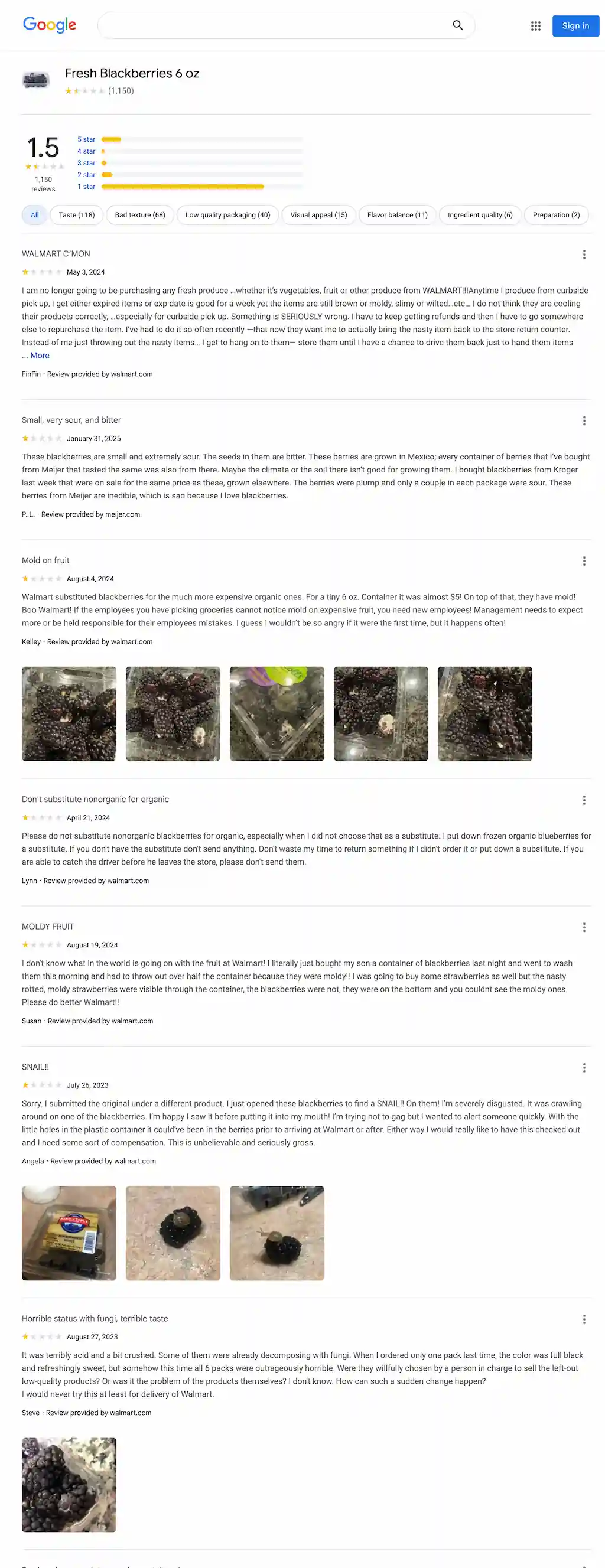
{
...
"product_results": {
"product_id": "12632272199282613787",
"title": "Fresh Blackberries 6 oz",
"reviews": 1150,
"rating": 1.5
},
"reviews_results": {
...
"reviews": [
...
{
"position": 3,
"title": "Mold on fruit",
"date": "August 4, 2024",
"rating": 1,
"source": "Kelley · Review provided by walmart.com",
"content": "Walmart substituted blackberries for the much more expensive organic ones. ...",
"thumbnails": [
"https://encrypted-tbn2.gstatic.com/shopping?q=tbn:ANd9GcQjbO_iIf4tHZKNjifro_lUVfRuMsJKCXpPyp9Yw8rEds8Sjs16HqXpzY3BH-YNXYkuyql1fgOaAgckyxJ5THzh5ZSRx84cy4JxCh-wlzDrWZ5fMAGQk0q7-A",
"https://encrypted-tbn2.gstatic.com/shopping?q=tbn:ANd9GcRdnuz-jMF5JRcGbQaZ7m-pCb6YdBjQEptyT0KARU01UfeCrxgLwZaG0xFsHh5kE8KVYiforYsGf1V9GHZWhQmbpaegLy3f_nlx_fwTphz4_CElxFZzsF9-",
"https://encrypted-tbn3.gstatic.com/shopping?q=tbn:ANd9GcT3yN4lx7p7_J1evo12imNPjWiiCssa46vJsvdv6yMUR6hXjJcx5AG4ZDjIdP1uf-y-QiDwpSTzZLeJrSoLm2L7ih9nt98B7BeumBg2jJ7NKgkgVzTT70Oexw",
"https://encrypted-tbn3.gstatic.com/shopping?q=tbn:ANd9GcSr8U_KWlhWs_6NQw2Iq7ZixiNbqcgUeH1uUrlXlmCEezIhHpEDDHR1XxC4c6VkQVXb_Jgc0fykwkrOoTBgHEyHKrKt8BQ8DGiYts-m6p7zyAAjDCBvXGNg",
"https://encrypted-tbn0.gstatic.com/shopping?q=tbn:ANd9GcSO_5y9MjTMegp8qsdZoRYQ7scMXqaIBqGBQ-LcDWBpppG7b3FiDQuLj3kFoLedli0vjIAbU63qYov0xMr3LzKu-wfKbSqIq88Cz5Cba3Nti2RycVGp-BYQDw"
],
"images": [
"https://encrypted-tbn2.gstatic.com/shopping?q=tbn:ANd9GcQ7Ob7SM8YD8xjsCFybWxAMkIa4QFQh-qju3mVTSb_OmC70n2MuNzKn-1CTBL6n6Tl0MSE0ElgtFZG2rv7J0BjV4H-Ss1tB4g&usqp=CAY",
"https://encrypted-tbn2.gstatic.com/shopping?q=tbn:ANd9GcShWdBAr8FTXzWBuDsd-9Ci-Cn-f5yze19Xlf0YJpZ4uIGZMgRCLh30-azvNks_lkLNPVEQ-NUpjS1S0-e_xAJ1iJ_yhpER&usqp=CAY",
"https://encrypted-tbn3.gstatic.com/shopping?q=tbn:ANd9GcRHzRu-lg0AyKkbKO5SZ85gVB07NOFRJyRnx4pwaXWlqBX3aSm1NwuKY-tZApxRN0K46xRFpo8EP-y7UZlCy7ohkrkz1aYjIA&usqp=CAY",
"https://encrypted-tbn3.gstatic.com/shopping?q=tbn:ANd9GcTTIJRD6_q6xq2VoecmdH-J3MrmYmPR2s4TQ6rcl1krUPtJMIU6iHlg8-mYO6drIstYx2Lh8vL9YLdEASWzHRnOovdu1hUU&usqp=CAY",
"https://encrypted-tbn0.gstatic.com/shopping?q=tbn:ANd9GcR50NRSkE6d9vq0vOgzW2Hq_wO4jvo57xBBc1deTfpXAVemoyvkfoeLq2hZ_CwYyaiRHa5LNQ5w9XsLXO1pwfWcCW8YUts6vQ&usqp=CAY"
]
},
...
{
"position": 6,
"title": "SNAIL!!",
"date": "July 26, 2023",
"rating": 1,
"source": "Angela · Review provided by walmart.com",
"content": "Sorry. I submitted the original under a different product. I just opened these blackberries to find a SNAIL!! On them! ...",
"thumbnails": [
"https://encrypted-tbn1.gstatic.com/shopping?q=tbn:ANd9GcQic-yIui8IX1ug1J1L0Pg0PTMxIxzOJ5IKylH3Hegd1Ees1nozQgYeJUg-Sc2R8KTlK2h2S7-r3DWTMqPaGfq5Jxw1ONIz6WoF9gloV7VB66UHjMjOIVwV",
"https://encrypted-tbn2.gstatic.com/shopping?q=tbn:ANd9GcQP5qMXUyGbOr854zl0P3-JUabJOi_CspXnr5U7C4mHyEfK5_EeN-v7ExN058adLPAebqSIlhmshWf5UWFqLBtWRBxpXNAyuaTlQUJlevLNqbagNrwqzKxi",
"https://encrypted-tbn1.gstatic.com/shopping?q=tbn:ANd9GcTlL6wNNSc7W8fvQe2HNGWhXXdeS-D4TZWOIE1VNHvaluPUO-YL0ovM4QqMWaHVPDeZwytVmvTAffrbC1pS6USaJI3zNArpllzQRGwyvKLJaCfZjLvWE7VziA"
],
"images": [
"https://encrypted-tbn1.gstatic.com/shopping?q=tbn:ANd9GcTbSvSJgUm5ciw9IMkM4kTW_nx2XldV3K5MpCMn_CQlCOwmfOfFOazDvZ2o0I-p7mXDZuo9lspM_EERRM7TStOLE-PEJW3S&usqp=CAY",
"https://encrypted-tbn2.gstatic.com/shopping?q=tbn:ANd9GcTTSl71rmgfzsMH-c12oTXlRbVdZn92Tgljeq2OLSfi4LpV4HQUnj5W1iyM2C2bgCeqk9xdoTEFv3P-BFZQQDG1kefF3PKB&usqp=CAY",
"https://encrypted-tbn1.gstatic.com/shopping?q=tbn:ANd9GcSMipdMM2F1V4-_RauS-hqEVWZgcSkbRz8_7LNQTHYmziQLgRFCeE90Mqup45_S_GsafXVTdhSUEk563eLnVpmvmTKD3obEMQ&usqp=CAY"
]
},
{
"position": 7,
"title": "Horrible status with fungi, terrible taste",
"date": "August 27, 2023",
"rating": 1,
"source": "Steve · Review provided by walmart.com",
"content": "It was terribly acid and a bit crushed. Some of them were already decomposing with fungi. ...",
"thumbnails": [
"https://encrypted-tbn3.gstatic.com/shopping?q=tbn:ANd9GcSsh8-2zI1gw_xIIqOrepkb9zFyJGR0JAjHfeTlNB-I_r-mVW9D94huypDKKOVifpoUQ72Xkw9RkQdOxK3MO34EmYNvHC4dP3rlCXjPycaNaJmdc_Og2ooJ"
],
"images": [
"https://encrypted-tbn3.gstatic.com/shopping?q=tbn:ANd9GcTHsraEwj84jytd7U_46owOGovzHqj2Jrnisa2fMOtTKSGY5t0zPxi46Qpgcw5nRHO_3BWDmNdQgtNsaN1r9h2WhYn0lpF7&usqp=CAY"
]
},
...
]
},
...
}