Naver (Hangul: 네이버) is a South Korean online platform operated by the Naver Corporation. It debuted in 1999 as the first web portal in South Korea to develop and use its own search engine.
Today we will have a quick walkthrough using SerpApi to extract Naver web organic results.
SerpApi supports multiple search types for the Naver search engine, you can select the suitable one for you.
Where - The parameter
The where Parameter is the parameter responsible for the search type :
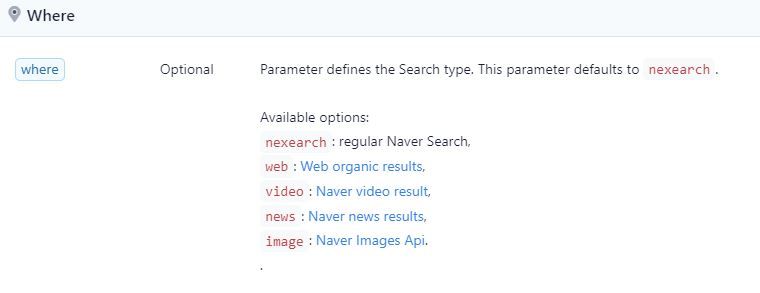
When where parameter is set to web only organic results will be parsed, without any inline videos or inline images, or news results.
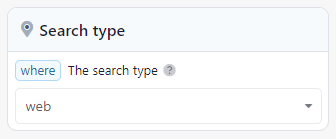
Naver web results keys
The JSON result, in the case of using where=web , will be a set of arrays and hashes, as presented
{
"search_metadata": { … },
"search_parameters": { … },
"related_results": [ … ],
"ads_results": [ … ],
"organic_results": [ … ],
"pagination": { … },
"serpapi_pagination": { … }
}search_metadata and search_parameters are the basic SerpApi keys.
related_searches will contain the results of the related searches in Naver web results and as presented by the engine itself.
ads_results will contain the results of the ads from Naver search engine... it's similar to google ads results.
organic_results is the most important one, this key will contain the Naver engine web organic results with its rich data.
pagination and serpapi_pagination are the basic pagination that we use for all of our engines.
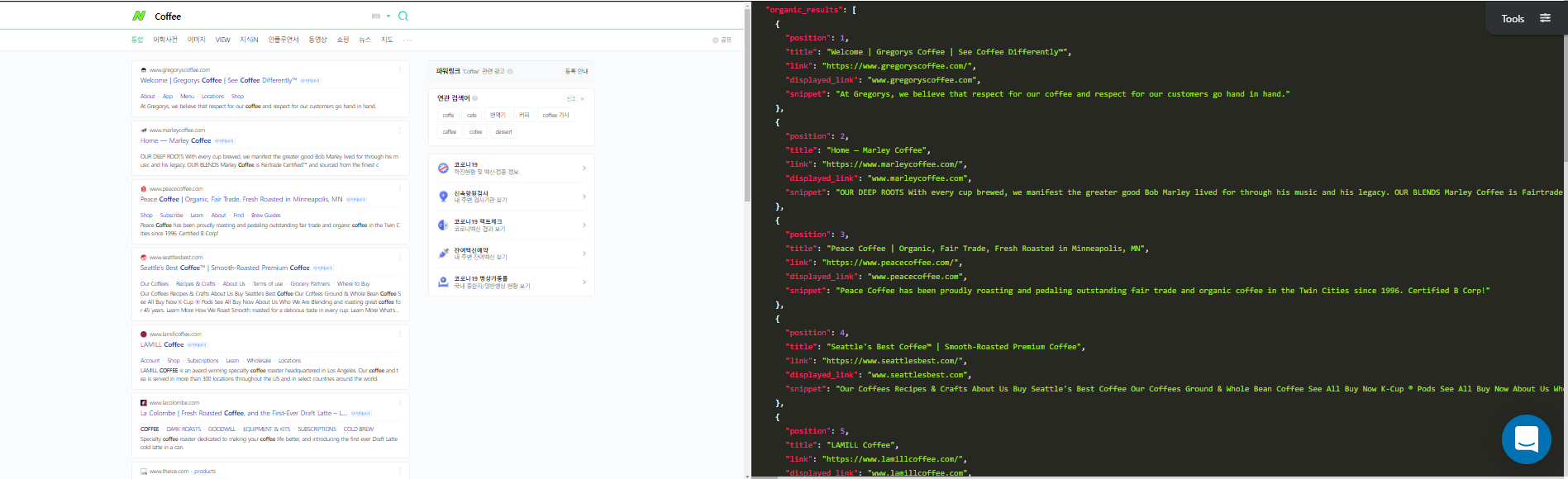
Pagination
The Naver web results have the pagination parameter, as in the other Naver searches.
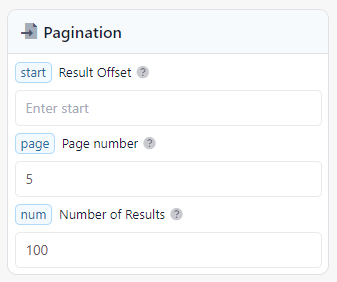
start This parameter controls the offset of the organic results. This parameter defaults to 1 (except for the web).
(e.g. The formula for all searches except the web is start = (page number * 10) - 9
e.g. Page number 3 (3 * 10) - 9 = 21)
The formula for the web will be start = (page number * 15) - 29
e.g. Page number 3 (3 * 15) - 29 = 16.
page The page parameter does the start parameter math for you! Just define the page number you want. Pagination starts from 1.
num Parameter defines the maximum number of results to return. 50 (default) returns 50 results. The maximum number of results to return is 100.
The parameter can only be used with Naver Images API.
How to
Let's get done with it and start with the live examples.
Here is an example to extract Naver web results with SerpApi:
https://serpapi.com/search.json?engine=naver&query=Coffee&where=web&api_key=YOUR_API_KEYTo extract the Naver HTML web results page:
https://serpapi.com/search.html?engine=naver&query=Coffee&where=web&api_key=YOUR_API_KEYYou must replace YOUR_API_KEY with your SerpApi key. If you don't have a key Sign up now to get your key.
Ending
To read more about how Naver search API works, or how to deal with Naver engine using SerpApi you can check out our other Naver articles.
Scrape Naver video results with SerpApi
SerpApi's Naver search API
Google Images best alternative - Naver Images API
Naver nexearch with SerpApi
- You can sign-up for SerpApi here: https://serpapi.com/
- You can find the API documentation here: https://serpapi.com/search-api/
- You can follow us on Twitter at @serp_api, to get our latest news and articles.
- You can report any issue or submit feature request at our Github account: https://github.com/serpapi/public-roadmap/issues
 Google Local Services API
Google Local Services API
 Baidu Search API
Baidu Search API
 Bing Search API
Bing Search API
 DuckDuckGo Search API
DuckDuckGo Search API
 Ebay Search API
Ebay Search API
 Walmart Search API
Walmart Search API
 The Home Depot Search API
The Home Depot Search API
 Naver Search API
Naver Search API
