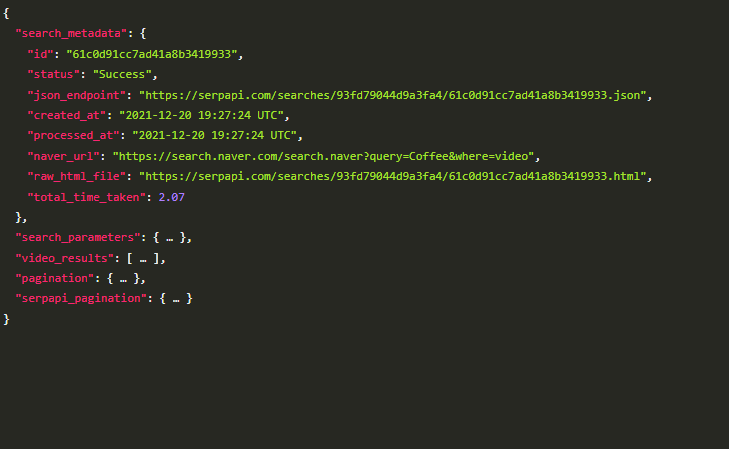Naver (Hangul: 네이버) is a South Korean online platform operated by the Naver Corporation. It debuted in 1999 as the first web portal in South Korea to develop and use its own search engine. It was also the world's first operator to introduce the comprehensive search feature, which compiles search results from various categories and presents them on a single page.
Introduction
Google presently holds 83% of the global search market, but it may come as a surprise that while Google is ahead in nearly all paid search markets globally, in Korea, Naver is at the top of the game. It has approximately 56.89% market share in Korea. Google comes in second at 33.3% while Daum is third at 7.72%, Researchers say.
And, depending on the statistics data from Dighty
South Korea Search Engine Market Share in 2021Q3
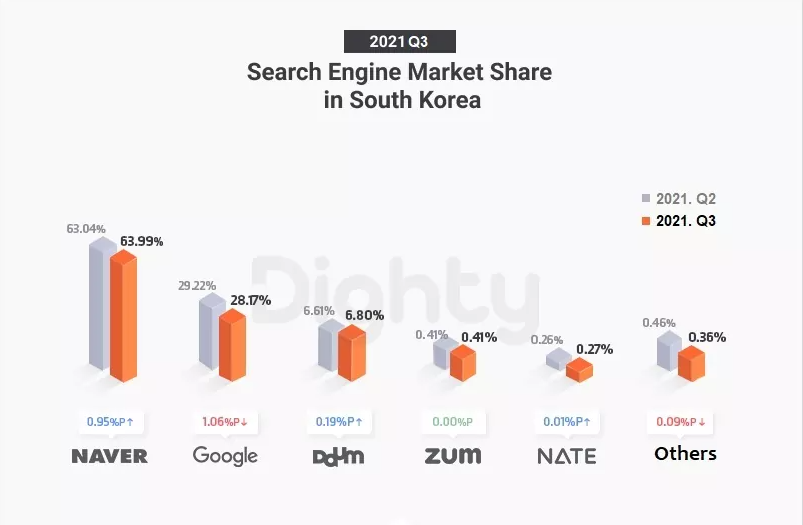
That's why Naver search engine is your best option to have the greatest SEO/Marketing results and outcomes in Korea. But, did you know - with SerpApi you can have real-time scraped search results?
- Naver Ads results.
- Naver knowledge graph.
- Naver news results.
- Naver related searches.
- Naver video results.
- Naver web organic results.
You can extract all these results and many more with SerpApi, directly real-time data from Naver, But, today we gonna focus on how to extract the Naver video results, what to expect, how to deal with this data, and what devices are supported.
Naver search engine has very special video results, that gather videos from all platforms and unify them under one doom (Naver Videos).
Let's go to the playground and start discovering the Naver Video results,
Let's discover the main parameters we have for Naver:
- where - Parameter defines the Search type. This parameter defaults to nexearch.
- start - Parameter controls the offset of the organic results.
- page - The page parameter does the start parameter math for you! Just define the page number you want.
- device - Parameter defines the device to use to get the results.
- no_cache - Parameter will force SerpApi to fetch the Naver results even if a cached version is already present.
https://serpapi.com/playground?engine=naver&query=Coffee&where=video&no_cache=true
We have multiple choices to search in the Naver, but today we will focus on the video, so in the where parameter we will select video, then we will enter the search query, and finally click search to get the results.
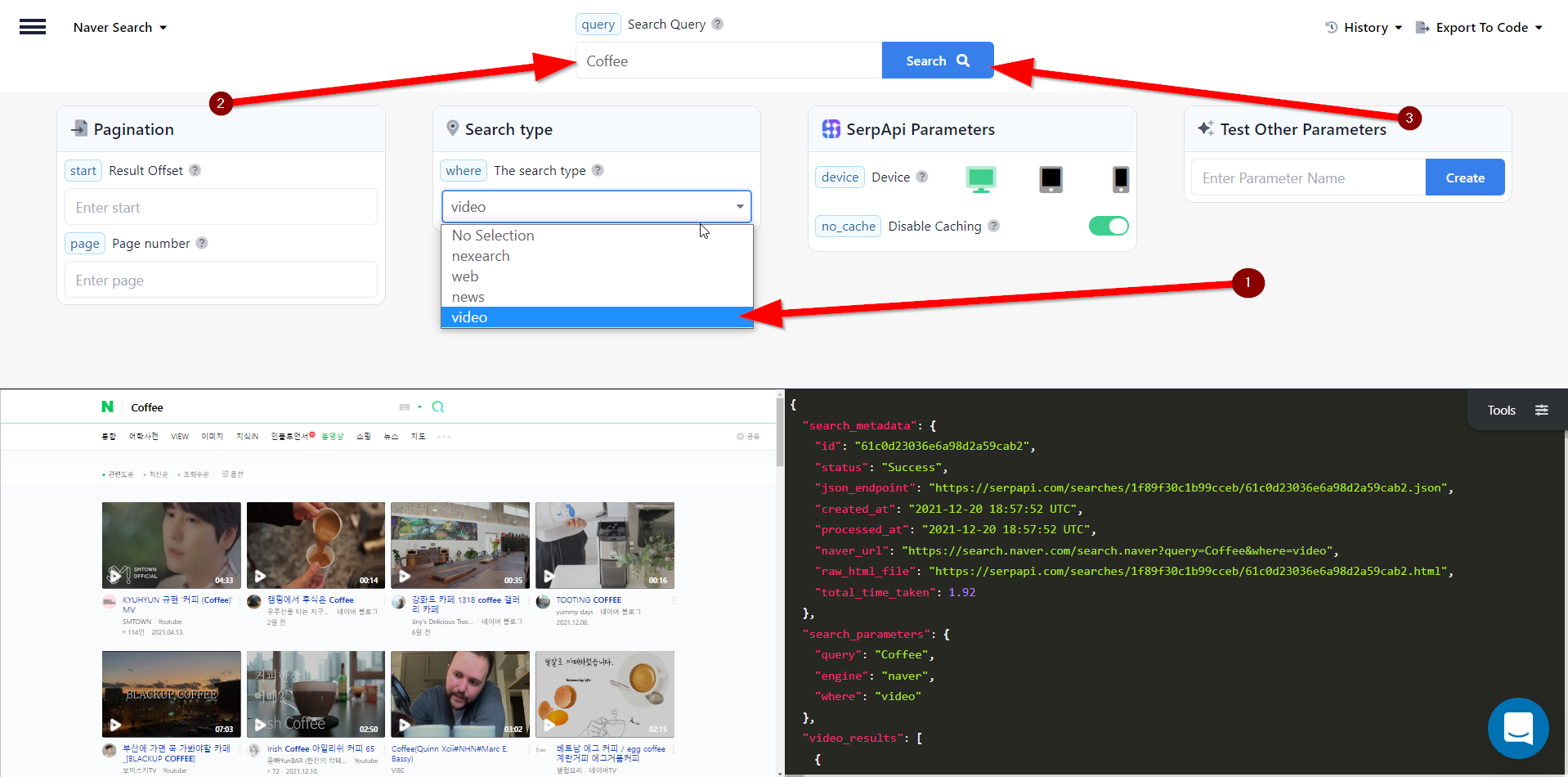
We will get very rich data, with pagination as well to make it easier to move between pages and results.
How to get the JSON results? - Very similar to the other search engines at SerpApi
The best way to see what kind of data sets there are is to check the raw JSON of the search. You can go about getting this data by taking the specific id from the search and putting it into the url like this:
www.serpapi.com/searches/<INSERT_ID_HERE>.json
We also support the tablet and mobile results in the naver video.
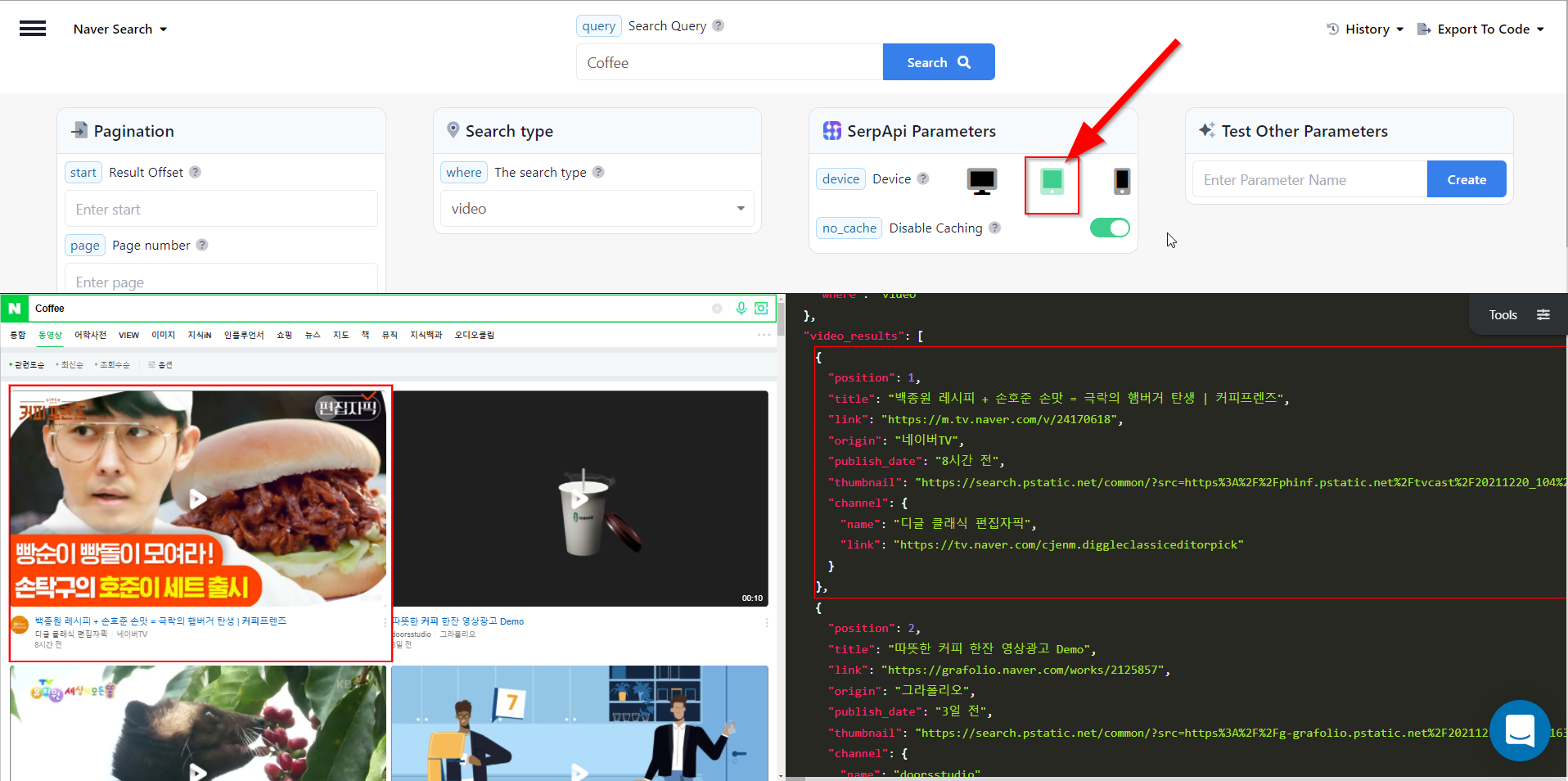
Both tablet and mobile contain pagination as well, we developed our own pagination for Naver, to make it more convenient for the users.
Why Naver from SerpApi?
- We provide real-time data.
- The fastest to return the full results.
- Under constant development ( We're making sure to always keep it working - no downtime as possible ):
Naver engine is always under development, their classes and pages always changing, but we're making sure to always keep up with the engine updates.
- We never miss rich data! (We make sure to parse all the data in the pages )
- Easy to use - We provide full easy to understand documentation, and we provide our own custom search parameters as a shortcut to get the results you want faster and easier.
Ending:
We will continue discovering the Naver search engine with SerpApi.
Don't miss the other blog post about scrapping Naver Nexearch results with SerpApi
- You can sign-up for SerpApi here: https://serpapi.com/
- You can find the SerpApi user forum here: https://forum.serpapi.com/
- You can find the API documentation here: https://serpapi.com/search-api/
- You can follow us on Twitter at @serp_api, to get our latest news and articles.
 Google Local Services API
Google Local Services API
 Baidu Search API
Baidu Search API
 Bing Search API
Bing Search API
 DuckDuckGo Search API
DuckDuckGo Search API
 Ebay Search API
Ebay Search API
 Walmart Search API
Walmart Search API
 The Home Depot Search API
The Home Depot Search API
 Naver Search API
Naver Search API