One way to try out SerpApi or to create an easily shareable demo project is to use Google Colab.
Google Colab is a free cloud service that provides a Python development environment. It enables us to write and execute Python code through our browsers without any setup.

Step By Step
- Setup account
Login to your Google account and open the Google Colab website. - Setup a new notebook
Create a new notebook
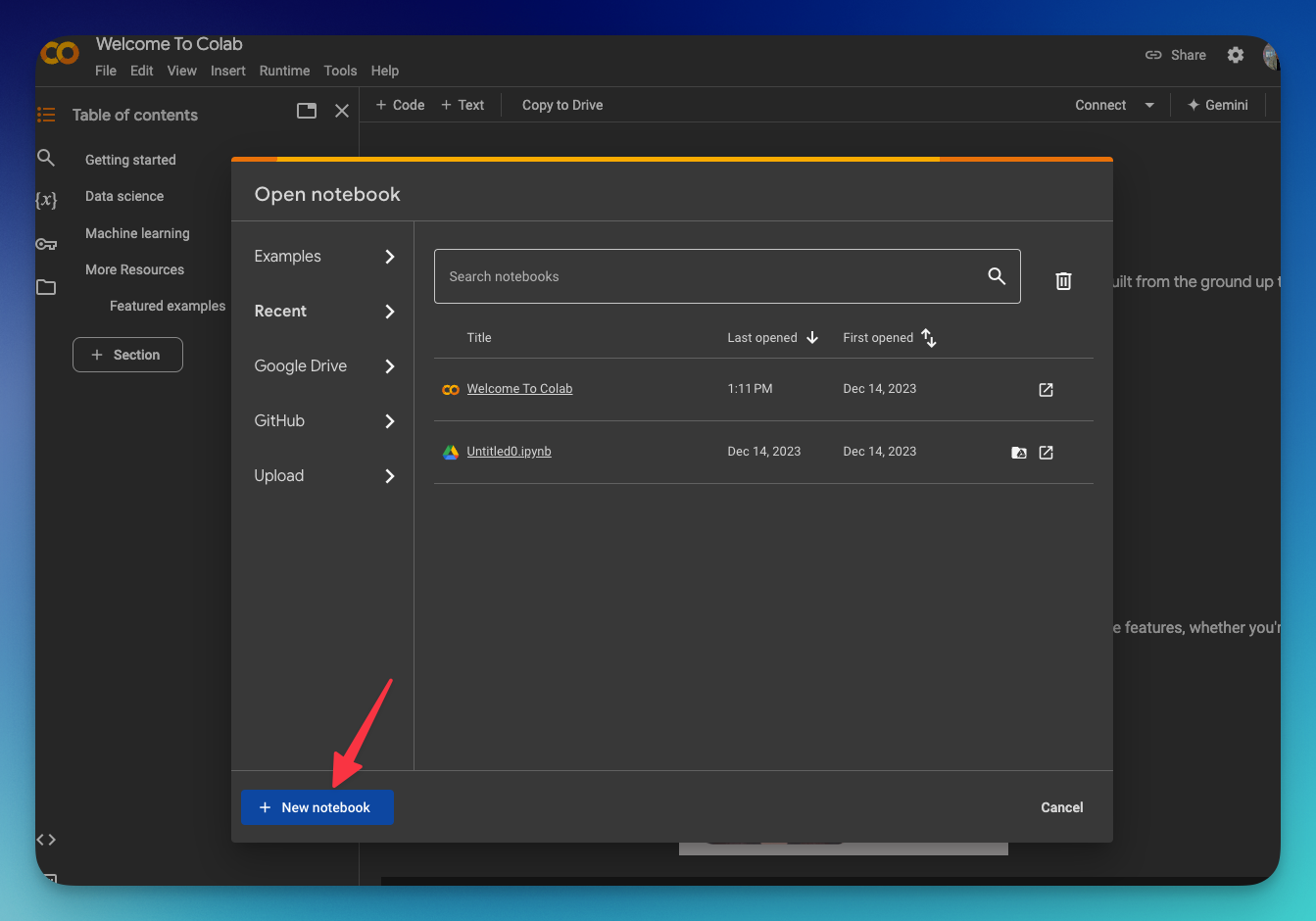
- Setup SerpApi account
Register at serpapi.com and grab your API Key from the dashboard. - Setup API Key
Paste your SerpAPI API Key on the "secrets tab" to ensure your API Key stays safe.
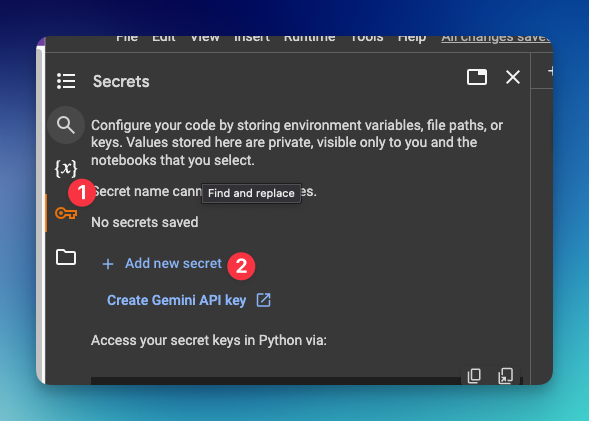
You can name it whatever you want, for example SERPAPI_API_KEY and paste your real API key into the value section. Don't forget to toggle the button to allow the notebook to access this key.
5. Access the API Key
To access the API Key programmatically, use the userdata method from Google Colab.
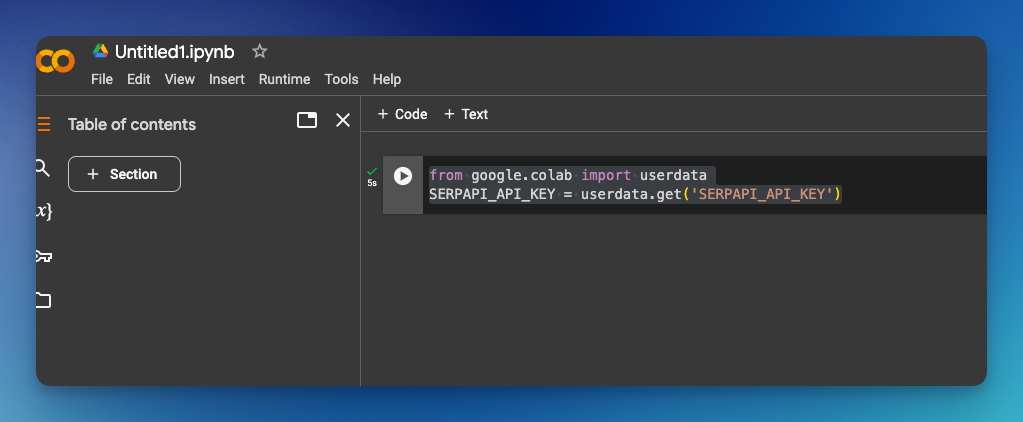
Now we have the SERPAPI_API_KEY variable that we can use everywhere.
Don't forget to click the "play" button on the left side of the code block, to run each code block.
- Install SerpApi Python package
Run!pip install google-search-resultson the code section - Basic sample
Now, let's try the basic Google Search API
from serpapi import GoogleSearch
params = {
"q": "Tea and Coffee",
"location": "Austin, Texas, United States",
"hl": "en",
"gl": "us",
"google_domain": "google.com",
"api_key": SERPAPI_API_KEY
}
search = GoogleSearch(params)
results = search.get_dict()
print(results)Try to run this code and see the result!
Share your Google Colab project
If you're creating a prototype or a demo project to share with your teammates, you can click the "share" button on the top right corner. You can choose either to allow specific users or make it public. Now anyone can check out your SerpApi project!
