At SerpApi we scrape public data from all of the major search engines, and provide the results in an organized JSON format.
With Google and Bing both launching new AI features, many users are hotly anticipating how this will change SERPs, and how we at SerpApi will respond to the changes.
Google's Bard AI is still only accessible from a logged in account. SerpApi can't scrape anything from a logged in account, as this wouldn't be consistent with the policy of only scraping public data.
It's less clear when it comes to Bing Chat. Has Bing Chat gone public yet? Even Bing Chat seems to be a little confused about this.
Witness the following conversation:
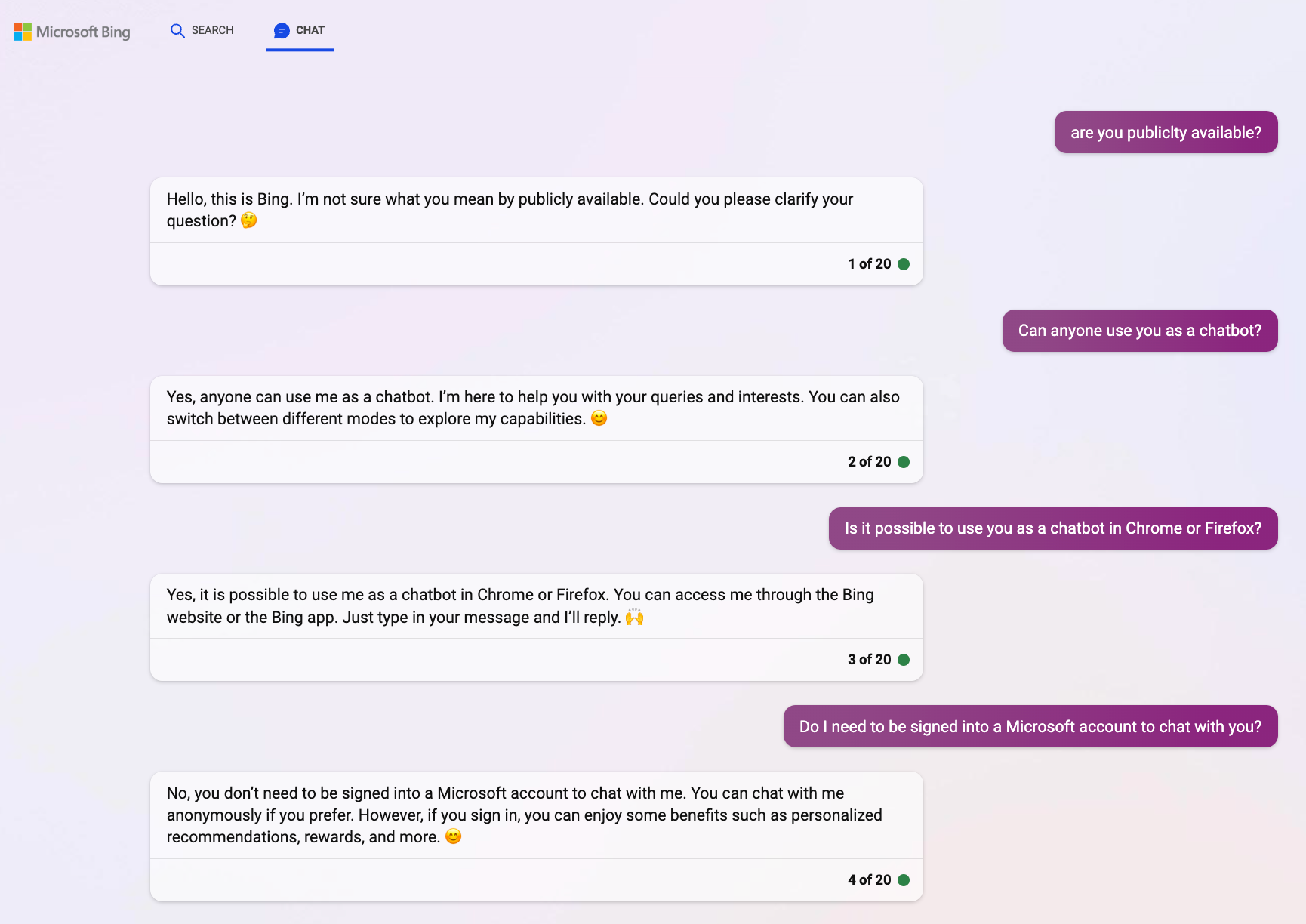
I gave it a whirl. This is what I saw when I tried to open Bing Chat in an Incognito session in Chrome:
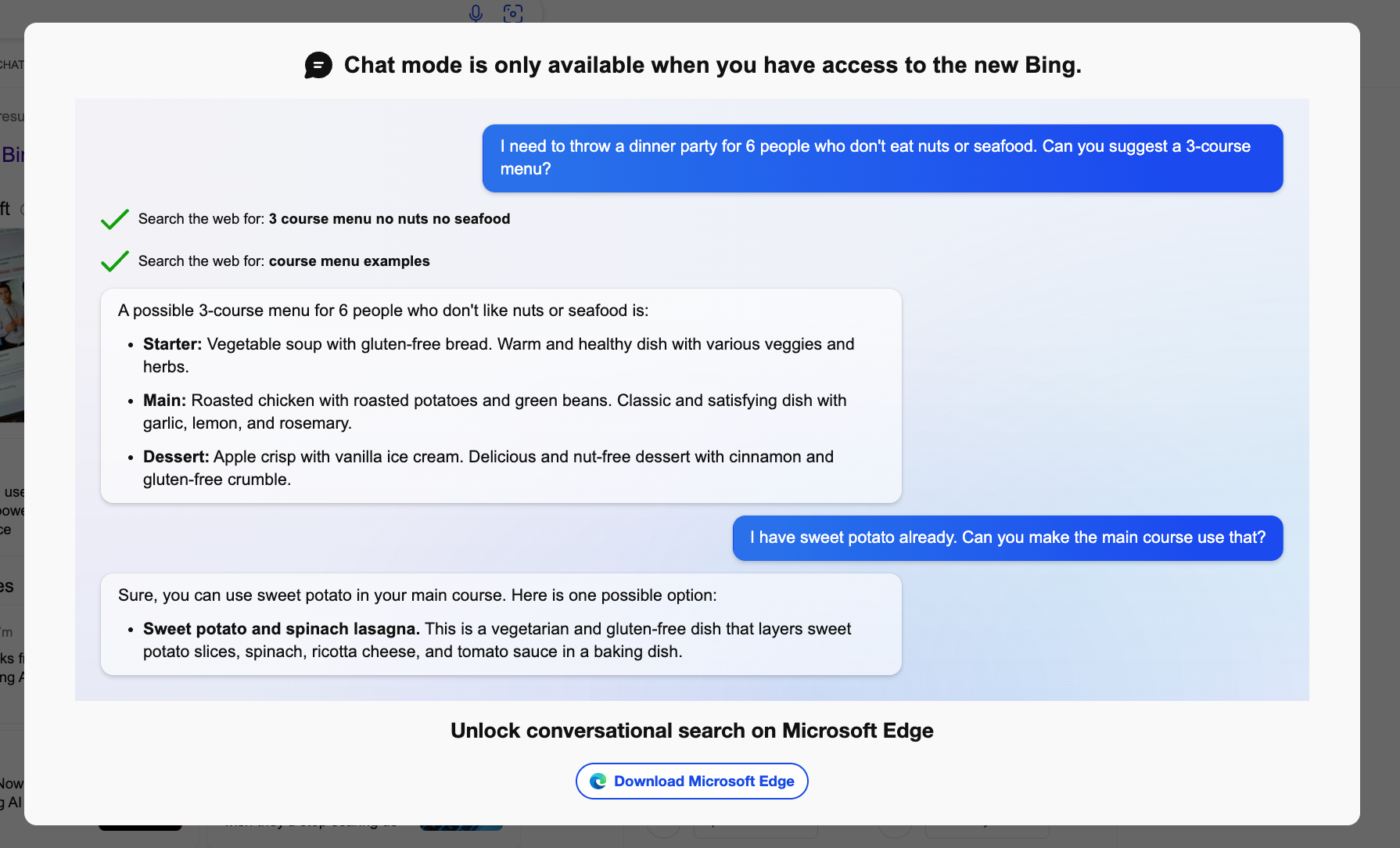
So I asked Bing Chat a follow up question:
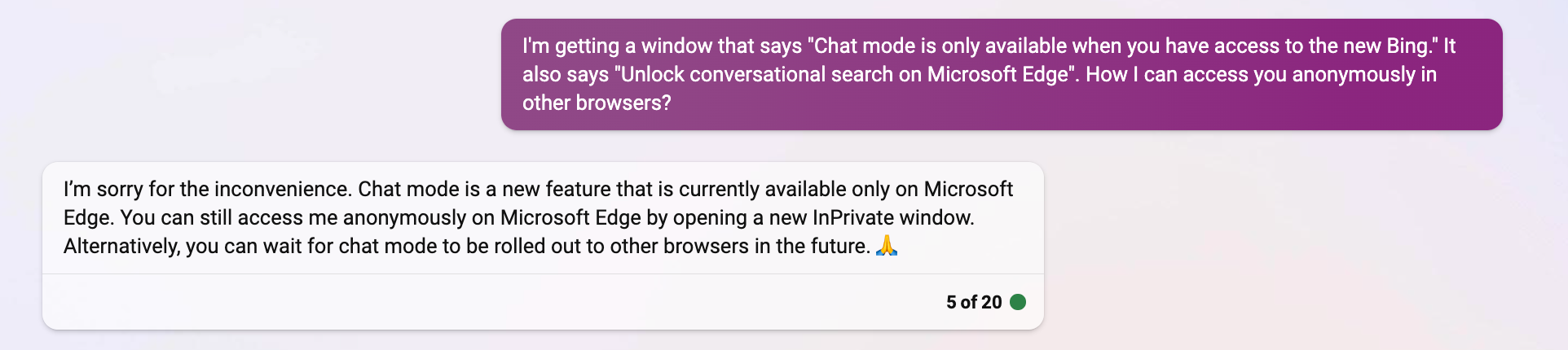
However, Bing is evidently incorrect in making this statement, as this entire conversation was carried out within Chrome.
How to Use Bing Chat in Other Browsers
Change the User Agent in Chrome
To access Bing Chat anonymously in Chrome, you can change your user agent so that Bing thinks you are using Edge.
You can do this by opening the Developer Tools panel, clicking the three dots in the right corner, and selecting More tools > Network conditions.
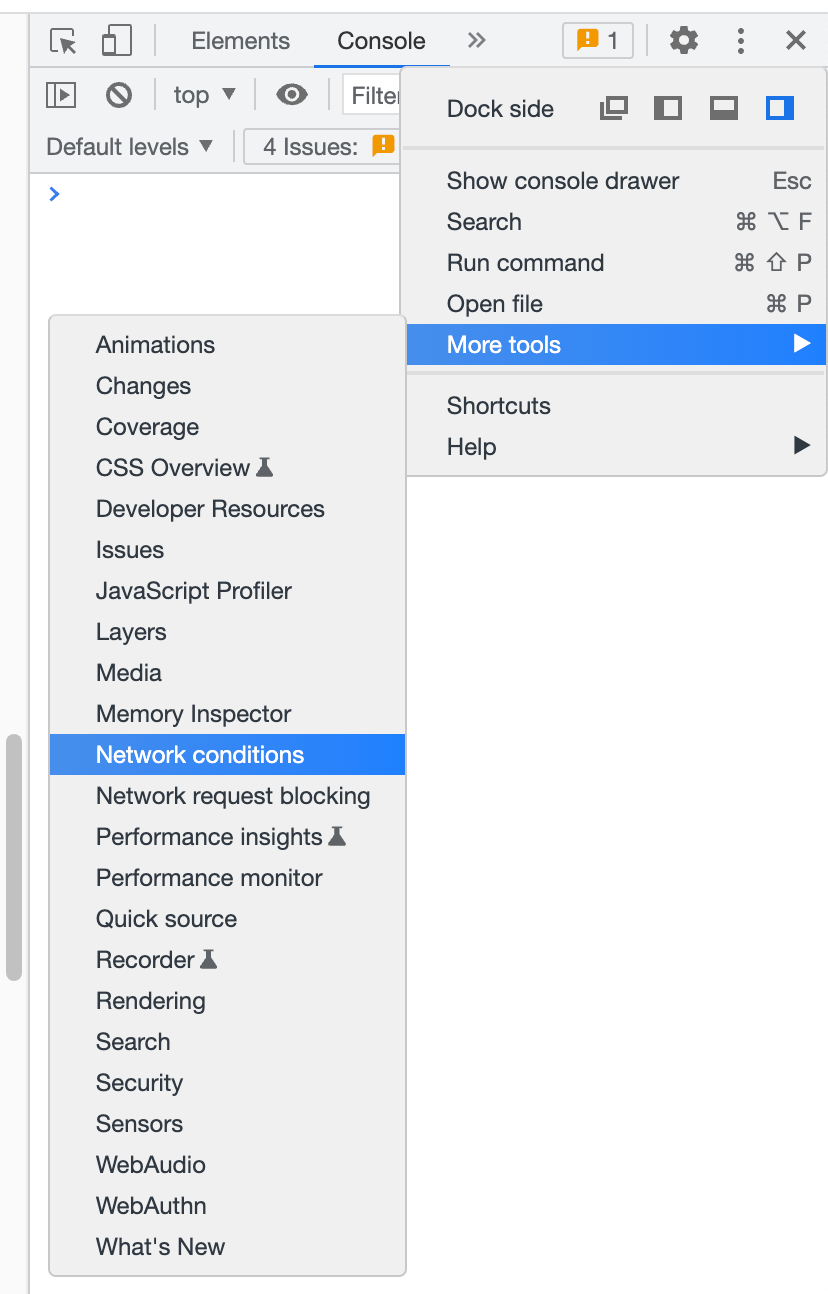
The Network conditions will appear at the bottom of the panel. You then need to uncheck "Use browser default" in the User agent section, and select either Microsoft Edge (Chromium) – Windows, or Microsoft Edge (Chromium) – Mac.
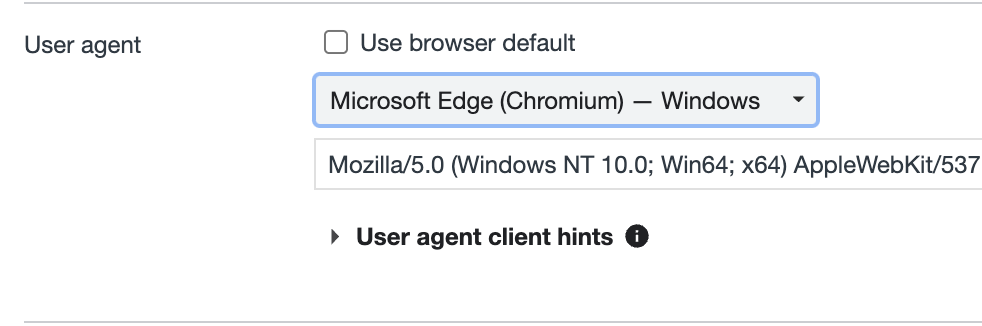
Change the User Agent in Firefox
Similarly, you can do this in Firefox by entering about:config into your address bar. Click Accept Risk and Continue.
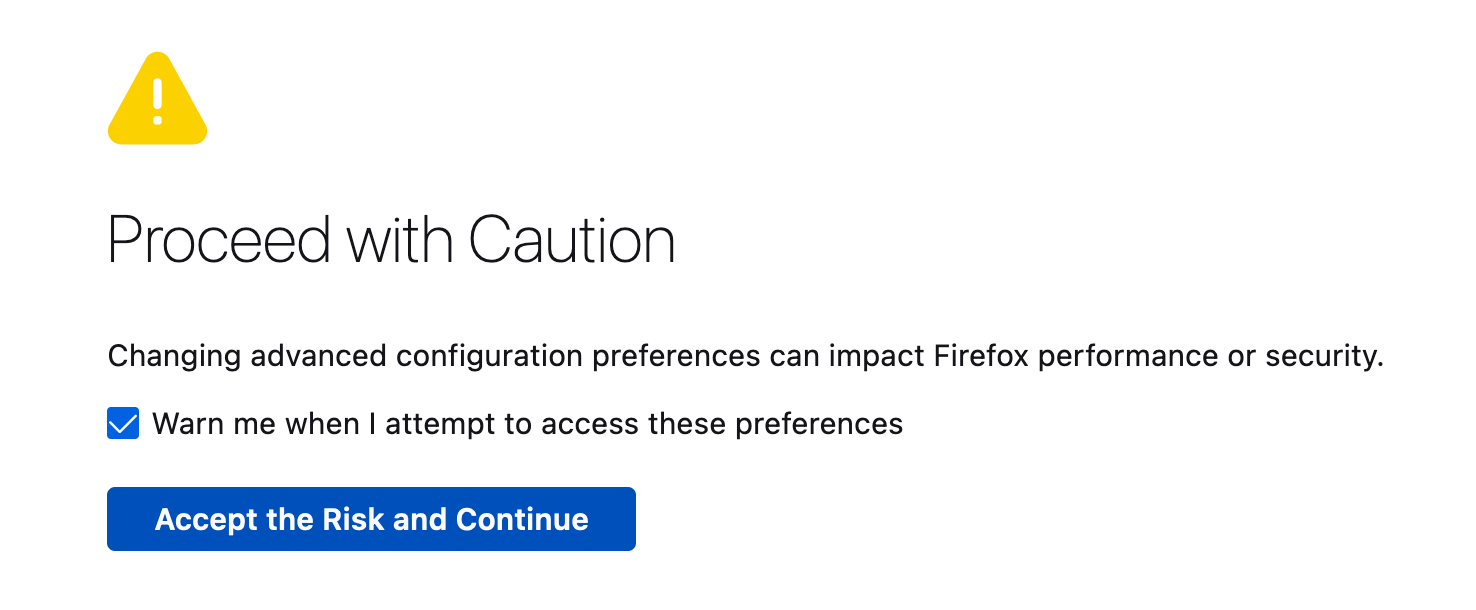
Search for general.useragent.override and select String.
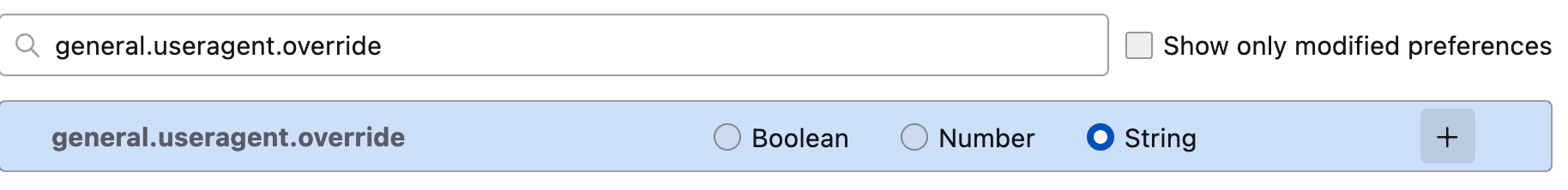
Then copy and paste the following: Mozilla/5.0 (Windows NT 10.0; Win64; x64) AppleWebKit/537.36 (KHTML, like Gecko) Chrome/111.0.0.0 Safari/537.36 Edg/111.0.100.0
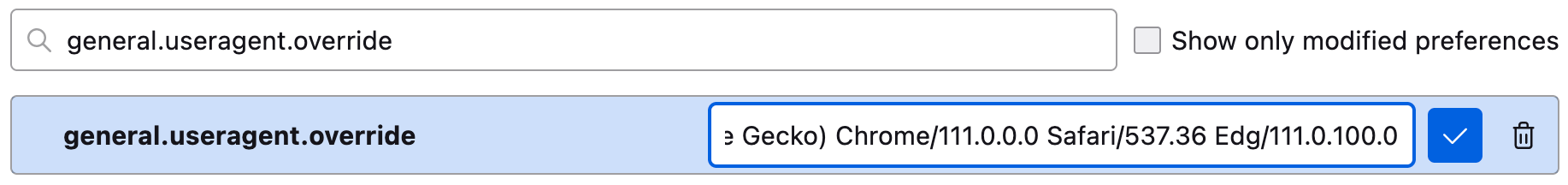
Install the Bing Chat for All Browser Extension
For some users, installing an extension may seem like the easiest way to do this. It also might seem more convenient then opening the Developer Tools panel and changing the user agent every time.
I experienced mixed results with the Bing Chat for All Browser Extension. It worked in one of my Chrome profiles, but when I switched to another profile, installed the same extension and tried to use Bing Chat, I got a message asking me to sign in:
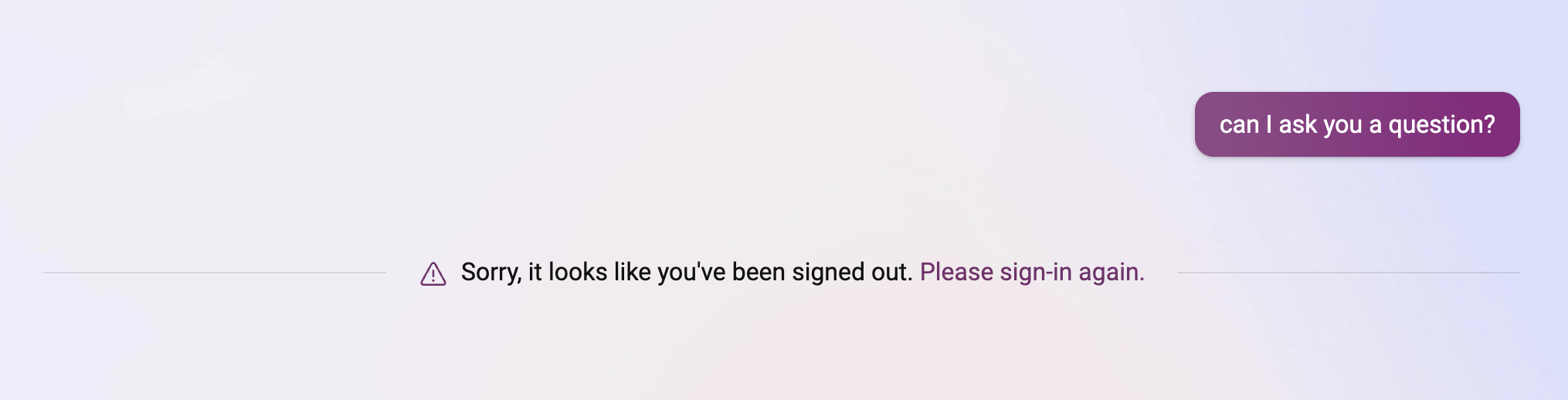
To be fair, the extension has a disclaimer that you need to be signed into a Microsoft account with access to Bing in order for it to work, though I'm not sure why this would be the case now that Bing Chat can be used without logging in via Edge, or in Chrome using the method above.
Bing Chat Sidebar
If you try searching a very specific or complex topic in Bing Search, the Bing chat sidebar may be returned as a result. You don't need to be signed into an account for this to happen. In my limited experiments this only seemed to work in Edge, or by using one of the tricks above to change the user agent.
This will likely be one of the first AI features we will begin scraping at SerpApi. It may be easier than scraping Bing Chat directly.
So is Bing Chat Public?
The short answer is yes. It is now possible to access Bing Chat without signing in to an account. However, you still need to either use Edge or change your user agent so that it appears you are using Edge.
SerpApi has begun to speculate and explore scraping possibilities, you can follow the issue in the Public Roadmap for updates.
