The Google Search URL parameters are important to understand whether you are maximizing the conversion rate in your ad groups and optimizing your cost per click(CPC) rates in Google Analytics for your ad campaigns, improving your SEO(Search Engine Optimization) metrics for your e-commerce business, or collecting data for your social media project. Using custom parameters for your search will affect the Search Engine Result Page (SERP) data significantly in your favor. SerpApi unlocks the power of SERP data to you with minimal effort, the fastest response times, and in the most complete form.
Register to claim free credits
In this blog post, we will explore some of the Google search parameters with their corresponding attributions in SerpApi Documentation. You can head to SerpApi Playground to test all of the information you will read below.
What are Google Search parameters?
Google Search parameters are like special codes you can add to the web address (URL) when you search on Google. They help you control and customize your search results. For example, you can use them to specify the language or location for your search.
Here's how they work: When you type a search query into Google, it creates a URL with your search terms. You can then add parameters to this URL using an ampersand (&) followed by the parameter name and value. These parameters, often called "params" for short, tell Google how you want your search results to be customized.
For instance, if you want to search for "cats" in Spanish, you could add "hl=es" to the end of the URL. This tells Google to show results in Spanish. Once you've added all the parameters you want, you have your final URL ready for tailoring your tracking template. When you open this URL in your web browser, Google will show you search results based on the parameters you've specified.
The q parameter
It represents the search query submitted to Google. For example, in "q=Coffee", "Coffee" is the query you're searching for. It can also be used with special commands for filtering specific file types, filtering keywords in URLs and bodies, etc. giving you more exact matches. Some of these advanced search operators include filetype, inurl, intitle, intext, inanchor, allinurl, allinanchor, allintitle, allintext. You can check out Ultimate Guide to Google Search Operators for detailed, and up-to-date information on how to use Google search operators.
Reference in SerpApi Documentation
The ‘oq‘ parameter of Google represents the query typed into the Google search box.
The hl parameter
It stands for a 'host language', and it determines the language used for the search. There are different versions of the ‘hl‘ parameters you can pass to a Google Search. The two-letter version is for all languages supported by Google. For example "hl=en" searches in the English language. There are also two letters followed by a hyphen and two letters or three-digit versions representing dialects. Examples of this kind are "hl=en-gb" representing British English, or "hl=es-419" representing Latin American Spanish.
Reference in SerpApi Documentation
The gl parameter
It represents 'geolocation', which can be used to personalize search results based on the region. It is a two-letter country code. For example, "gl=us" will serve results for the United States. It's recommended to be used with the 'location' parameter for more consistent country-specific filtering.
Reference in SerpApi Documentation
The lr parameter
It stands for 'language restriction', it's used to limit your search results to webpages in a specific language or languages. It is a two-letter language code preceded by the word lang and an underscore. Multiple languages can be passed using a bar symbol. For example "lr=lang_en|lang_fr" will restrict the results to websites with only English and French languages.
Reference in SerpApi Documentation
The cr parameter
It represents 'country restriction', it refines results based on preferred region. It is a two-letter uppercase country code preceded by the word country. Multiple countries can be passed using a bar symbol. For example, "cr=countryUS|countryFR" will restrict the results pages to the United States and France.
Reference in SerpApi Documentation
The tbs parameter
It stands for 'to be searched', it can be used for various purposes (it's optional), for example, to filter results by a specific date or a date range (e.g., past week, past month). For example, "tbs=qdr:h" will serve only the results from the last hour.
Reference in SerpApi Documentation
The source parameter
It indicates the source of your search, such as the Google homepage or a referral from another website. For example "source=hp" means that the page was accessed through the homepage.
The ei parameter
It possibly stands for engine identifier, a unique identifier assigned to each search, likely used for internal tracking by Google. Its decoded form consists of four numbers. The first two are a Unix timestamp and microseconds of that timestamp respectively. The last two are undisclosed and unknown.
The ved parameter
It is used for internal tracking of links and elements. Apart from the link itself, the element index and type can be gathered by decoding the ved value.
Open Source Repository for Decoding the ved values
The gs_lp parameter
Not much is disclosed about this parameter. It contains the search query and search client.
The iflsig parameter
This parameter isn't disclosed. It is speculated to be about internal redirects. Other assumptions include relations to parsing.
The ibp parameter
It is responsible for rendering elements differently than their usual format. For example, when used with the ludocid parameter (unique id for a Google Business listing) in a mobile view, "ibp=gwp;0,7&ludocid=1663467585083384531", the 'ibp' parameter can give full page views of the listing.
Reference in SerpApi Documentation
The kgmid parameter
The parameter is responsible for serving elements saved by Google including knowledge graph. It can override the ‘q‘ (query) parameter. For example "kgmid=/m/07gyp7" will get results for McDonald's with a knowledge graph regardless of the query parameter. The parameter is likely acting as a cached version of the Google advanced search parameters.
Reference in SerpApi Documentation
The si parameter
It is used to serve knowledge graph tabs alongside other tasks (it's an optional parameter). For example, in the example below, the 'si' parameter is responsible for serving the Google search results with the 'Music Groups' tab of the knowledge graph for Jimi Hendrix.
Reference in SerpApi Documentation
For some searches, 'si' may override all other parameters except 'start', and 'num' parameters.
The sxsrf parameter
It is possibly an internal token for security. The 'sxsrf' consists of an encoded token probably for security purposes, and a unix timestamp.
The uule parameter
It is used to specify a location for a search. The 'uule' parameter has two types. The first type is an encoded form of the canonical name of a place in Google Ads API Geo Targets. The second type is an encoded form of the GPS coordinates alongside other data.
Reference in SerpApi Documentation
A Blog Post about Different Types of UULE
The 'uule' and location parameters can't be used together.
The sclient parameter
It stands for search client. For example "sclient=gws-wiz" means Google Web Search Wizard is used for the search.
The tbm parameter
It stands for "to be matched". This parameter is optional and it specifies the type of content that the user is searching for, allowing Google to tailor the search results accordingly. For instance, "tbm=isch" indicates that the search is intended for image search, while "tbm=nws" directs Google to prioritize results from Google News. By utilizing this parameter, users can fine-tune their searches to precisely start finding pages, sites, or specific content types using Google's sophisticated algorithm. Additionally, users can specify whether they want to search within meta information, anchor text, or other elements through the appropriate parameters. This level of customization empowers users to efficiently navigate the vast expanse of information accessible through Google's search bar.
Reference in SerpApi Documentation
Use the safe parameter to filter explicit results
If your application is designed for general audiences, the safe parameter helps ensure family-friendly results.
Example:
- safe=active — filters out explicit content.
- safe=off — shows all results without filtering.
This is particularly helpful for educational or public-facing dashboards using SerpApi.
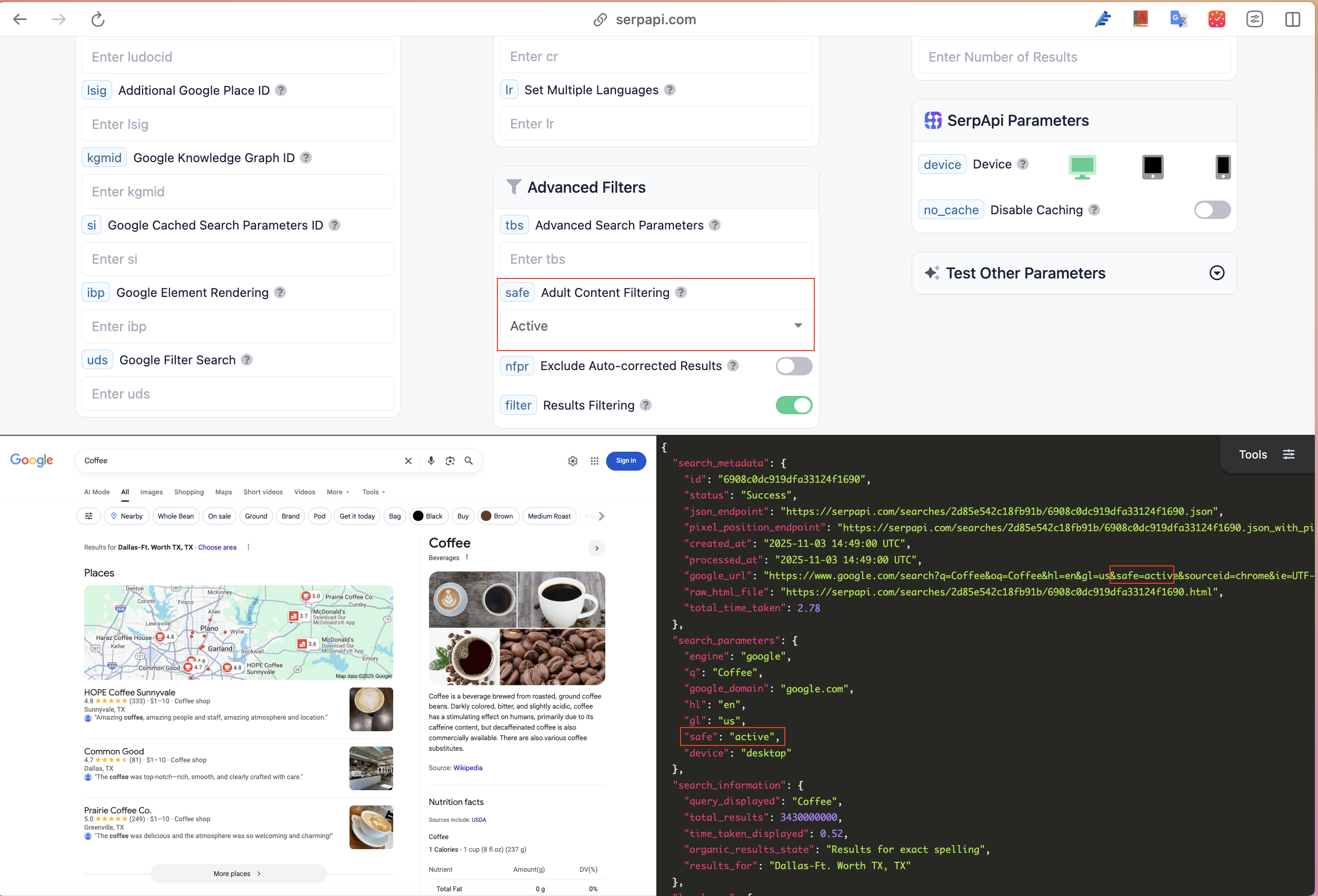
Optimize for freshness with the filter and tbs combo
While tbs=qdr:h limits results to the last hour, pairing it with filter=0 ensures that similar pages are not clustered together—revealing the most recent, diverse results.
Example:
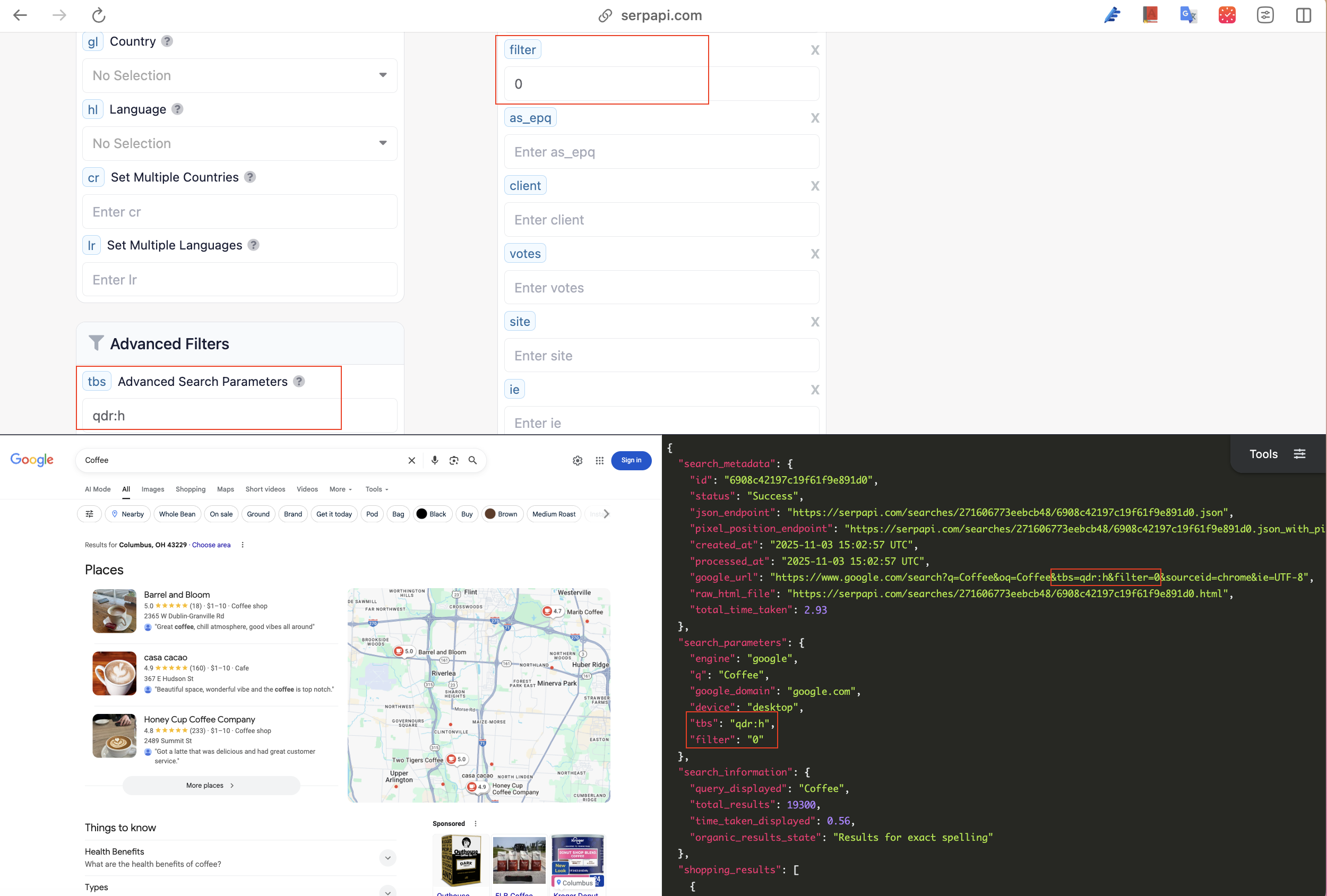
This combination is perfect for trend monitoring or social sentiment analysis.
Conclusion
I would like to thank the reader for their attention. I hope this writing could shed some light on how Google search parameters work. For more up-to-date information about webscraping, SERP data, and more related topics you may visit the SerpApi Blog.

