Finding the right tools to help grow your business is crucial. One tool that can make a significant difference is the Google Maps Phone Number Extractor Tool. This handy tool lets you gather phone numbers from businesses listed on Google Maps, making connecting with potential partners, clients, or customers easier. Let's dive into this tool and how you can use it effectively.

What is Google Maps Phone Numbers Extractor Tool?
The Google Maps phone numbers extractor tool is a software designed to help you collect phone numbers from businesses listed on Google Maps. Whether you're looking for local shops, service providers, or any other type of business, this tool can easily help you find their contact information.
Watch this tool in action:
Step by Step tutorial: how to collect phone numbers from businesses in Google Maps
Step 1:
Register for free at serpapi.com
Step 2:
Go to nocodeserpapi.com and paste your API Key from serpapi.com in the setting page: https://nocodeserpapi.com/settings
Step 3:
Go to the Google Maps scraper tool page.
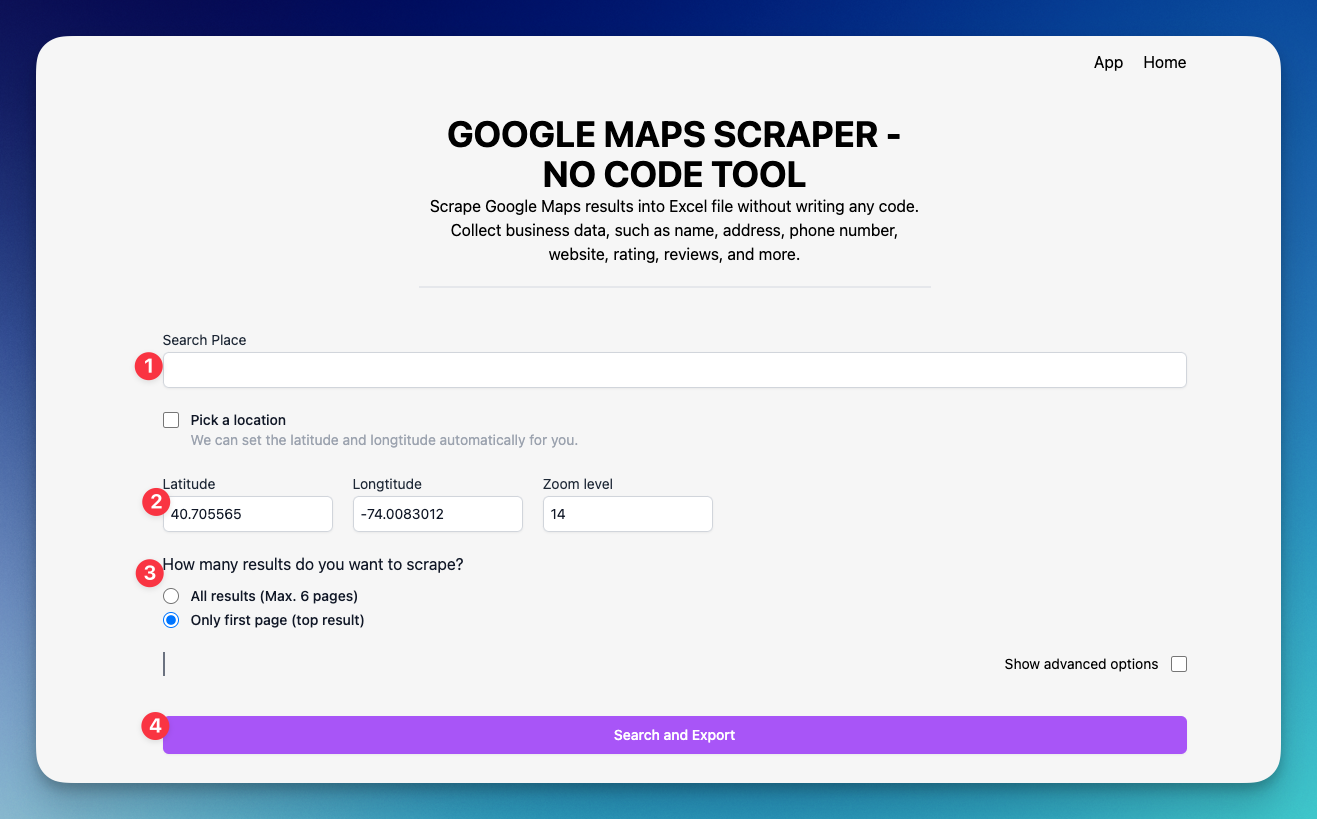
Type a place name or a general business category you want to search for. For example, "gym", "restaurant" or anything.
Set the latitude and longitude for which area you want to cover. You can also type in a city or area name. We can set the latitude and longitude for you.
Choose if you want to get only the first page results from Google Maps (around 20 results) or scrape six pages in one go. We recommend six pages since Google Maps sometimes already shows an irrelevant or duplicated result on the 6+ pages.
Click on the submit button to explore your search results!
Step 4:
Enjoy your data! Here is an example of how the data of the business is structured:
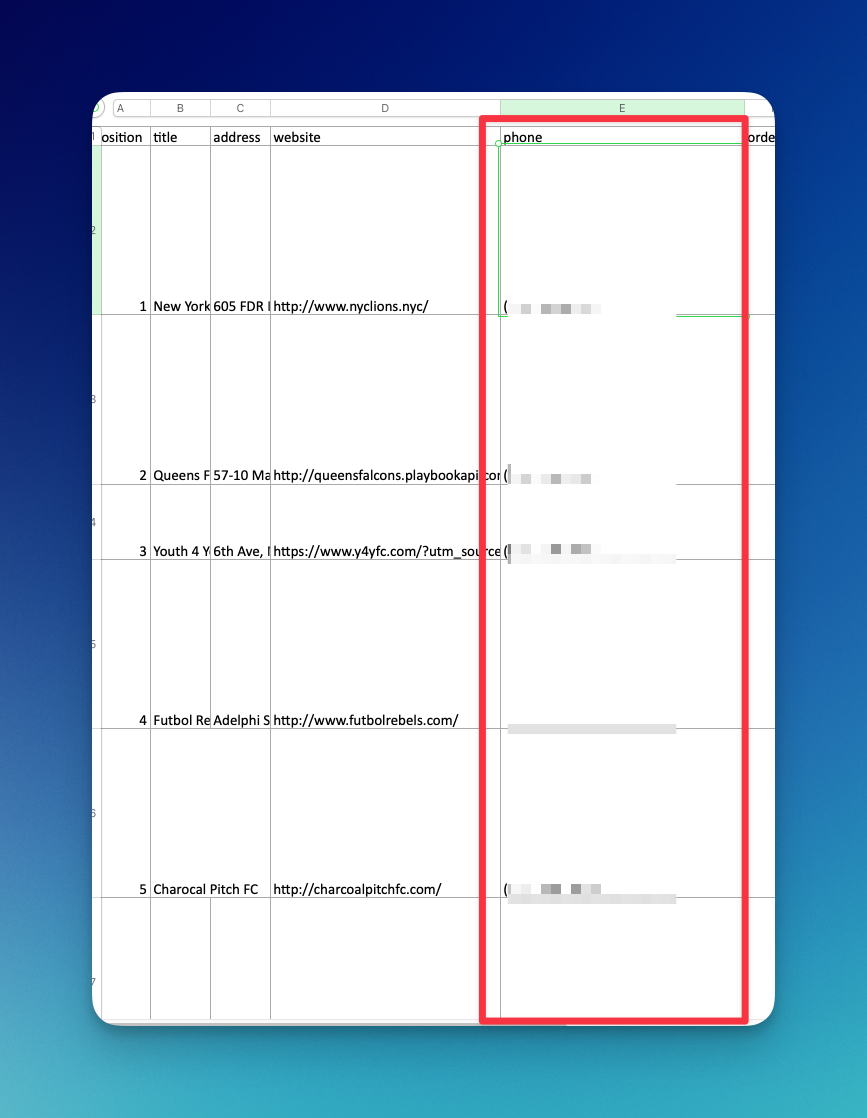
Why Use It?
Here are a few reasons why this tool can be incredibly beneficial for your business:
- Marketing and Outreach: It simplifies the process of building a phone numbers list for marketing campaigns, outreach, or networking purposes.
- Time-Saving: Manually searching for business phone numbers can be time-consuming. This tool automates the process, saving you hours of effort.
- Accuracy: It provides you with accurate and up-to-date phone numbers.
The alternative is hiring someone to collect the phone numbers manually or hiring a programmer to build Google Maps Scraper for you.
How to Use the Google Maps Phone Numbers Extractor Tool
Using the Google Maps phone numbers Extractor Tool is straightforward. Here's a step-by-step guide to get you started:
- Enter Your Search Criteria: Once you have the tool, enter your search criteria. This could be the type of business you're looking for and the location (city or region).
- Run the Tool: With your criteria set, run the tool. It will then scan Google Maps listings and extract phone numbers based on your search parameters.
- Export the Data: After the tool has completed its search, you can export the data into Excel. This makes it easy to organize and utilize the phone numbers you've gathered.
Best Practices and Tips
- Focus on Quality: It's better to have a smaller list of highly relevant contacts than a large list of uninterested parties. Tailor your search criteria to match your target audience.
- Update Regularly: Business information can change. Regularly update your phone numbers list to keep it accurate.
- Use Wisely: While it's tempting to reach out to everyone you find, consider the value you're offering in your phone calls. Make sure your message is relevant and beneficial to the recipients.
Happy cold calling, and here's to your business's success!
