Maximize vs minimize search results
While many users are looking to maximize their search results within SerpApi’s various search engine APIs, there is a worthwhile counterargument to test the inverse and find the minimum amount of results with specific search queries.
While there is always a chance that Google may provide different results when changing or omitting the num parameter it is worth exploring. Following up on the series of blogs I wrote earlier last year:


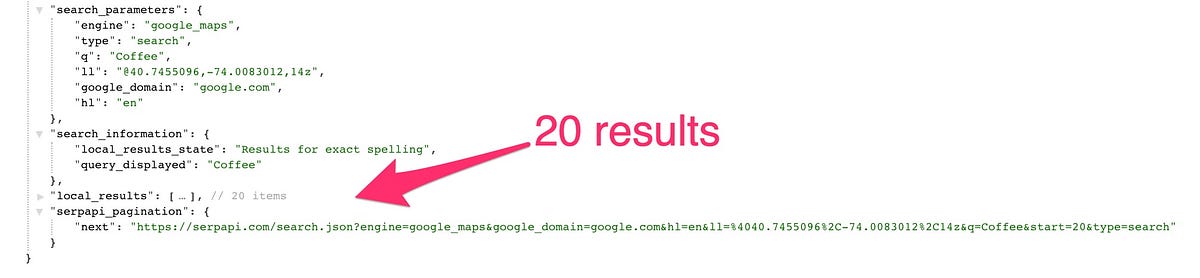
A minimum amount of results comparison
It is time to see what the minimum amount of results per page is per engine.
The use case that brought this to the point of writing a blog about was the Google Maps API. But I figured it would be best to start with Google Search as it is the most commonly used search engine.
First, the control group with SerpApi’s classic “Coffee” search engine in Austin, Texas…this time with the num parameter omitted:
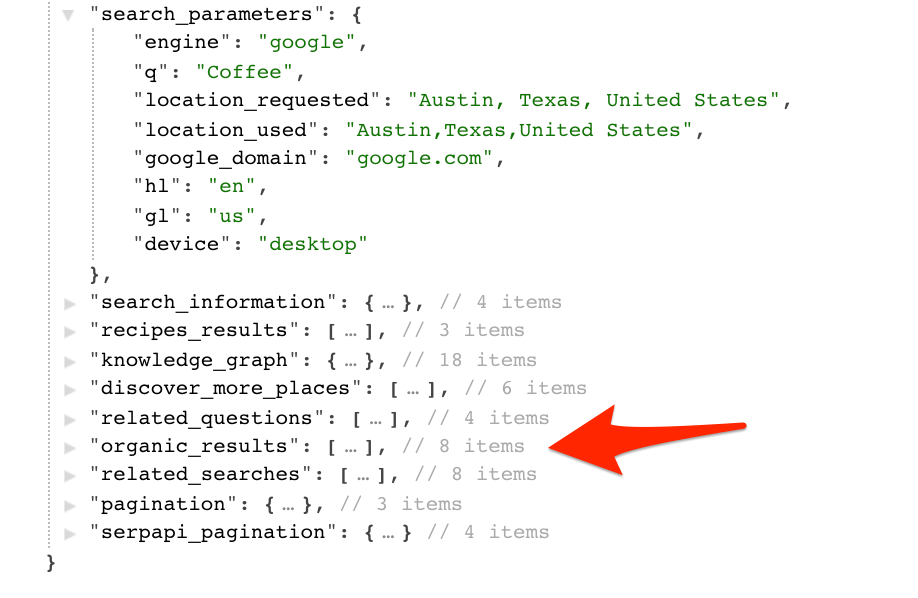
Now while the organic_results only provided 8 items, there is a wide set of results, recipes_results, knowledge_graph, discover_more_places related_searches .
Let’s try the search with a num parameter of 10:
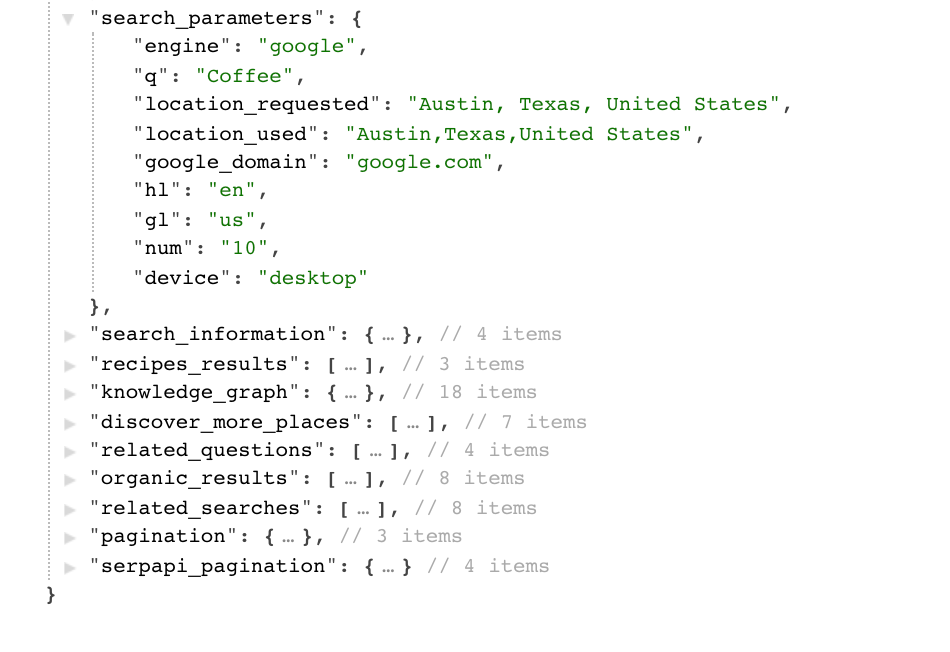
Almost the same results, 1 less discover_more_places parameter, but that doesn’t change the fact that the num is defined as:
…defines the maximum number of results to return. (e.g.,10(default) returns 10 results,40returns 40 results, and100returns 100 results).
Now with a search with the num set to 5:
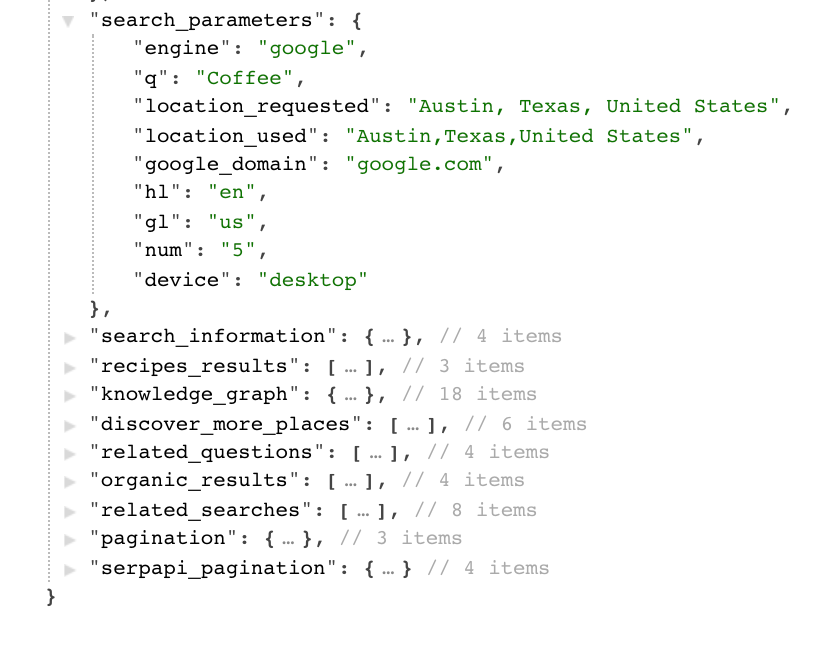
We got 4 organic_results from the num set to 4.
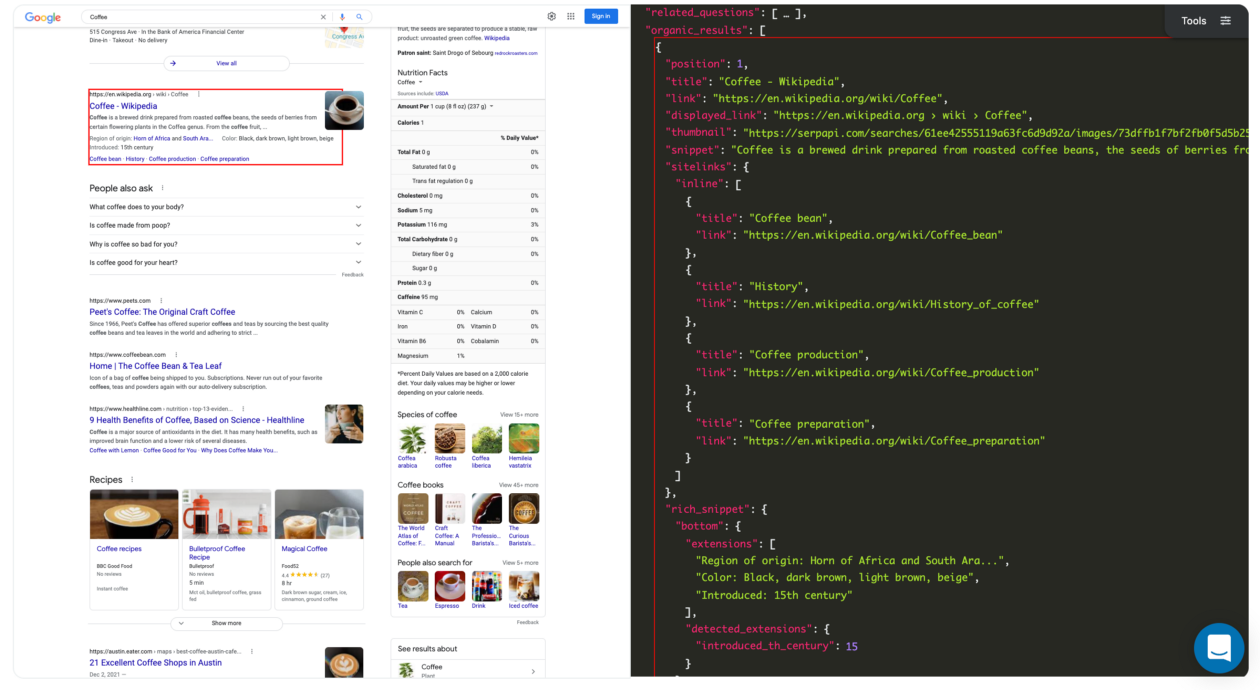
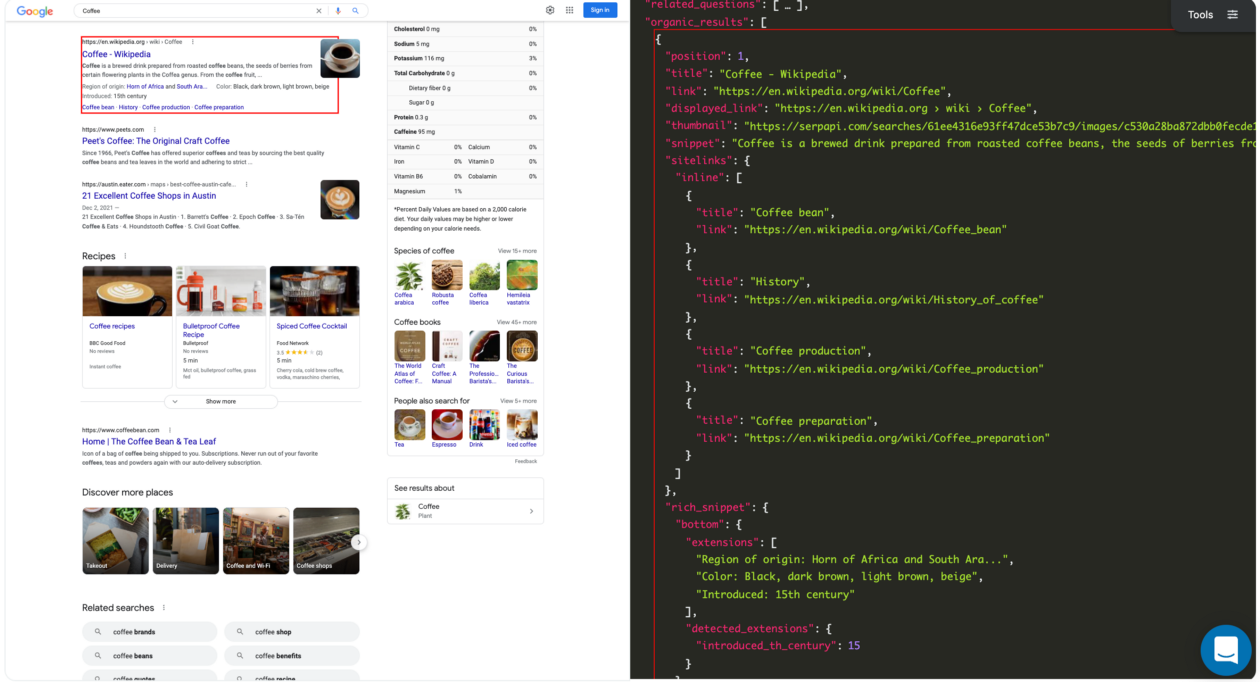
Back to back, the HTML is set up a little different with the global position of the elements but Wikipedia’s result is still in the 1st position of the organic_results.
Going a little further here’s a search with num set to 1:
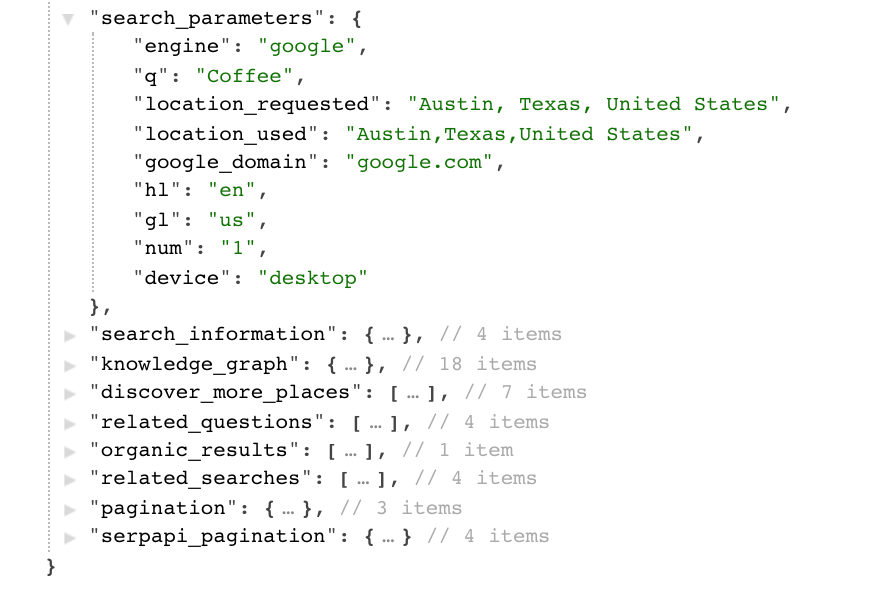
Sure enough, 1 organic_result.
And NOW, with num set to 0. We get no results at all, and a monster “gone fishing”
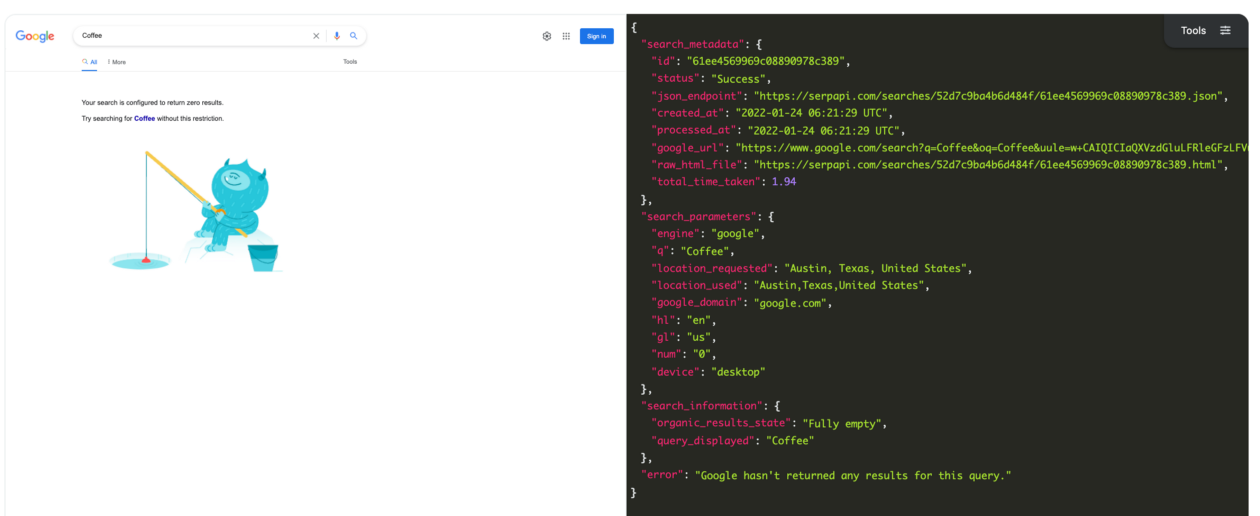
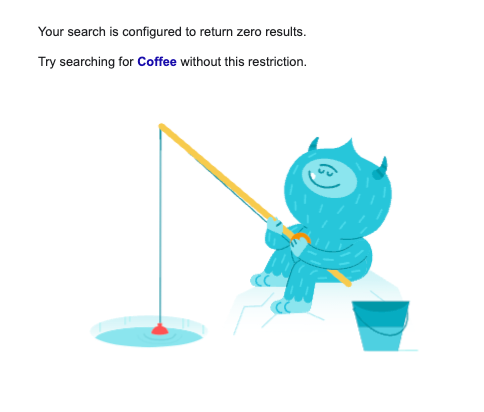
Conclusion
While there are other data sets other than organic_results to scrape from an organic search, you can set the num parameter down to and including 1 before you get no results with a num parameter set to 0.
Side to side results from num = 10 and num = 5 results organic_results the ranking is relatively in the same order. And there are some minor changes with the HTML global positions of some elements, but that is a common occurrence with searches back to back with the same exact parameters.
So far in this case study, there is no point in modifying the num parameter below the default amount because nothing changes besides fewer data.
You can sign-up for SerpApi here: https://serpapi.com/
You can find the API documentation here: https://serpapi.com/search-api/
 Google Local Services API
Google Local Services API
 Baidu Search API
Baidu Search API
 Bing Search API
Bing Search API
 DuckDuckGo Search API
DuckDuckGo Search API
 Ebay Search API
Ebay Search API
 Walmart Search API
Walmart Search API
 The Home Depot Search API
The Home Depot Search API
 Naver Search API
Naver Search API
