Google Trends is like a window into the world's curiosity, revealing what people search for on Google. It is an ideal tool for conducting research, whether for SEO purposes or identifying the next popular products to sell.
But here's the challenge: instead of giving exact numbers of searches, Google Trends uses a scale from 0 to 100 to show relative popularity. In this post, we'll explore what these numbers mean.

What does the number 0-100 mean in Google Trends?
These numbers are not absolute search volume numbers. Instead, they show interest in a particular term relative to the highest point for that term over the selected region and period. This method allows for easy comparison of different or the same terms over different periods.
A value of 100 is the peak popularity for the term, while a value of 50 means that the term is half as popular. A score of 0 means there was not enough data for this term (or there could be no search at all!).
References:
How is Google Trends data adjusted?
The Google Trends data is adjusted to the time and location of a query. It's normalized to a 0-100 index, where 0 means no search or very few searches, while 100 is the peak of the searches.
The number will change if you add these filters:
- Change the time period
- Compare to other keyword
- Select a specific city or region
Here is a result for the keyword, coffee in Indonesia in the last month:
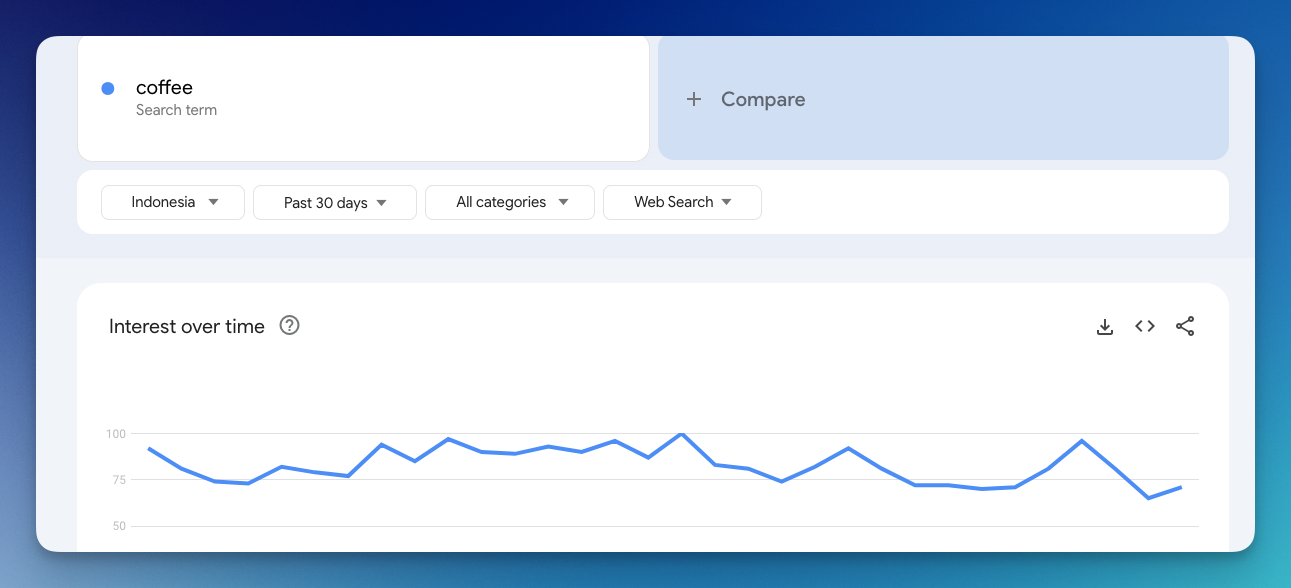
Now, let's change the region from Indonesia to worldwide:

Let's change the time period now:
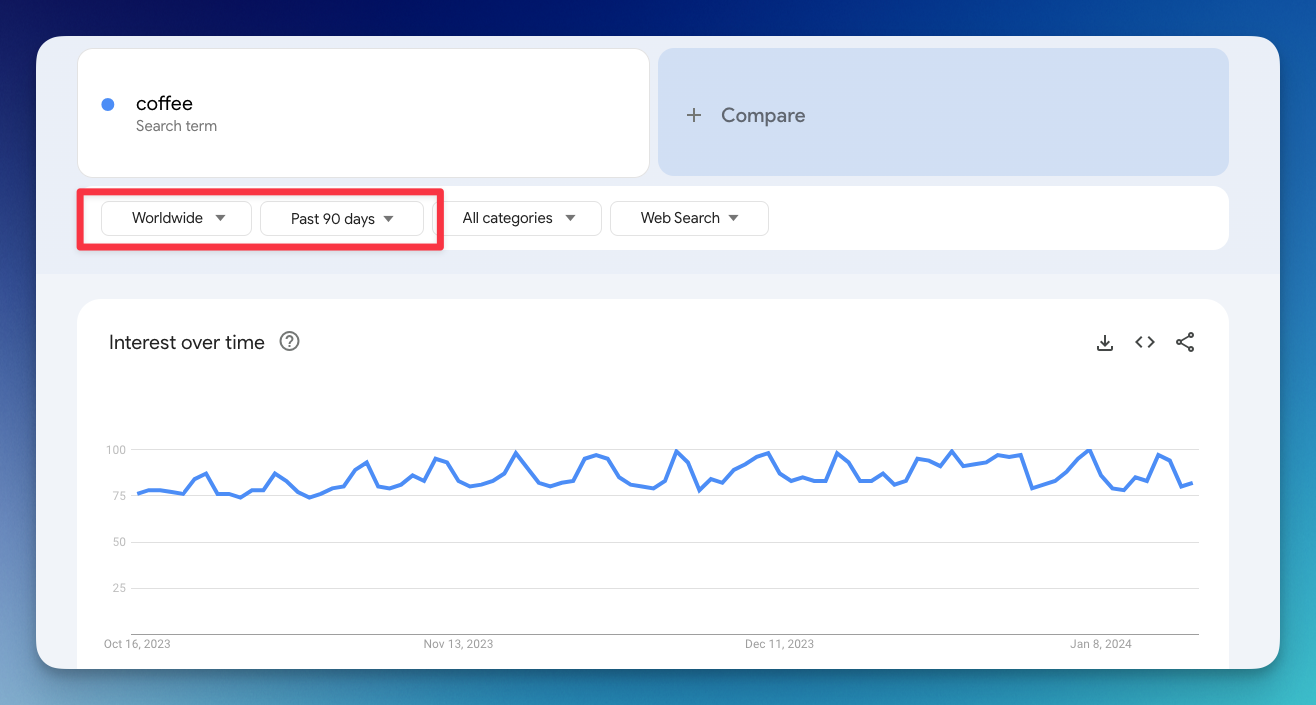
This time, I compare coffee with other keywords:

How are the numbers calculated?
Google Trends numbers are a sample of actual searches made to Google. Of course, the team behind it already figured out all the formulas to mimic the actual number.
The numbers are not the actual volume of searches since they must handle billions of searches daily. It's very hard and very costly to be able to display the actual numbers in real time.
Want to use Google Trends programmatically? Try our Google Trends API.
That's it!
I often use Google Trends to compare which keywords are more popular. I hope it helps with your next keyword research!
 Google Local Services API
Google Local Services API
 Baidu Search API
Baidu Search API
 Bing Search API
Bing Search API
 DuckDuckGo Search API
DuckDuckGo Search API
 Ebay Search API
Ebay Search API
 Walmart Search API
Walmart Search API
 The Home Depot Search API
The Home Depot Search API
 Naver Search API
Naver Search API
