Today we will present a new API, where you can execute one query for all famous shopping websites like Walmart, Amazon, eBay, and more.
Introduction
When you subscribe to SerpApi you're getting s specific amount of credits with each plan, we have very accurate and different options for search engines such as Walmart and eBay, and Google, however, if you use each Api of them with your application you will have to send one query for each different engine and this means you will burn more than 1 search credit for one search query if you execute the query with more than one engine.
Let's discover a really special alternative together, which is Yahoo shopping ... one search query for all shopping search engines and yes it is by default like that from Yahoo itself.
If we want to discover our options to buy a graphic card for example :
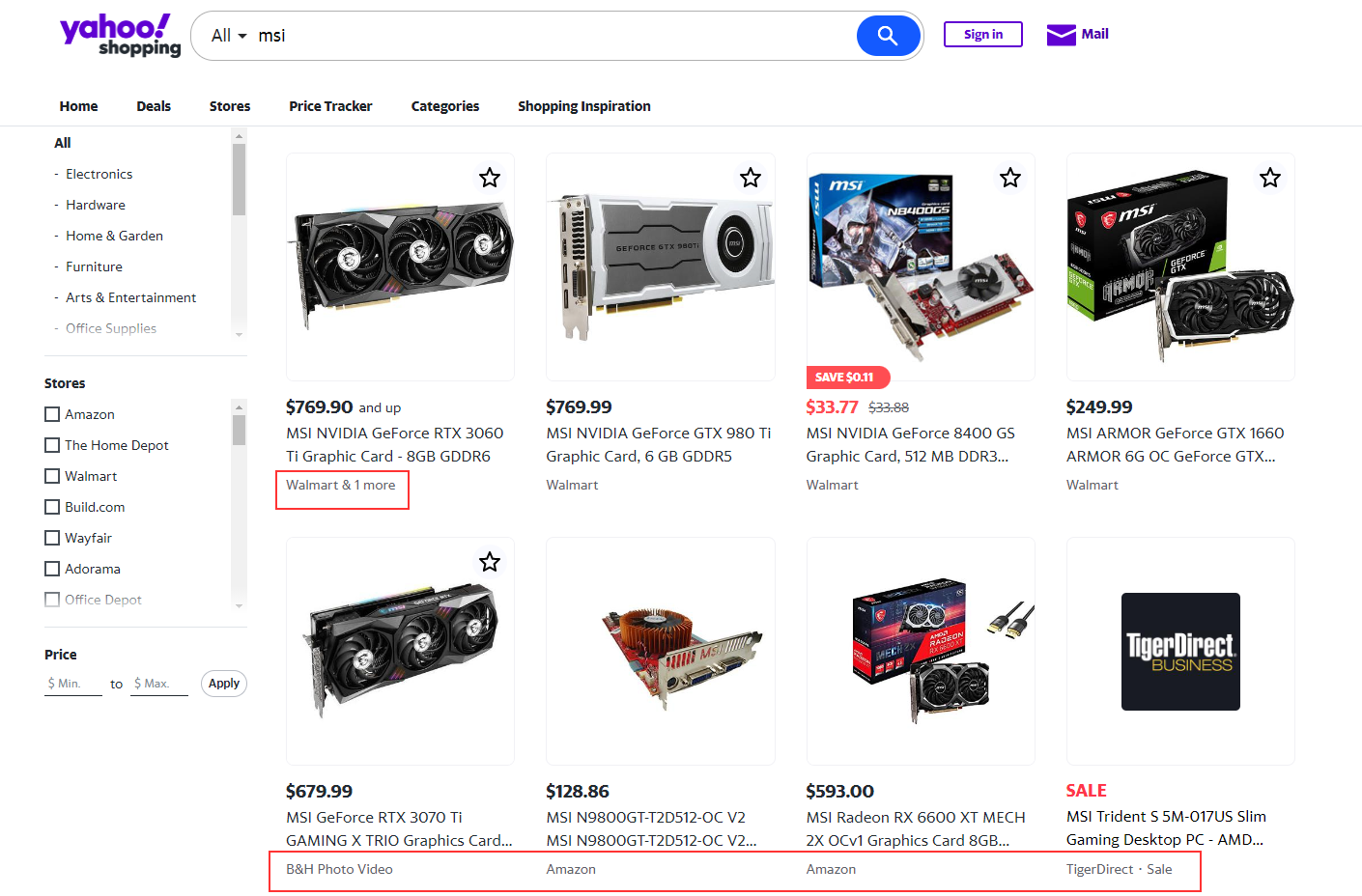
You can notice, one search query is providing us with different results from different sources.
If we go further to discover one product page :
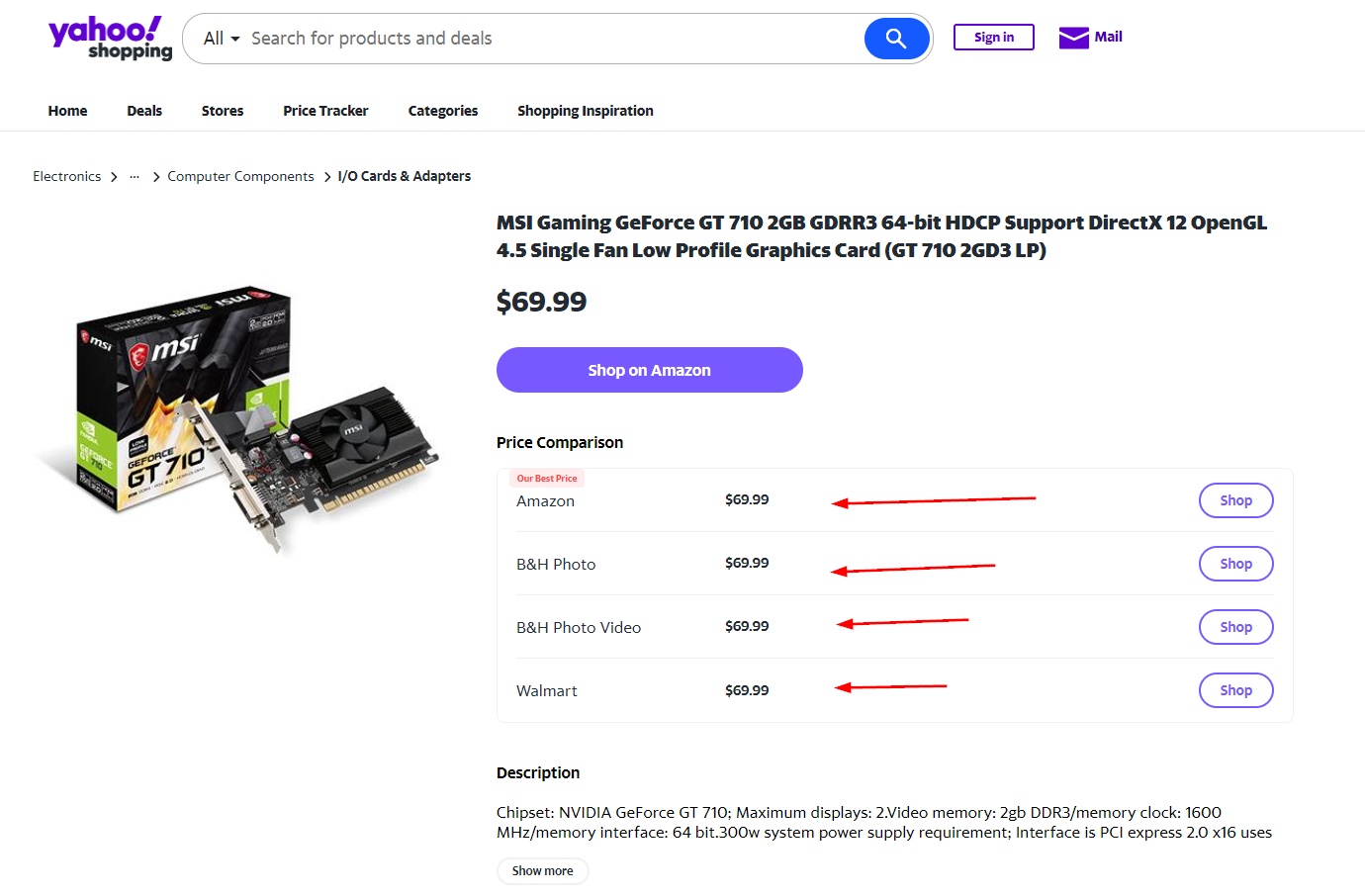
It is providing us with different prices for each shopping site.
Yahoo Search API
At SerpApi's list of search engines, you can find Yahoo search Api and if you expand it you will find Yahoo shopping API.
or by accessing it through the following URL: https://serpapi.com/yahoo-shopping-search-api
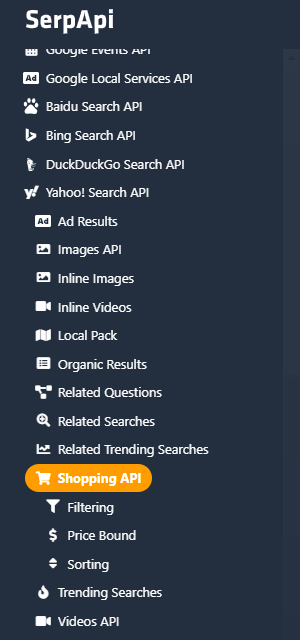
On the same page you can find the documentation about how to use the API, but let's take a walk through Yahoo shopping and perform live tests using the Playground and discover Yahoo shopping potential.
Playground
Our playground feature will provide you with an easy demo access to the results the engine could provide and you can play with the different engine parameters, you can easily try it by heading to https://serpapi.com/playground?engine=yahoo_shopping&p=Coffee
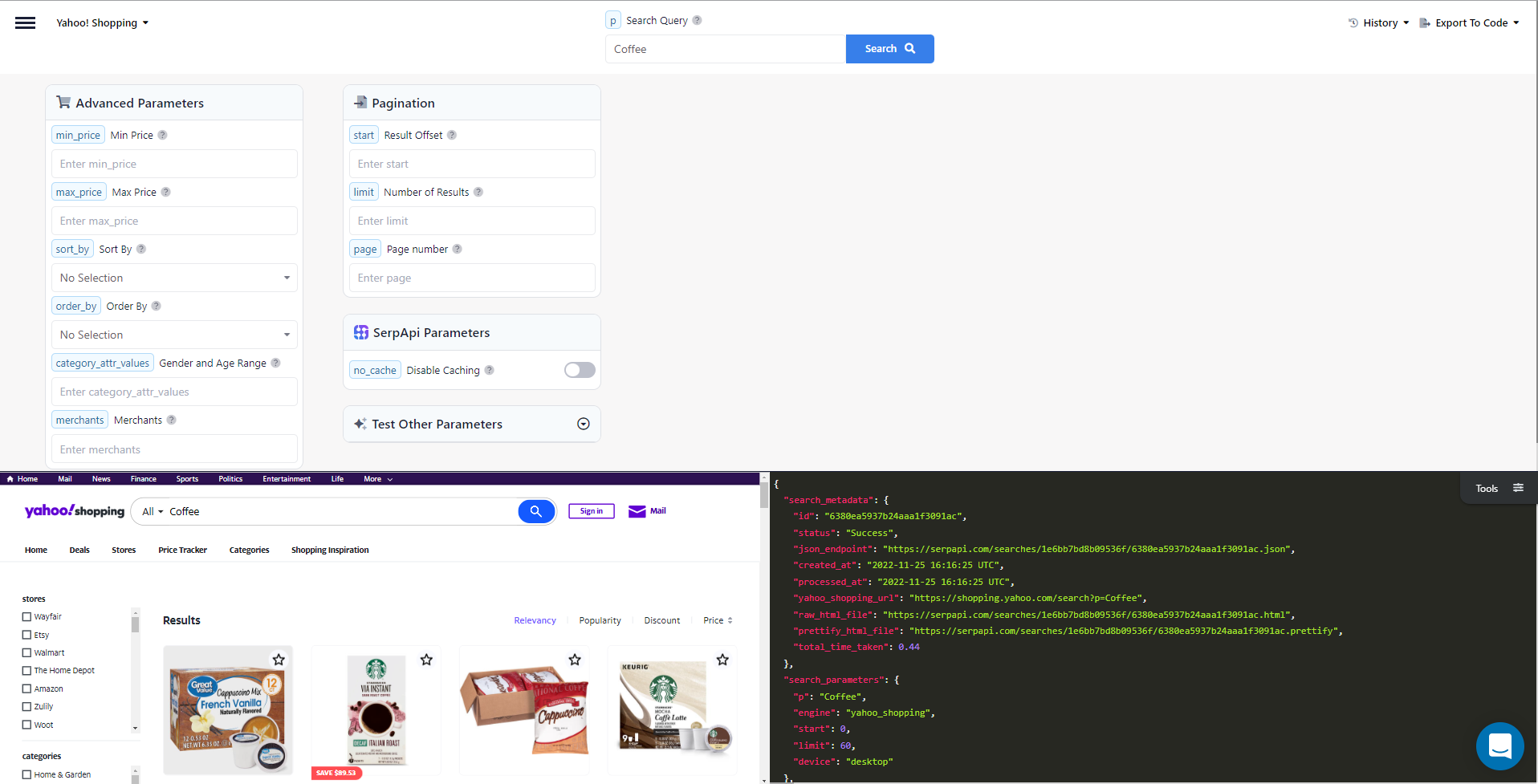
As you can see at the top we'll find the parameters and search query and on the bottom we see the HTML output result and in front of it the JSON output results.
The Parameters
Yahoo! shopping engine provides us with various group of parameters we can modify according to our needs.
q Parameter defines the search query. You can use anything that you would use in a regular Yahoo! shopping search.min_price Lower bound of price range query.max_price Upper bound of price range query.sort_byParameter is used for sorting and refining results. Available options:price- the costliest items first.relevancy- the most relevant items first.popularity- the most popular items first.discountPercentage- the highest discounted items (by percentage) first.
order_by Parameter used to sort the query results in a top to bottom style or vice-versa. Available options: ASC and DESC.category_attr_values Gender and Age Range filters on Yahoo! Shopping Search separated by comma (,). (e.g. gender_female,age_adult is 'female' and 'adult', etc.). Can be obtained from filters.gender and filters.age-range in API response.merchants Merchants ID separated by comma (,). Merchant IDs can be obtained from filters.stores in API response. (e.g. 3719d8d4-5edd-4817-998a-91f3229e7323, is 'Walmart', etc.)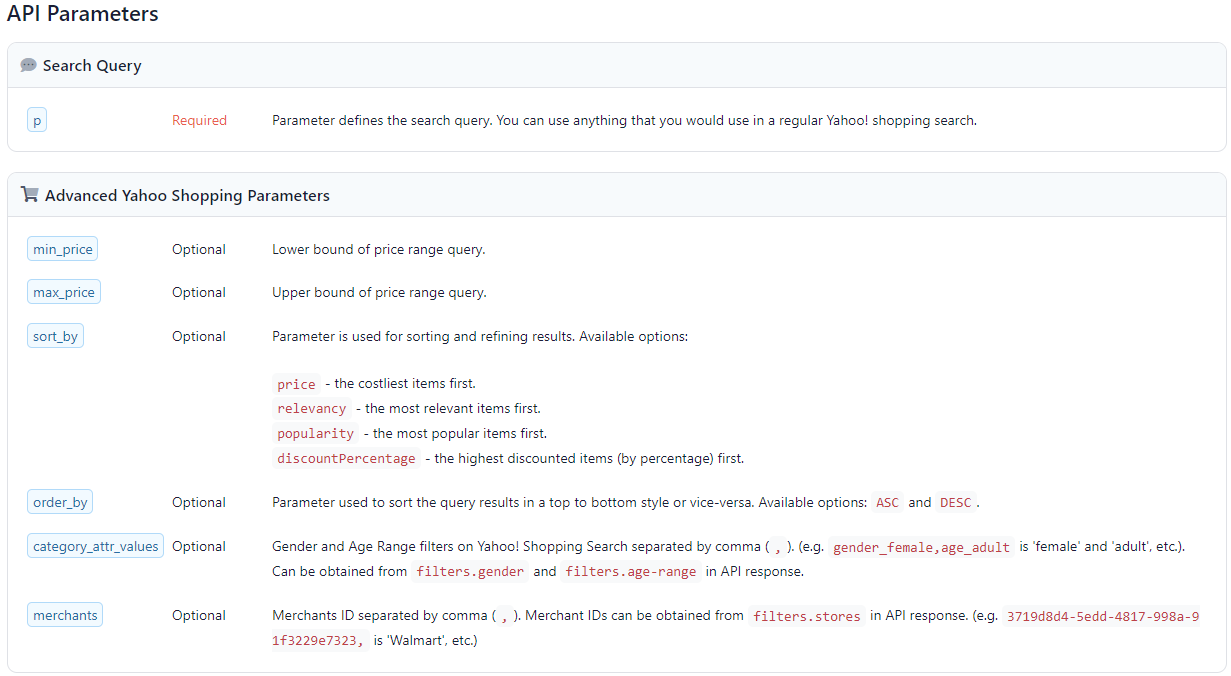
Documentation
If you're more interested in how to use the engine you could go to the documentation page: https://serpapi.com/yahoo-shopping-search-api
It carries a lot of knowledge and information about each parameter and the pagination with examples of the results the engine provides HTML/JSON.
Ending
- You can sign-up for SerpApi here: https://serpapi.com/
- You can find the API documentation here: https://serpapi.com/search-api/
- You can follow us on Twitter at @serp_api, to get our latest news and articles.
- You can report any issue or submit feature request at our Github account: https://github.com/serpapi/public-roadmap/issues
 Google Local Services API
Google Local Services API
 Baidu Search API
Baidu Search API
 Bing Search API
Bing Search API
 DuckDuckGo Search API
DuckDuckGo Search API
 Ebay Search API
Ebay Search API
 Walmart Search API
Walmart Search API
 The Home Depot Search API
The Home Depot Search API
 Naver Search API
Naver Search API
